
Bitcointalksearch.org - what's this site?
It was the Bitcointalk forum that inspired us to create Bitcointalksearch.org - Bitcointalk is an excellent site that should be the default page for anybody dealing in cryptocurrency, since it is a virtual gold-mine of data. However, our experience and user feedback led us create our site; Bitcointalk's search is slow, and difficult to get the results you need, because you need to log in first to find anything useful - furthermore, there are rate limiters for their search functionality.
The aim of our project is to create a faster website that yields more results and faster without having to create an account and eliminate the need to log in - your personal data, therefore, will never be in jeopardy since we are not asking for any of your data and you don't need to provide them to use our site with all of its capabilities.
We created this website with the sole purpose of users being able to search quickly and efficiently in the field of cryptocurrency so they will have access to the latest and most accurate information and thereby assisting the crypto-community at large.

Topic: Cheap Node Self Hosting: Just because you CAN does not mean you SHOULD (Read 858 times)

1) If you are running on older HW you may get errors that are not really useful and although caused by the old HW do not directly point to it. In the post that I just referenced above the person was getting peers.dat errors. Could be unrelated could be due to the old hardware just not keeping up or having other issues.
2) The IBD is CPU / disk / RAM / hardware in general intensive. Some older hardware that works find surfing the web, watching videos, doing your taxes on, whatever. May show errors when running core. But, since everything else is fine you try to trace down what is causing the problem with the software when it really was just HW that could not keep up.
3) POWER. On SBC like the RPi or RockPi or any of the similar ones. I know its been discussed but you are powering the board and more then likely the drive too. You can't always get away with the cheapest wall adapter you can find.
Sure there are more but just wanted to update here a bit and keep this thread alive.
-Dave


Since I am not good in hardware stuff and since I somewhat eyeing a configuration to move my bitcoin node away from my main computer... how bad is this CPU: Intel Pentium G4400T 2.90GHz?
Would I hate myself if I start using a mini PC with that CPU and 4GB RAM?

- Intel® Core™ i3-2328M -- 2 cores, 4 threads, 2.2GHz
- 8GB RAMI started with 4GB, the additional 4 sped up the IBD a ton
- 2x 500GB HDDsNow 1TB SSD with OS and software & blockchain still on 500GB HDD
- Regular broadband internet connection & LAN, nothing fancy
The CPU in my opinion will be easily powerful enough. Bottleneck are definitely RAM and SSD. You can get away with HDD if you upgrade the RAM to 8GB (perfect amount for a Bitcoin node in my opinion), however old HDDs tend to die fairly soon. Sadly, an SSD upgrade isn't too cheap even with current bargain prices. You'll be looking at roughly $100 for a 1TB SSD.
The hardware is a laptop motherboard with 4GB RAM and 2 500GB HDDs.
After it had taken almost a week to achieve ~40% sync, it was going super slow; around 1-2% a day, so I thought it may be a good idea to just plop in a second stick of RAM and see if it does anything. I kind of expected something to happen, but I was astonished at the speed it was going at afterwards! The HDD arm was moving much less now (audible difference); I suspect it was swapping a ton before, and the log was literally flying.
Here's a graph of some measurements I took; I let you guys guess at which point in time I upgraded the node from 4GB to 8GB


The only really worrying part may the consumption.
Don't worry about power; my chip has 35W TDP as well, but it never pulls that much.
Right now, with Bitcoin Core, Core Lightning, Electrs and Ride The Lightning running, it pulls between 3 and 10-11 Watts peak. If we calculate an average of 5W, that's 44kWh a year, 10€ in expensive European (25ct/kWh) countries. Under 1€ a month. If you have cheap American (or other) electricity, it will be much lower.
[...]
Summary:
CPU: 4.62 Watts on average with standard deviation 2.62
[...]

Here, prices easily go up to 50 cent (euro/dollar, it's the same nowadays) per kWh. That means 30W costs 11 euro/dollar per month. If not for the disk space requirements, a VPS could be cheaper (but also more risky for running a node).
Back to the 11 dollar per month: that's 400 dollar in 3 years, and could very well justify buying a much more energy efficient second hand laptop to use as a node.
[...]

It has happened with USB adaptors, not in the phone, although one of my phones has odd restarts for some months and a new microSD has cured it, but there may have been other reasons back then.
No. Sorry. I just don't have the connections to look for such good deals.

LOL!
One important reason is that I am not sure I'll be able to put it correctly back in place after opening it.

Another one may be that it looks like there aren't big enough CMR laptop HDDs available.
Off: Try xset dpms force off. Or easier: close the lid, usually that turns off the screen.
Thank you. Under Windows closing the lid tends to get the computer into sleep mode, which is not what I want. If Linux shuts the screen off for me at closing the lid, that's just perfect.
I'll write down that command too just in case.


Why an external HDD, instead of replacing the internal disk?
Off: Try xset dpms force off. Or easier: close the lid, usually that turns off the screen.

I didn't break the cards, but the data was lost. Symlink is, however, a cool idea I agree with. (Also having Bitcoin core on a smartphone sounds overly cool!).
From what I know it depends greatly on the usage. It's not the same if it sits in the pocket doing almost nothing or you play a game. It's not the same even if you have a lot of widgets refreshing all the time from the internet or not having them.
And I expect Bitcoin core will use some of that CPU...
You really make it hard for me to decide

Of course, but I already have monitor for that.
Indeed, lately when I look for HDDs I also check for this (of course, in case of SH I don't get much detail, however, read below).
Another direction which you may like more: I may be able to get my hands for free onto an ASUS Pro57V (CPU = Intel T5800, 4GB RAM) and then I'll just buy a proper external HDD and insert it into this baby (which now has an old school 500GB WD Black in it). What you say? [PS. I will need tips on how to turn off and on the screen of that ASUS laptop]


In "normal usage patterns" (as designated so by HDD vendors, not by users!) this creates not much of a problem - the data is written to a CMR cache on the outer rim of the disk. Later, when disk usage goes down, the firmware will move the date to its final place in an SMR band.
When writing larger quantities of data at a time, this CMR cache is exhausted and the process of I/O to SMR bands has to take over - this is slower by orders of magnitude.

1st and I don't know how it is where you are but here (NY) there tends to be a 'base' price of working PCs between $70 to $125 which puts them at about what you are paying for about those specs. However, there is a jump to $175 to $200 where they get a lot better.
Smaller then needed SSD but more ram and a faster processor and you can get a 1TB spinning drive for under $50 for the blockchain:
https://www.microcenter.com/product/622158/hp-elitedesk-800-g1-usff-desktop-computer-(refurbished)
How do prices look for stuff like that where you are?
I don't know that good the prices. I have some sort of feeling that new hardware is cheaper in US and SH is a little bit cheaper here.
With IBD already done I don't find SSD an useful expense, hence I tried to prefer bigger HDD.
I've seen here too i3 and i5 refurb or SH, but they are more expensive and I expect them also be more power hungry. The configuration I've put is almost 110$ and it already has 1 TB HDD on it.
Yes, and it's difficult and expensive to get hands on one nowadays. The only one official reseller in my country is out of stock for maybe a year.
But still keep in mind, although there is a higher cost (RPI4 + case + SATA adapter + m.2 SATA drive + SD card + wall power adapter) the power pull from the nodes in a box that I like to build is usually a rounding error in most peoples electric use
While I expect everybody calculates only the power drew by the Pi, and indeed, there's more components to actually buy (plus if I get a Pi, I get 1TB SSD to keep the system fanless/noiseless).
And yes, I expect to have more to work at it. Still, since I already have a (much smaller) Pi, I started to really like those little buggers

And over years the difference in power consumption may (wishful thinking) pay the difference in acquisition price.
I've been eyeing Fulcrum before Electrs. I've been thinking to run it under Windows. But I gave it up. I didn't find anybody really using it, and it also seems to be primarily developed for BCH not BTC. And since those guys tend to say "Bitcoin" when they actually refer to their altcoin, it can get confusing and problematic, so I decided not to risk even more headaches.
I found someone on reddit doing that[3] and managed to run it with GUI. But obviously some configuration on Bitcoin Core and the OS needed to fit everything on 1/2GB RAM.
Nice find!
 Still, I don't think that I'll go back to that path. My Pi Zero W has became print server in my home and if I ever get to the point I no longer need that.. it may become the hardware for a SeedSigner.
Still, I don't think that I'll go back to that path. My Pi Zero W has became print server in my home and if I ever get to the point I no longer need that.. it may become the hardware for a SeedSigner.It is too weak for what Bitcoin Core needs.

[Also, fyi: that SH system I consider buying, with that Intel G proc, 4GB RAM and 1TB HDD is just a tad over 100 EUR].
...
Fun fact: before this thread I was considering to play with Bitcoin core on a RPi zero W (32bit), just to see how bad it runs. Afterwards I decided I should not waste my time.
A few thoughts.
1st and I don't know how it is where you are but here (NY) there tends to be a 'base' price of working PCs between $70 to $125 which puts them at about what you are paying for about those specs. However, there is a jump to $175 to $200 where they get a lot better.
Smaller then needed SSD but more ram and a faster processor and you can get a 1TB spinning drive for under $50 for the blockchain:
https://www.microcenter.com/product/622158/hp-elitedesk-800-g1-usff-desktop-computer-(refurbished)
How do prices look for stuff like that where you are?
As for the RPi, the 4 is the only one worth running at this point.
https://magpi.raspberrypi.com/articles/raspberry-pi-4-specs-benchmarks
Yes it would probably be fun to tinker with the smaller / slower / less power hungry ones a bit but it's going to take a ton of work to get it to work and then it will not work well.
But still keep in mind, although there is a higher cost (RPI4 + case + SATA adapter + m.2 SATA drive + SD card + wall power adapter) the power pull from the nodes in a box that I like to build is usually a rounding error in most peoples electric use:

https://bitcointalksearch.org/topic/nodes-in-a-box-5364113
-Dave


Here, prices easily go up to 50 cent (euro/dollar, it's the same nowadays) per kWh. That means 30W costs 11 euro/dollar per month. If not for the disk space requirements, a VPS could be cheaper (but also more risky for running a node).
Back to the 11 dollar per month: that's 400 dollar in 3 years, and could very well justify buying a much more energy efficient second hand laptop to use as a node.
I wish it would be easy to measure. Now the electricity price is subsidized, until next spring at least. There are so many taxes and then reductions I cannot properly measure.
By not-so-strict calculations 4 months ago I paid around 15 cents/kWh, 2 months ago I paid some 7 cents/kWh. This month... I will find out in some 10 days.
Since I expect the 7 cents may be an error, I'll go to a middle 11 cents for my calculation, which (based on yours) means 2.42 EUR/month and 88 EUR for 4 years.
While you did scare me, since I feel like CISC processors tend to be more power hungry than RISC ones (eg ARM), hence a RPi4 would have been better for the job, this setup doesn't look like a bad business after all...
I will do the math again after the next invoice arrives.
Or even without replacing Android: stackexchange mentions installing Bitcoin Core in Termux.
Phones take at most a few watt power, and modern ones have more RAM than low-end laptops.
microSD may not be best suited for such load. From my experience it tends to heat up and start failing (but maybe the adaptors I've been using were not top quality either).
And heavy duty microSD are overly expensive. Plus the 512 is just barely enough. I also guess that a more powerful smartphone may be more power hungry too, but I may be awfully wrong.
Interesting research though.
[Also, fyi: that SH system I consider buying, with that Intel G proc, 4GB RAM and 1TB HDD is just a tad over 100 EUR].

You should have no SIM at all in it. Then no risk to have data

And I would not take into account systems that have own screen. There's usually no reason to buy screen for a machine supposed to run in unattended mode. Remote desktop - in a way or another - should do.
But this is also because I was talking about buying hardware.
Fun fact: before this thread I was considering to play with Bitcoin core on a RPi zero W (32bit), just to see how bad it runs. Afterwards I decided I should not waste my time.


Here, prices easily go up to 50 cent (euro/dollar, it's the same nowadays) per kWh. That means 30W costs 11 euro/dollar per month. If not for the disk space requirements, a VPS could be cheaper (but also more risky for running a node).
Back to the 11 dollar per month: that's 400 dollar in 3 years, and could very well justify buying a much more energy efficient second hand laptop to use as a node.
This got me thinking: how cool would it be to run a node on a phone? Replace Android by Linux, add a 512 GB microSD (around 50 bucks), and login remotely.
Or even without replacing Android: stackexchange mentions installing Bitcoin Core in Termux.
Phones take at most a few watt power, and modern ones have more RAM than low-end laptops. You may want to turn off data


The only really worrying part may the consumption.

Would I hate myself if I start using a mini PC with that CPU and 4GB RAM?
The laptop I'm using now has a slower CPU (but more RAM). I should really upgrade, but don't like the hassle.

IBD is - by far - not an issue, I've already done that with a much more powerful machine, the blockchain is already on the designated HDD.
This 6-7 years old system would just sit running 24/7, hopefully without creating too much useless heat.
Only Electrs (or ElectrumX?) will have to rebuild its indexes (Bitcoin Core will have his own, built on the main PC).
And I hope I'll do this without pre-made (and not as much configurable) things like Umbrel and so on.

Since I am not good in hardware stuff and since I somewhat eyeing a configuration to move my bitcoin node away from my main computer... how bad is this CPU: Intel Pentium G4400T 2.90GHz?
Would I hate myself if I start using a mini PC with that CPU and 4GB RAM?
Hate is a strong word. Only 2 cores is very little by today's standards as is 4GB of ram.
Remember it's a 7 year old CPU. A little more RAM for the IBD and an SSD will make it livable.
But, and this is an important but. You are still doing this on what I assume is a 6 or 7 year old system. What is the condition of the rest of the hardware.
Bitcoin sync does push some HW to it's limits, which by itself is not a bad thing. But it will bring what would be smaller issues to the front to become larger issues.
-Dave

Since I am not good in hardware stuff and since I somewhat eyeing a configuration to move my bitcoin node away from my main computer... how bad is this CPU: Intel Pentium G4400T 2.90GHz?
Would I hate myself if I start using a mini PC with that CPU and 4GB RAM?

Interestingly enough, the blockchain never got corrupted when it regularly got power outages. But due to the outages keep coming, it only lasts roughly 10 months, and the HDD started to make some noise before it fails.
As of now, I run the node with 2 SSD, and sometimes with a USB keyboard and connected it to a display, it never got any issues.

I'd point out another issue with SBC nodes: as described in my Futurebit Apollo BTC guide, compilation times on these single board computers are extremely long. Building electrs took three times as long as it did on my $50 node and probably 10 times as long as on a modern desktop PC. Therefore people probably more often resort to prebuilt binaries (like I did in that guide) which I'm not really a fan of. If we already have the source and aim to minimize trust, we should compile everything.
Cross-compilation is a thing, but even trickier to set up and get right, especially for newcomers. That's why I think sticking to old x86 hardware is the easiest and fastest way to get up and running cheaply and reliably. A while back my laptop 'home node' powered through a night-long power outage due to its internal battery. To be fair, a Raspberry Pi in the same network powered back up without issues, but in the past I've had power cuts negatively affect SBCs (i.e. corrupted microSD drive).

In the Raspberry Pi 'community', it seems a long and well-known fact that they struggle with USB power.
That's good point, although some of the issue caused by poor power supply or USB cable rather than RPi fault.
 I'm not sure if it's the case on the latest models, but pretty confident model 3B only supplied max. of 0.9A, which is not enough to power an external 2.5" HDD. Even though these drives are basically made for expanding a laptop's storage, so they're made with portability in mind and reduced power draw compared to a 3.5" HDD, a Pi can't always reliably power it.
I'm not sure if it's the case on the latest models, but pretty confident model 3B only supplied max. of 0.9A, which is not enough to power an external 2.5" HDD. Even though these drives are basically made for expanding a laptop's storage, so they're made with portability in mind and reduced power draw compared to a 3.5" HDD, a Pi can't always reliably power it. Edit: It appears the Model 4 can pull 1.2A. So that may work. But most people who make these Raspberry Pi node guides use SSDs, which draw much less power and remark like 'you can replace it with an HDD to save some money', while not having tried it and not realizing this problem. I noticed this problem way back in Raspberry Pi model 2 era.
Combined with a microSD card as an OS drive (more prone to memory corruptions & limited r/w cycles compared to an SSD or onboard flash), it doesn't make for the most reliable system - you know, something you'd like to run a Bitcoin node on..



Most people tend to learn from their own mistakes. If somebody tells them, they think they know better.
This being said, people usually find out that pruned nodes don't worth it when they want to try out something and change the wallet.


You can do it for a bit more, you can do it for a bit less.
Don't try to cut that price in 1/2 unless you are technically inclined and can work around the issues. Otherwise you are going to have a miserable time.
That is part of the issue. As more RPi4 come back into stock and other embedded systems get retired I can see a lot of older slower RPi hitting the market.
Either RPi3 or the 1GB RPi4 that people bought during the shortage.
Even now you are seeing posts about people building a pruned node to fit it into a smaller drive because they don't want to spend the money for a used 1TB drive.
So telling people not to try is worth a mention.
Personally I would like to see them get rid of the pruned node option entirely. It's just not worth it.
-Dave

1) Yes you can force a RPi2 or 3 to run a node but it is going to be a slow miserable time and you will have lots of issues.
You can do it for a bit more, you can do it for a bit less.
Don't try to cut that price in 1/2 unless you are technically inclined and can work around the issues. Otherwise you are going to have a miserable time.
Generally speaking though, used laptops and other used hardware will be better value than single board computers. I'm playing with the Futurebit Apollo's built-in Orange Pi 4 at the moment, with 6 ARM cores and whatnot and it feels slower than my '$50 node'.
It's worth noting I bought a 1TB SSD and 8GB of RAM which made it an excellent node, with an insane uptime due to its built-in battery.
The "painfully slow" part is indeed useful (I'd guess though that it happens in the initial sync, or when it's a couple days behind), but I was more curious if anybody had the (expectedly bad) experience with lower spec Pi (3,2,1, or even Zero).
So essentially I never finished initial block download on the Pi itself. I don't think this USB power issue is brought up often enough; since it's pretty common, yet there are tons of guides, 3D printed cases and whatnot for Raspberry nodes to be used with USB HDDs.
In the Raspberry Pi 'community', it seems a long and well-known fact that they struggle with USB power.


You can cram a lot of stuff on under-powered slower devices with I/O and other things that can't keep up.
However, in the end you are not doing yourself any favors.
And as the blockchain gets bigger and the other apps that use it need more and more storage and everything else, you will hit sooner or later hit a wall.
Sometimes the wall is soft and padded and all you have to do is dd your older slower smaller drive to another one. Other times the entire thing gets corrupted and you have to start from scratch.
-Dave

If you don't have a fast SSD or NVMe-backed disk, that's fine—go online and buy some fast new NVMe drives. When they arrive, install them, throw away your old HDDs, and then proceed with the rest of this guide.

To be fair, that instruction meant to run blockexplorer for 6 (six) different cryptocurrency network. Mempool also mention this on their installation methods.

If you don't have a fast SSD or NVMe-backed disk, that's fine—go online and buy some fast new NVMe drives. When they arrive, install them, throw away your old HDDs, and then proceed with the rest of this guide.



I usually try to avoid investing into hardware, since its price keeps dropping sharply just after buying. I've bought my laptop in 2017 and I've already been using your strategy: I've bought the laptop with SSD and then added a HDD to it.
My data stays on a NAS that seems to be aging pretty well. I've upgraded there not long ago an 500 GB HDD to 4TB (I feared that bigger HDD won't work there) and now that 500 GB HDD I use for the blockchain, plugged into a thingy that I can connect to on USB3. Clearly suboptimal solution, but I just didn't have the hearth yet to throw away that HDD

But you're right. My laptop's HDD is indeed silent. All I can hear (when I take my headphones off, that is) is the cooler the laptop stands on.
---
I usually don't have the hearth to throw away old stuff, but this topic may be just the thing to convince me do it! I have yet to find a device I can leave running 24/7 without fearing it'll set the room on fire, but I find today's 150-200 EUR too much for a decent RasPi (board only).

In my experience, anything with 8 GB RAM or more will work just fine to run a full Bitcoin Core on Linux. If the hardware supports 8 GB, I assume it's modern enough to have sufficient processing power. I've used Bitcoin Core with 2 GB and HDD on an Atom netbook years ago (back then I liked to keep a backup blockchain ready), but I abandoned it because it took painfully long to update.
I'm a sucker for laptops nowadays, but unfortunately most of them can handle only one HDD. My preferred setup is adding a large HDD for data that doesn't need to be on the (smaller) SSD.

I am sure there are other single board computers that are inspired by raspberry pi.

I'd guess that one in the list could be Orange Pi which I heard about not long ago and I don't know it it's indeed good, still, you can read some comparison here: https://versus.com/en/orange-pi-rk3399-vs-raspberry-pi-4-model-b
There may be others too, let's see what @dkbit98 meant.
Yeah, probably. I guess that I've just proven the point that old hardware is probably not worth it


Version with 4GB and 8GB is not slow at all, but there is option of using Rpi computing module, or some Rpi clones that are even stronger.
Watt Raspi clones do you mean?

It is made from solid metal from inside (I think copper) with combination of foam and other materials that makes drive cool and quiet.
I found this very cheap, but I guess you can easily make something similar if you like DIY projects.
Version with 4GB and 8GB is not slow at all, but there is option of using Rpi computing module, or some Rpi clones that are even stronger.

Also update the firmware of the Pi 4, there are few update which reduce the heat without sacrifice the performance.
WD Black isn't exactly average customer HDD, it's designed for best performance at high price. Besides, i find newer HDD has less noise than older ones.

Think weeks vs. days.
Not quite the same but, a RPi4 with a SSD can sync Umbrel in 3 or 4 days. That is over TOR and indexing the blockchain and the other stuff to run a lightning node.
A RPi3, not a prepacked node setup, just the bare RPi software and bitcoind with a 7200 RPM is still churning through just the IBD after 2 1/2 weeks.
Both are behind the same router on the same cable modem so it's not bandwidth just purely a performance issue.
-Dave

I thought that this is obvious enough to not state it

Then maybe I'm wrong. The HDD I use for blockchain is more than 12 years old, it's a WD Black and it's pretty noisy.
The "painfully slow" part is indeed useful (I'd guess though that it happens in the initial sync, or when it's a couple days behind), but I was more curious if anybody had the (expectedly bad) experience with lower spec Pi (3,2,1, or even Zero).

PS: is there any info available about how much heating a RasPi do if used as a node? I fear that anything under RasPi 4 may need active cooling too (again, noise...)
Regarding the cooling required for RPi4, I ran into some throttling with RPi4 during synchronization and slapped a heatsink, which more or less solved the issue. Active cooling wasn't really necessary in my case. Never really an issue with the previous revisions though (7w vs 5w). It is still painfully slow regardless.

It's a very informative post, thank you very much for it. I did intend to "cut corners" and see whether it would work (and also how badly!) with the intention to just use the (few) hardware I have at hand.
Luckily I didn't have the time for the setup, so, again, this helps me a lot.
I will also vouch for the 500GB HDD "approach" problem. Right now my setup works with an external 500GB HDD for the blockchain and I already got rid of txindex in order to make sure it doesn't suddenly stop because of the lack of space (and that hurts badly my local block explorer, obviously).
Of course, one of my problems was that I've thought late to make myself a local setup and RasPi are overly expensive for now, so I'll keep the current setup (that unfortunately doesn't run 24/7), but I still have to look for a HDD soon.
That's correct. Even more, if you have another high spec computer (with SSD), you can use that one for the initial sync and just use HDD (some temporary symlinks to SSD and copying of files will be needed though).
While a normal spec is great, I think that SSD can be seen a bit "overzealous" by those very careful with the costs.
But: SSD is silent, HDD is not. SSD is probably much more energy efficient. So one has to make his choice properly for the long run.
PS: is there any info available about how much heating a RasPi do if used as a node? I fear that anything under RasPi 4 may need active cooling too (again, noise...)

There are a bunch of used 100% health 2.5 inch SSD drives being sold online, so you can find good Samsung 860 evo for around $60 to $70.
However, you should always look for TBW and higher number means that disk will last much longer, for 860 evo that would be 600TB.
You can buy low space SSD for OS which is cheaper than buying 1TB SSD and you can split them with HDD for blockchains just to improve the syncing process.
We already have a guide here on how to split them if you want to speed up the syncing process you can check this guide "[Guide] Split Bitcoin blockchain between SSD & HDD and speed up the initial sync"


I don't think larger hard drives are problem for anyone nowadays, old style HDD are very cheap now and you can find them anywhere.
I would say that for around $100 you can get great used laptop with 3rd or 4th generation i5 or i7 intel with SSD and 8gb RAM, but better look models that can be upgraded in future, with socketed parts, not soldered.
There are a bunch of used 100% health 2.5 inch SSD drives being sold online, so you can find good Samsung 860 evo for around $60 to $70.
However, you should always look for TBW and higher number means that disk will last much longer, for 860 evo that would be 600TB.

CPU: at least 2.5GHz (block verification is single-threaded. Additional cores won't speed this up.)
Memory: 4GB RAM (healthy buffer for dbcache)
Disk: 1TB HDD (7200RPM separate from OS - but only because 1TB SSDs are still fairly expensive.)
Network: 50Mbit/s (anything less than that and block & tx download/upload will affect your connection quality)

1) Yes you can force a RPi2 or 3 to run a node but it is going to be a slow miserable time and you will have lots of issues.
2) Yes you can download the entire blockchain and run a node on a 500GB drive. But you WILL run out of space and then probably have corruption and then have to buy a larger drive and start again. And you might not even be able to copy the data from the old drive if the corruption was bad enough.
3) Yes you can use older equipment to do it. You can even use 10 year old laptops with a 2nd gen core i5. But much older then that the pure performance issues are going to be a killer. And as time goes on it's only going to get worse.
4) You can even use an old 5400 RPM drive and store your OS and blockchain on it. But if for whatever reason you have to do a full re-scan of the blockchain I hope you have a couple of days to kill.
5) Yes you can do it with 2GB of RAM, but your IBD is going to take 2 days short of forever and general performance is going to be miserable.
n0nce made a nice post about doing a node for under $60. https://bitcointalksearch.org/topic/guide-how-to-run-a-bitcoin-core-full-node-for-under-50-bucks-5364742
You can do it for a bit more, you can do it for a bit less.
Don't try to cut that price in 1/2 unless you are technically inclined and can work around the issues. Otherwise you are going to have a miserable time.
This is not to stop people from trying, far from it. This is a post letting you know that it WILL WORK. But the time and effort you are going to put into it, although probably a learning experience is going to be a lot more then having SLIGHTLY better equipment and doing it more efficiently.
-Dave


