
Bitcointalksearch.org - what's this site?
It was the Bitcointalk forum that inspired us to create Bitcointalksearch.org - Bitcointalk is an excellent site that should be the default page for anybody dealing in cryptocurrency, since it is a virtual gold-mine of data. However, our experience and user feedback led us create our site; Bitcointalk's search is slow, and difficult to get the results you need, because you need to log in first to find anything useful - furthermore, there are rate limiters for their search functionality.
The aim of our project is to create a faster website that yields more results and faster without having to create an account and eliminate the need to log in - your personal data, therefore, will never be in jeopardy since we are not asking for any of your data and you don't need to provide them to use our site with all of its capabilities.
We created this website with the sole purpose of users being able to search quickly and efficiently in the field of cryptocurrency so they will have access to the latest and most accurate information and thereby assisting the crypto-community at large.

Topic: Finandy - Free trading terminal for Binance - page 14. (Read 3670 times)
When can this help?
Wrong balance
Positions on futures out of sync
Gives an error or does not allow to create an order or Stop loss has disappeared
Naturally, with errors, you need to inform me so that we figure out the error first.
You may not write about margin balances, as I know about this problem, everything else - be sure to report.
On average, an account reboots for about 10 seconds.
For no reason, do not restart your account
👉 Improved the SLX module - if an SL order is manually placed between breakeven and the first Take Profit, then after the execution of the first TP, SL will not be set to breakeven, as this will lead to larger losses
👉 Improved the sticker system, you need to reload the page in the browser for them to work
👉 Modernized the storage of the order cache in the system
Added correct processing of the reversing order on Futures.
For example, a LONG with 1 BNB was opened and then a SELL order with 3 BNB is executed. We close the LONG (1 BNB) and open a SHORT position with 2 BNB.
This only works when Hedging mode is off - pay attention to this.
In the future, if you need to add a reverse, we will do it for Hedging mode.
👉 Fixed updating the list of closed positions when changing the market.
👉 Disabled control modules after the end of the subscription, as it prevented order cancellation on Binance.
👉 Corrected the end date display for Trial subscriptions
Fixed chart jerking when Short position is open
Corrected the pre-election button when changing the Market from Short Futures to Spot (the sale button remained)
Added synchronization with positions of Futures. Now even if you add a key with already existing positions - they will appear in the terminal with the calculated break-even point.
If you have friends in Holland, you can safely invite them to use the terminal in their native language!
https://finandy.com/nl

A filtering server has been installed at the Data Center level, which holds the main load.
3 levels of protection have been added to the server, which effectively handles all kinds of DDOS attacks. On a live example, we have debugged the normal operation of the system.
I did not expect that I would become a competitor so quickly ... But there are advantages - now we are protected and can safely continue to develop.

👉 Get paid subscription https://docs.finandy.com/trading-terminal/price#how-to-pay-for-a-paid-subscription
👉 Get free subscription https://docs.finandy.com/trading-terminal/free
👉 We extended the promotion of switching to the Free subscription until September 18. Whoever hasn't done it yet - you still have a lot of of time. Here is information about the free plan (https://docs.finandy.com/trading-terminal/free)
👉 Moved to the right the Timeframe selection of the currency pair chart in order to exclude the accidental hit of the mouse cursor on the block for selecting the market for trading
👉 Added the word Preview to the TP and SL levels for an unopened position, so that it is more clear that these are virtual levels in which real orders will be created (except for SL on Spot and Margin markets)
👉 Fixed a bug with saving currency pairs to Favorites
👉 Added server processing of a situation when a currency pair in a selected position differs from a pair in an open chart
👉 Added icons of new pairs
👉 Added logging to investigate situations with desynchronization of positions on the Spot market


We have added different phrases on the order creation button to make it visible whether the amount in the position is increasing or decreasing.
For example, for a Short position, a Sell is an increase of amount in a position.
Added a button to close a position by Market.
Logic: Cancels Take Profit and then creates a Market Order for the amount needed to close the position.
- join our team (https://www.binance.com/…/anniversary-comp…/316-tradingpanel) for the Binance Futures tournament and receive 50 FINs in your personal finandy.com wallet!
With these tokens you can pay for a subscription, premium functions in the terminal, as well as trade and pay trading commissions.
To confirm, send your Binance User ID to @orelalex.
You can find out your User ID on this page (https://www.binance.com/en/my/dashboard) at the top left of the screen.
Tokens will be credited on November 2. This was done in order not to create pressure on the rate during the formation of FIN / BTC trading deals on our exchange in early October.
Spread this message to all your friends, we will distribute the winnings equally among all participants.
P.S. Who added - also throw off your User ID
To do this, select Exchange, enter the amount and click Buy or Sell.

📣 code #update
👉 Added LEVERAGE tokens on the Spot Market.
To start trading, you need to get permission from Binance - pass a small test on the page of any ETF token, for example, here (https://www.binance.com/ru/trade/LINKDOWN_USDT?layout=pro)
👉 Fixed the problem of updating the cache when deleting the virtual Stop Loss.
👉 The main page of the site has been translated into all available languages
👉 TradingView has fixed the bug of orders disappearing from the chart. We have updated chart library, please try, orders should now remain if there are drawn lines.
👉 Added an account setting that automatically changes the order type from LIMIT to Stop order if the order price is higher than the current Buy price and lower than the current Sell price, that is, the Limit order will be executed on the Market. The option is disabled by default. To enable auto-switching, you need to do this in your account settings
👉 Fixed a bug in Safari, when the list of positions was updated constantly after the connection was restored
👉 Updated the main page of the website
👉 Added logging for calculating Margin balances. When there is an incorrect balance - open the console in the browser (right-click on the order form and select "View code") and select Console tab - there will be a detailed calculation of balances for which it will be more clear where the incorrect calculation comes from.

Now it is possible to open Long and Short positions at the Futures Binance simultaneously.
Why this is necessary and how to enable hedging mode on the exchange is described here
After turning on the hedging mode on the Binance, you need to create an order in the Trading Panel, the system will switch the mode automatically and then you will need to try to create an order again (this procedure will happen each time if you turn on / off the hedging mode on the exchange)
The chart now has Long positions on the left and Short positions on the right.



