This post brought to you by the department of just because you can does not mean you should.
Getting some things to work, like the 4g were a pain in the ass. But it was fun.
That's so cool, thanks a lot for trying what I now call 'the $50 experiment'!
You bring up a good point: portability. Even if the battery in such a node is almost dead, it will protect it from short power outages and allows you to move it without turning it off and on again.
Went with mynode in a VM for now because I could not get everything to work under linux and I wanted a lightning setup. No real reason, just wanted it.
I must insert an ad for my own topic here, but openSUSE seems to be very light on the hardware, especially if installed / run without graphical user interface.
If interested in running bare-metal, with
electrs and
Core Lightning (They rebranded! Anyone noticed yet?
https://github.com/ElementsProject/lightning), you could try following along with this guide:
[Guide] FULL NODE OpenSUSE 15.3: bitcoind + electrs + c-lightning + RTL. But you already gave me 8 merit, so you are aware of it.

Unfortunately, I have a shitty internet connection. I live in a village side, and I also don't have 24/7 Electricity here. I am not aware of the pruned node. Should I watch some Youtube videos about it? Or it's works same as like the Main core?
As BlackHatCoiner said, pruning won't help with the download speed. But there's no rush, right, so just let it sit. Regarding electricity, this would be a great application for using laptop hardware with a battery installed, as I mentioned above. You could even tell Linux to shut down cleanly if it detects to be running on battery for more than 15 minutes, for instance.