But as I said: just map transaction hashes to block hashes and you will get that functionality. Or scan UTXO set (there is even scanutxoset command; or even importprunedfunds if you really want).

Bitcointalksearch.org - what's this site?
It was the Bitcointalk forum that inspired us to create Bitcointalksearch.org - Bitcointalk is an excellent site that should be the default page for anybody dealing in cryptocurrency, since it is a virtual gold-mine of data. However, our experience and user feedback led us create our site; Bitcointalk's search is slow, and difficult to get the results you need, because you need to log in first to find anything useful - furthermore, there are rate limiters for their search functionality.
The aim of our project is to create a faster website that yields more results and faster without having to create an account and eliminate the need to log in - your personal data, therefore, will never be in jeopardy since we are not asking for any of your data and you don't need to provide them to use our site with all of its capabilities.
We created this website with the sole purpose of users being able to search quickly and efficiently in the field of cryptocurrency so they will have access to the latest and most accurate information and thereby assisting the crypto-community at large.

Topic: [Guide] How to run a Bitcoin Core full node for under 50 bucks! - page 5. (Read 2183 times)
But as I said: just map transaction hashes to block hashes and you will get that functionality. Or scan UTXO set (there is even scanutxoset command; or even importprunedfunds if you really want).
Sure, if it's personal use set it to 0.
Edit: My bad. You're right. I hadn't ever tried it, to be honest, but I thought it would work. Could you explain me why a pruned node can't index all the transactions? The blocks/index is less than 40 GB and it could be used if one wanted to run an SPV server.
In theory it probably could.
All of us keep going around in the same circle here with people and I hate to be the grouchy person BUT used drives have gotten so cheap I am at this point just e-wasting & recycling 500GB and below because just about anywhere in the Americas (North - Central -South) and most of the EU and ASIA it's actually cheaper to find them locally then to have me ship them.
If you want to run a node get a 1TB drive and....run a node. If you don't want to, then don't.
-Dave
Sure, if it's personal use set it to 0.
Edit: My bad. You're right. I hadn't ever tried it, to be honest, but I thought it would work. Could you explain me why a pruned node can't index all the transactions? The blocks/index is less than 40 GB and it could be used if one wanted to run an SPV server.
Those who leave them on centralized exchanges haven't understood what they've bought either way.
Sorry for the off-topic ramble, but I figured this historic little piece of information does fit in this topic and maybe it will motivate someone to build their own $50 node over the weekend!
As for the costs, to be honest except for rising electricity costs I would like to think the total cost will continue to go down. The only issue that could become a problem is the storage, so far we've been pretty much following Moore's law with our increases in hardware capability, although I've definitely noticed the last year or so that most hardware is now becoming too powerful for our means, and therefore we won't use it a lot. Obviously, hard drives are a little different to CPU's, and graphics cards. Although, I do think that the general consumer won't be requiring much more than four terabyte (TB) hard drives in the future. Hell, I probably have over 50TB among all the hard drives I've collected over the years, but I don't use half of them. My main machine only has a 1TB hard drive in it, and that's no where near full.
So, storage is probably the biggest concern for Bitcoin self hosted nodes, at least full nodes is that the storage requirements might outpace what general consumers usually have or require. I don't think it'll be an issue for the capability we have in manufacturing larger hard drives, but it'll be what is available to the general consumer at a decent price, which the lesser demand probably means a lot of people could be out priced. Thoughts?
It's funny to look back at things and see how predictions by highly influential people eventually panned out.
This was basically exactly 7 years ago now; and Bitcoin was around for a bit over 6 years at that point in time. So kind of half-way between today and the beginning of the Bitcoin network.
Poor Lauda..

Saying that we still have 'some time' is not a strong argument here. Should we think about doing the fork once we hit the cap?
Believe me, once we hit it, using Bitcoin will be very painful.
I, for one, am very happy that we can still run Bitcoin on $50 worth of hardware after such a long time. And I'm still convinced this is what really sets Bitcoin apart; true decentralization.
Sorry for the off-topic ramble, but I figured this historic little piece of information does fit in this topic and maybe it will motivate someone to build their own $50 node over the weekend!

 Plenty of options to get up and running in a way that suits your budget, your physical space requirements, power limits, mobility requirements etc.
Plenty of options to get up and running in a way that suits your budget, your physical space requirements, power limits, mobility requirements etc.Pi's tucked away behind your monitor, an old repurposed desktop sitting in your closet, you daily driver laptop etc etc... modern technology is great


The reason why Pi has passive cooling is because it doesn't really need active cooling system, perhaps save for a little extra heatsink on top of it. You are more likely to save more money going with a Pi, at least I've never really seen any computers that would be far cheaper than Pi (less than $50??) and isn't a headache to use. You're probably either going to find it grossly inadequate for Core or have a certain component fail on you after a while, that is the problem with buying old hardware, I've had quite a fair bit of experience in this regard.
Anyways regarding the cost, if you need to be concerned about the cost of running a node then you should probably spend your money elsewhere. Not everyone has to run a node, especially if you can't really afford it financially.

Then there is the power draw... the Pi runs on a 5V USB charger. It uses next to nothing in terms of power draw... at max load, the CPU is only consuming something like 6 or 7W!
 And an external drive will only be adding ~5W more at most.
And an external drive will only be adding ~5W more at most. 
Then there is the power draw... the Pi runs on a 5V USB charger. It uses next to nothing in terms of power draw... at max load, the CPU is only consuming something like 6 or 7W!
 And an external drive will only be adding ~5W more at most.
And an external drive will only be adding ~5W more at most. 
Yes with a but or no with a however.
If you are talking new and good that is one thing. We are discussing old used laptops and PCs.
Power supplies that have been through who knows what. Fans that may or may not have been abused, etc.
I did treat my old laptop well, but in the end set it up to mine some crap CPU coins. Had it screaming for months.
Could have sold it on eBay and the buyer would never have known. Not my style to do something like that, but other people.....
-Dave

I would set it between 50-80% of free/available RAM.
Sooo.. all these modern hardware - based super fast syncing nodes.... (Pi 4 8GB + SSD + nice case) I think they actually gain most of their speed from the larger RAM and not from the SSD (which I was considering buying for this node actually)! Very impressive; that HDDs are actually this well suited for a fast IBD. I had not expected it.
SSD have far more impact if most/all UTXO set can't be stored on RAM. Even if you move chainstate directory to SSD and create symbolic link to bitcoin directory (on HDD), you still can feel the difference.

1/2TB will run out in less than the next 12 months.

1/2TB will run out in less than the next 12 months.

I'm not sure whether the dbcache allocation is dynamic or fixed, but IIRC it is fixed. Your Core wouldn't use more than that for synchronization no matter how much ram you have. I could be wrong though. I've found that HDD vs SSD still makes quite a huge difference in synchronization; with similar parameters, the SSD took 5 hours to synchronize while the HDD took more than a day.

Been there, done that: https://bitcointalksearch.org/topic/how-to-initially-sync-bitcoin-as-fast-as-possible-5246078
Really is kind of interesting how some conversations keep coming around and around.
And, yes I know I never finished the testing in the other thread, as the hardware was needed elsewhere and it was the middle of the pandemic and getting stuff was hard.
I didn't go back since it would have to be started from scratch for a new baseline.
-Dave


You could prevent aggressive swap it if you reduce dbcache value (on Bitcoin Core) and swappiness value (on the OS). If you only need to run OS and Bitcoin Core, 1GB can do the job.
I'm not sure aobut dbcache since I haven't used it yet; so I don't know in which range it should be, but I'll look into it in the future for sure.
For now, I would like to share my experience with a node that I've setup a few days ago. It is one of my nodes that needed a bit of maintenance; it was quite cluttered and had outdated software so I rebuilt it from scratch. I will also post a guide about it soon (OpenSUSE node walkthrough).
The hardware is a laptop motherboard with 4GB RAM and 2 500GB HDDs.
After it had taken almost a week to achieve ~40% sync, it was going super slow; around 1-2% a day, so I thought it may be a good idea to just plop in a second stick of RAM and see if it does anything. I kind of expected something to happen, but I was astonished at the speed it was going at afterwards! The HDD arm was moving much less now (audible difference); I suspect it was swapping a ton before, and the log was literally flying.
Here's a graph of some measurements I took; I let you guys guess at which point in time I upgraded the node from 4GB to 8GB

The speed at which it's going, makes me think it should be able to do a full sync in 2 days or so (from scratch); even though it's using a HDD.
Sooo.. all these modern hardware - based super fast syncing nodes.... (Pi 4 8GB + SSD + nice case) I think they actually gain most of their speed from the larger RAM and not from the SSD (which I was considering buying for this node actually)! Very impressive; that HDDs are actually this well suited for a fast IBD. I had not expected it.


You could prevent aggressive swap it if you reduce dbcache value (on Bitcoin Core) and swappiness value (on the OS). If you only need to run OS and Bitcoin Core, 1GB can do the job.

 You don't really want to rely this hard on swap if you're already pushing disk I/O like you are during initial block download..
You don't really want to rely this hard on swap if you're already pushing disk I/O like you are during initial block download.. 



