Now I suggest download The Imgur apps it will help you to upload an images here in bitcointalk forum.
Hope this thread can help some newcomers
to upload their image using Imgur.
How to resize images: https://bitcointalksearch.org/topic/guideline-on-posting-images-with-size-adjustments-hyperlinks-3974517
Make images clickable: https://bitcointalksearch.org/topic/tutorial-how-to-add-image-resize-image-and-make-image-clickable-2958771
This Thread posted by GazetaBitcoin https://bitcointalksearch.org/topic/how-to-post-images-from-imgbb-jr-members-and-up-revamped-5201135
Step1. If you have already an Imgur app then you can open it.
Step2 When you opened the Imgur app just click the camera sign
Step3/Step4 choose what image you want to Post then after that click the next button.
Step5. As you can see there is an hidden/public you can choose What you want if you are going to hide your post or Public it after you choose1 then you can click the uploadthen click VIEW
Step6 click the photos you've upload
Step7 long press the image then copy the 1st copy url
Step8 Paste it in the center of the two [img]paste here[/img




