Your seed is a BIP39 one, isn't it?
If you don't want to go with that way, which is not recommended unless you want to save some sats from the transaction fee, you should do the following;
1) Open bip-0039.
2) Open two tabs, one will be the English wordlist and the other your language's wordlist.
3) Find the line of your first word from your language's mnemonic. Then go on that line from the english wordlist. That will be your english word. Redo it for every word.
Example:
https://i.imgur.com/DuYxHYx.png
(The english word of the same position)
https://i.imgur.com/fWmILbx.png
Oh, I see, I will try that so I don't have to generate a new seed. Maybe I should download the txt files to an offline computer just to be safe.
Thanks!
If you want to go for maximum security and privacy for your airgapped wallet, though, then I would probably opt for Tails. There is a bit of learning curve here though, as Tails is designed to leave no traces behind and will not save anything between sessions unless you specifically set up persistent storage. Tails will automatically encrypt your persistent storage. You can read a guide here: https://tails.boum.org/doc/first_steps/persistence/index.en.html
If you don't use Tails, then you will need to look in to encrypting your wallet file some other way, as otherwise anyone who can gain physical access to your airgapped computer could steal all your coins.
I'm sure other users will completely disagree with me and can provide other recommendations though. Such is the nature of the myriad of Linux distros.

I never used Linux, but I can learn pretty quickly this kind of stuff. I will have to use the persistent storage otherwise the wallet would be deleted anytime I start the PC?
I don't think I need that kind of encryption anyway, right? The wallet has a simple password just in case anyone grabs my laptop for a couple of minutes.
And in the case the laptop gets stolen, I can just transfer the funds to another wallet if I want to be extra safe. Right?