I didn't want to create the seed on the PC because it is easier to catch a malware there than on a phone I think, but I don't do anything weird on the PC so I guess I will be fine.
Why not download and verify the desktop version, create a legacy wallet, send the funds there, then immediately send them out to a segwit mobile wallet, if that's where you want your coins to ultimately end up. Wait until the fees are lower to do this though if you are not in a hurry, to save yourself as much as possible on the two transactions.
I can download and verify the desktop version in my current PC, but how can I know that I don't have a keylogger or something like that. Although, if I had one, I probably would have my funds stolen from other sites by now.
Also, what would be the safest way to create a seed for "long storage" (don't plan to use the funds in the near future) beside a hardware wallet? I can format a PC, install Windows from Microsoft, download Electrum for desktop, create the seed, format the pc again. Would that be "enough"?
This all depends. What are you planning to do with the seed phrase once you have created it? Are you making a paper wallet? Do you want to import the seed phrase to a wallet you can access?
You are thinking along the right lines, but you have got some things incorrect. The OS you use should not be Windows, but rather an open source Linux distro. You shouldn't download anything to the computer after you have formatted it - it shouldn't even have an internet connection. You should remove any WiFi hardware and unplug any ethernet cables or similar before you start the process to ensure it is permanently disconnected from the internet. Any software, such as Electrum, should be downloaded and verified on a different device and then transferred to your airgapped device using a USB drive.
After I create the long hodl wallet, I would just delete it from the PC (well, I would format that pc) and just save the mnemonic phrase elsewhere.
Maybe save same public addresses to be able to send money there without having to re-entering the seed in an app again.
I understand the airgapped concept, I just don't have a spare PC. I would do this with my laptop that I don't use much, so I can format it, download app, create seed and format it again without losing anything important (unlike my desktop/primary PC).