
Bitcointalksearch.org - what's this site?
It was the Bitcointalk forum that inspired us to create Bitcointalksearch.org - Bitcointalk is an excellent site that should be the default page for anybody dealing in cryptocurrency, since it is a virtual gold-mine of data. However, our experience and user feedback led us create our site; Bitcointalk's search is slow, and difficult to get the results you need, because you need to log in first to find anything useful - furthermore, there are rate limiters for their search functionality.
The aim of our project is to create a faster website that yields more results and faster without having to create an account and eliminate the need to log in - your personal data, therefore, will never be in jeopardy since we are not asking for any of your data and you don't need to provide them to use our site with all of its capabilities.
We created this website with the sole purpose of users being able to search quickly and efficiently in the field of cryptocurrency so they will have access to the latest and most accurate information and thereby assisting the crypto-community at large.

Topic: margin terminal - over 25 spot and futures exchanges! Bots and more - page 30. (Read 268927 times)

https://imgur.com/8eWCK8vl.png
I'm forced to use windows version via wine. It works fine except occasionally crashing (sometimes after day, sometimes after few days). Any idea how to fix either of these problems?

The EMA crossover bot can be started in one of three modes: buy, sell or any. In the 'buy' mode it will wait until a buy situation arises before triggering its first spot order. In 'any' mode it is ready to either buy or sell, whichever situation occurs first.
What triggers a buy?
A buy event is triggered when the short term EMA line crosses the long term EMA line from below.
What triggers a sell?
A sell event is triggered when the short term EMA line crosses the long term EMA line from above.
Important details
Please note that the EMA bot waits for a candle to fully form before calculating the current value of the two EMA lines. The actual value taken for each candle can be configured in the GUI, but the default is to take the closing value. This means that even though a crossover event may have occurred in a particular candle the bot will react one candle later. Reacting within a currently forming candle had the undesired effect of potentially multiple crossover events occurring.
It is also important to note that once the bot triggers a buy or sell event it places a spot order. This means that the resulting trade can be displaced from the crossover event due to having to overcome the spread and in cases where there is a shallow order book this can result in many partial order fills.
Crossover fine tuning
It is possible to add a buy or sell offset which provides more confidence that a crossover situation has occurred. These are visualised in the chart as separate lines ensuring you have a visual confirmation of their affect.
Default settings good old times buy high sell low

The app is stable for me on Linux, no crashes and constant memory usage, although I'm not heavily using bots at this time. Good job guys, really like the new features.
Can i ask which specific linux distro and version you are using?

Regarding the EMA bot, from a "visual backtesting" I've been doing, it shows a huge potential, but I still haven't left it running "for real". By the way, I think that's a good tip: you can visually check how your bot & settings would perform visually, by scrolling the charts. While not a full, proper backtest with simulated P/L, it allows us to quickly have an idea. And I've noticed that the "best" bot will heavily depend on the market behavior, you'll have to do this visual backtest with each of the bots (including even the simpler ping-pong) to determine the best one. And sometimes it's best to manual trade, using the indicators.
The app is stable for me on Linux, no crashes and constant memory usage, although I'm not heavily using bots at this time. Good job guys, really like the new features.

Have not had the opportunity to try the bot yet, I've got a drop dead deliverable for Friday, but soon!

Could not do it with the last version but can now restore my test bed of 26 bots on Bittrex.

More good news when I get some breathing room.
Have a great week everyone!

usually this is because your funds are insufficient


you've added reddit but rss is still broken,
we want stability as a feature. you have a nice UI and relatively good useability but as a programmer myself i see many things that are not sexy
it will be a lot easier to fix now than later
eg when adding an exchange, the font switches from ubuntu to exo then back to ubuntu
you have a great product but it will evolve into a mess unless the core is made solid now
- audio notifications still dont work in windows 10

The EMA crossover bot can be started in one of three modes: buy, sell or any. In the 'buy' mode it will wait until a buy situation arises before triggering its first spot order. In 'any' mode it is ready to either buy or sell, whichever situation occurs first.
What triggers a buy?
A buy event is triggered when the short term EMA line crosses the long term EMA line from below.
What triggers a sell?
A sell event is triggered when the short term EMA line crosses the long term EMA line from above.
Important details
Please note that the EMA bot waits for a candle to fully form before calculating the current value of the two EMA lines. The actual value taken for each candle can be configured in the GUI, but the default is to take the closing value. This means that even though a crossover event may have occurred in a particular candle the bot will react one candle later. Reacting within a currently forming candle had the undesired effect of potentially multiple crossover events occurring.
It is also important to note that once the bot triggers a buy or sell event it places a spot order. This means that the resulting trade can be displaced from the crossover event due to having to overcome the spread and in cases where there is a shallow order book this can result in many partial order fills.
Crossover fine tuning
It is possible to add a buy or sell offset which provides more confidence that a crossover situation has occurred. These are visualised in the chart as separate lines ensuring you have a visual confirmation of their affect.


We've been hard at work to bring you 3 major new features: A new EMA crossover bot, Drawing tools and Reddit integration!!
Major new features
- EMA crossover bot
- Drawing tools (click on the pencil icon beside the indicator icon)
- Reddit integration (add a subreddit channel to a tools window - top left hand corner of margin)
We also fixed the issue that moving a currency pair tab resets the chart settings to an older state.
Note that the Reddit thumbnail images are currently only available on Mac.


This is already available. Logs are saved in the hidden .margin and .leonArdo folders, respectively. These are in your home folder.
Thanks, ill post the last log lines after next crash
The logs are pretty huge, i don't think they follow the log level rules from the GUI. Do these ever get cleared?
They get trimmed after 10K lines. We allowed them to get a little bigger as otherwise the important part was sometimes gone.
The good thing is they are very compressible!
Thanks,
Jonathan
I don't think the trimming works... i'm at 240k lines. >> https://imgur.com/a/61WeODQ
Ill try running margin as admin
hmm, not good.
Will look into it!
Thanks,
Jonathan

This is already available. Logs are saved in the hidden .margin and .leonArdo folders, respectively. These are in your home folder.
Thanks, ill post the last log lines after next crash
The logs are pretty huge, i don't think they follow the log level rules from the GUI. Do these ever get cleared?
They get trimmed after 10K lines. We allowed them to get a little bigger as otherwise the important part was sometimes gone.
The good thing is they are very compressible!
Thanks,
Jonathan
I don't think the trimming works... i'm at 240k lines. >> https://imgur.com/a/61WeODQ
Ill try running margin as admin

the app memory usage continually increases - it started at around 200mb and died at 927mb. Any GUI interactions increase it faster; i went to each pair and did a clear log and changed log display level to error and ended up with +50mb in use..
The machine has 32GB ram
I hope you can find these images useful
https://imgur.com/a/9shIfa7

This is already available. Logs are saved in the hidden .margin and .leonArdo folders, respectively. These are in your home folder.
Thanks, ill post the last log lines after next crash
The logs are pretty huge, i don't think they follow the log level rules from the GUI. Do these ever get cleared?
They get trimmed after 10K lines. We allowed them to get a little bigger as otherwise the important part was sometimes gone.
The good thing is they are very compressible!
Thanks,
Jonathan

This is already available. Logs are saved in the hidden .margin and .leonArdo folders, respectively. These are in your home folder.
Thanks, ill post the last log lines after next crash
The logs are pretty huge, i don't think they follow the log level rules from the GUI. Do these ever get cleared?

tried on 2 ubuntu and 2 windows machines and cant get more than a day out of it
is it reliable on raspberry pi? i have a B+ (2014) i could try it on
also the RSS feed feature seems to be broken. I see icons but nothing shows on hover like in leonardo
Same reliability issue with me on Windows Home x64. Works good for 12-18 hours then it starts increasing CPU utilization before crashing.
yea im finding the same thing
Can you take a look at the memory utilisation? If you click in the bottom right hand corner you will see a graph.
Can you contact [email protected] and send us a screenshot of that after 12-18 hours.
Thanks a lot,
Jonathan
thanks guys, sorry for sounding like an ass but its getting frustrating.
if its easier to implement a workaround for the moment it would be appreciated - some features i think you need anyway:
- constant saving log to text file
- button to resume all bots
- make "save all strategies" a separate button
- watchdog to restart on crash
- allow numeric entry on font sizes, something up with the sliders
i have a watch on the memory using process explorer to see ram before crash
Hi anuuva,
No bother. I am sorry you are frustrated.
Let me run through your list of feature requests:
- constant saving log to text file
This is already available. Logs are saved in the hidden .margin and .leonArdo folders, respectively. These are in your home folder.
- button to resume all bots
Yes, a number of people have asked for this. Enough for me to think we should do it. Of course it carries a risk as the market may have changed in the meantime.
- make "save all strategies" a separate button
I'm reluctant to do this as it takes up space and actually will become redundant once all strategies are automatically saved.
- watchdog to restart on crash
Agree it would be nice.
- allow numeric entry on font sizes, something up with the sliders
Agreed.
Thanks for your feedback.
Best wishes,
Jonathan

tried on 2 ubuntu and 2 windows machines and cant get more than a day out of it
is it reliable on raspberry pi? i have a B+ (2014) i could try it on
also the RSS feed feature seems to be broken. I see icons but nothing shows on hover like in leonardo
Same reliability issue with me on Windows Home x64. Works good for 12-18 hours then it starts increasing CPU utilization before crashing.
yea im finding the same thing
Can you take a look at the memory utilisation? If you click in the bottom right hand corner you will see a graph.
Can you contact [email protected] and send us a screenshot of that after 12-18 hours.
Thanks a lot,
Jonathan
thanks guys, sorry for sounding like an ass but its getting frustrating.
if its easier to implement a workaround for the moment it would be appreciated - some features i think you need anyway:
- constant saving log to text file
- button to resume all bots
- make "save all strategies" a separate button
- watchdog to restart on crash
- allow numeric entry on font sizes, something up with the sliders
i have a watch on the memory using process explorer to see ram before crash

https://www.quant-investing.com/blogs/general/2015/02/16/truths-about-stop-losses-that-nobody-wants-to-believe
Interesting article; as always, bringing valuable contributions to the forum, thanks! My personal experience with stop losses is somewhat mixed:
1) For high volume markets, it usually works, although I was commonly using a lower % than the article suggests (and indeed, sometimes it was triggered for the market to recover shortly after).
2) For low volume markets, which are susceptible to huge variations and market manipulations, I think it's usually a trap; but I barely trade in these markets anyway, because of these reasons (easy targets for P&D groups, for instance).
3) Trailing stop is wonderful if you place it in an upward trend. Margin has support for these orders on Bitfinex, which I tend to favor given this and some other reasons.
4) BUT despite being useful, given the wild west fuckfest the crypto markets have been recently (have you noticed what was precisely called the "Bart Formations", which is basically Bart Simpson's head, happening all the time with the BTC market some time ago?), I've been focusing on manual trading, and usually go to sleep with USD/USDT. Too many shocks after waking up when bought in crypto...


I've reinstalled and get the same error. Anyone know of a fix?
Win10x64 Pro 1709

tried on 2 ubuntu and 2 windows machines and cant get more than a day out of it
is it reliable on raspberry pi? i have a B+ (2014) i could try it on
also the RSS feed feature seems to be broken. I see icons but nothing shows on hover like in leonardo
Same reliability issue with me on Windows Home x64. Works good for 12-18 hours then it starts increasing CPU utilization before crashing.
yea im finding the same thing
Can you take a look at the memory utilisation? If you click in the bottom right hand corner you will see a graph.
Can you contact [email protected] and send us a screenshot of that after 12-18 hours.
Thanks a lot,
Jonathan


