 | • Added both Dashboard and History views from the MobileMiner Web app • Added temperatures to the main Machine list • Increased the limit on Machines listed to 250 |

Bitcointalksearch.org - what's this site?
It was the Bitcointalk forum that inspired us to create Bitcointalksearch.org - Bitcointalk is an excellent site that should be the default page for anybody dealing in cryptocurrency, since it is a virtual gold-mine of data. However, our experience and user feedback led us create our site; Bitcointalk's search is slow, and difficult to get the results you need, because you need to log in first to find anything useful - furthermore, there are rate limiters for their search functionality.
The aim of our project is to create a faster website that yields more results and faster without having to create an account and eliminate the need to log in - your personal data, therefore, will never be in jeopardy since we are not asking for any of your data and you don't need to provide them to use our site with all of its capabilities.
We created this website with the sole purpose of users being able to search quickly and efficiently in the field of cryptocurrency so they will have access to the latest and most accurate information and thereby assisting the crypto-community at large.

Topic: MobileMiner: Monitor & Control your Farm from your Browser or Phone w/Open API - page 2. (Read 34472 times)



• Added both Dashboard and History views from the MobileMiner Web app
• Added temperatures to the main Machine list
• Increased the limit on Machines listed to 250
• Fixed issues with In-App Billing
 |  |
 |

Any ideas why?
How many miners total, and how many are showing in the mobile app? The mobile app uses different limits on data due to its nature.
173-175 total.
About the half shows.
If you want me to count them and check I need some time.

Yup - you're hitting the limit on the mobile apps. I'll bump it in the next round of updates. What OS (iOS, Android, WP)?
Edit: in the meantime the HTML5 site should show all of your machines: http://web.mobileminerapp.com
Yep, the web is fine.
I have only problem with the mobil app. I'm using Android.
Thanks for clarifying - I'll get the mobile apps updated ASAP.
Maybe any news on this one?
Edit: only CC payment to upgrade?
The Android app will be updated soon with this change. The iOS and Web apps are already updated.
Regarding other forms of payment for the MobileMiner subscriptions please contact me at nate @ mobileminerapp.com.
Mail sent.
Thanks for the answer

Any ideas why?
How many miners total, and how many are showing in the mobile app? The mobile app uses different limits on data due to its nature.
173-175 total.
About the half shows.
If you want me to count them and check I need some time.

Yup - you're hitting the limit on the mobile apps. I'll bump it in the next round of updates. What OS (iOS, Android, WP)?
Edit: in the meantime the HTML5 site should show all of your machines: http://web.mobileminerapp.com
Yep, the web is fine.
I have only problem with the mobil app. I'm using Android.
Thanks for clarifying - I'll get the mobile apps updated ASAP.
Maybe any news on this one?
Edit: only CC payment to upgrade?
The Android app will be updated soon with this change. The iOS and Web apps are already updated.
Regarding other forms of payment for the MobileMiner subscriptions please contact me at nate @ mobileminerapp.com.

Any ideas why?
How many miners total, and how many are showing in the mobile app? The mobile app uses different limits on data due to its nature.
173-175 total.
About the half shows.
If you want me to count them and check I need some time.

Yup - you're hitting the limit on the mobile apps. I'll bump it in the next round of updates. What OS (iOS, Android, WP)?
Edit: in the meantime the HTML5 site should show all of your machines: http://web.mobileminerapp.com
Yep, the web is fine.
I have only problem with the mobil app. I'm using Android.
Thanks for clarifying - I'll get the mobile apps updated ASAP.
Maybe any news on this one?
Edit: only CC payment to upgrade?

Edit: scratch that. In reviewing the network scan code I see I remove the local PC IP addresses as an optimization. So for now (until I fix that) you'll need to quit MultiMiner and edit the NetworkDevicesConfiguration.xml file (found in %appdata%\MultiMiner on Windows) and add an entry manually, e.g.:
10.X.Y.Z
4028
true
false
Got ya... I set-up another computer to use MultiMiner directly for all the other hardware I have, and the CGMiner process is being detected there (as a network device), so as you said it's the local IP address thing, since the other computer is seeing it.
Good to hear it's working.
The latest version of MultiMiner (3.8.4) updates the scanning code to find miners on the same PC. You need to make sure you whitelist the network-facing IP, not just 127.0.0.1 (which you already have).

Edit: scratch that. In reviewing the network scan code I see I remove the local PC IP addresses as an optimization. So for now (until I fix that) you'll need to quit MultiMiner and edit the NetworkDevicesConfiguration.xml file (found in %appdata%\MultiMiner on Windows) and add an entry manually, e.g.:
10.X.Y.Z
4028
true
false
Got ya... I set-up another computer to use MultiMiner directly for all the other hardware I have, and the CGMiner process is being detected there (as a network device), so as you said it's the local IP address thing, since the other computer is seeing it.

You don't need to actually perform the mining with MultiMiner. MultiMiner will automatically detect any other miners on your network as long as their RPC API is enabled. You can monitor and manage those miners from within MultiMiner and benefit from MobileMiner support.
https://github.com/nwoolls/MultiMiner/wiki/Network-Devices#network-devices
So run CGMiner (however you want) using the --api-listen, --api-port and --api-allow commands and you should be all set. MultiMiner will pick up the miners and submit them to MobileMiner. There's a "Network Only" option under Settings > Advanced Settings specifically for this scenario where MultiMiner will not, itself, be mining.
Try to configure the CGMiner config for this to work:
This is what I got:
{
"pools" : [
{
"url" :,
"user" :,
"pass" :
}
]
,
"anu-freq" : "250.0",
"api-description" : "cgminer 4.9.0",
"api-mcast-addr" : "224.0.0.75",
"api-mcast-code" : "FTW",
"api-mcast-des" : "",
"api-mcast-port" : "4028",
"no-submit-stale" : true,
"api-listen" : true,
"api-allow" : "W:10.0.0.1/24, W:127.0.0.1",
"api-port" : "4028",
"api-host" : "0.0.0.0",
"au3-freq" : "225.0",
"au3-volt" : "750",
"bflsc-overheat" : "85",
"bitburner-voltage" : "1200",
"bitburner-fury-voltage" : "900",
"bxf-bits" : "54",
"bxf-debug" : "0",
"bxf-temp-target" : "82",
"bxm-bits" : "54",
"cta-load" : "0",
"ps-load" : "0",
"expiry" : "120",
"hfa-hash-clock" : "550",
"hfa-fail-drop" : "10",
"hfa-temp-overheat" : "95",
"hfa-temp-target" : "88",
"hotplug" : "5",
"log" : "5",
"nfu-bits" : "50",
"osm-led-mode" : "4",
"queue" : "1",
"rock-freq" : "270.0",
"scan-time" : "60",
"shares" : "0",
"suggest-diff" : "0"
}
But MultiMiner isn't picking it up. I'm running MM on the same computer as CGMiner.
What is the IP address of the machine?
Edit: scratch that. In reviewing the network scan code I see I remove the local PC IP addresses as an optimization. So for now (until I fix that) you'll need to quit MultiMiner and edit the NetworkDevicesConfiguration.xml file (found in %appdata%\MultiMiner on Windows) and add an entry manually, e.g.:
10.X.Y.Z
4028
true
false

You don't need to actually perform the mining with MultiMiner. MultiMiner will automatically detect any other miners on your network as long as their RPC API is enabled. You can monitor and manage those miners from within MultiMiner and benefit from MobileMiner support.
https://github.com/nwoolls/MultiMiner/wiki/Network-Devices#network-devices
So run CGMiner (however you want) using the --api-listen, --api-port and --api-allow commands and you should be all set. MultiMiner will pick up the miners and submit them to MobileMiner. There's a "Network Only" option under Settings > Advanced Settings specifically for this scenario where MultiMiner will not, itself, be mining.
Try to configure the CGMiner config for this to work:
This is what I got:
{
"pools" : [
{
"url" :,
"user" :,
"pass" :
}
]
,
"anu-freq" : "250.0",
"api-description" : "cgminer 4.9.0",
"api-mcast-addr" : "224.0.0.75",
"api-mcast-code" : "FTW",
"api-mcast-des" : "",
"api-mcast-port" : "4028",
"no-submit-stale" : true,
"api-listen" : true,
"api-allow" : "W:10.0.0.1/24, W:127.0.0.1",
"api-port" : "4028",
"api-host" : "0.0.0.0",
"au3-freq" : "225.0",
"au3-volt" : "750",
"bflsc-overheat" : "85",
"bitburner-voltage" : "1200",
"bitburner-fury-voltage" : "900",
"bxf-bits" : "54",
"bxf-debug" : "0",
"bxf-temp-target" : "82",
"bxm-bits" : "54",
"cta-load" : "0",
"ps-load" : "0",
"expiry" : "120",
"hfa-hash-clock" : "550",
"hfa-fail-drop" : "10",
"hfa-temp-overheat" : "95",
"hfa-temp-target" : "88",
"hotplug" : "5",
"log" : "5",
"nfu-bits" : "50",
"osm-led-mode" : "4",
"queue" : "1",
"rock-freq" : "270.0",
"scan-time" : "60",
"shares" : "0",
"suggest-diff" : "0"
}
But MultiMiner isn't picking it up. I'm running MM on the same computer as CGMiner.

You may have an easier time using MultiMiner as you only need to unzip it and it will detect miners and submit their statistics to MobileMiner.
I would but this is the computer that's going to be running my RockMiners, so CGMiner seems to be the only viable option to be running them at full speed.
You don't need to actually perform the mining with MultiMiner. MultiMiner will automatically detect any other miners on your network as long as their RPC API is enabled. You can monitor and manage those miners from within MultiMiner and benefit from MobileMiner support.
https://github.com/nwoolls/MultiMiner/wiki/Network-Devices#network-devices
So run CGMiner (however you want) using the --api-listen, --api-port and --api-allow commands and you should be all set. MultiMiner will pick up the miners and submit them to MobileMiner. There's a "Network Only" option under Settings > Advanced Settings specifically for this scenario where MultiMiner will not, itself, be mining.

You may have an easier time using MultiMiner as you only need to unzip it and it will detect miners and submit their statistics to MobileMiner.
I would but this is the computer that's going to be running my RockMiners, so CGMiner seems to be the only viable option to be running them at full speed.

From taking a quick look at the install.sh that portion is not made for Windows at all. So you'll need to read through the install.sh script and try to make out what needs to happen on Windows.
https://github.com/dreadpiratepj/CGMinerMobileAdapter/blob/master/install.sh
It looks like you'll need to install argparse using pip. There is information on installing Python and pip on Windows here:
http://stackoverflow.com/a/9038397/33112
It looks like you'll also need to manually create a settings.conf file and then place your email address, application key, and machine name each on separate lines.
Finally you should be able to run the CGMinerMobileAdapter.py using Python from the command line.
You may have an easier time using MultiMiner as you only need to unzip it and it will detect miners and submit their statistics to MobileMiner.


Happy mining!






What mining software are you using?



