they go like this top to bottom
IPv4 address original 192.168.0.100 changed to 192.168.1.139
IPv4 netmask original 255.255.255.0 (no change)
IPv4 gateway original 192.168.0.1 changed to 192.168.1.254 (which is address of my homehub)
IPv4 broadcast original192.68.0.255 changed to 192.168.1.200
Use custom dns servers original 192.168.0.1 changed to 4.2.2.2
just changed ipv4 lan adaptor to 192.168.1.123 and im back in the back end of the avalon now (one step forwards again)
studio:-
Yes to get into my homehub i type 192.168.1.254 does this sound right?>
I think your problem can be the broadcast ip address , I think it must to be 192.168.1.255.

I am sorry.......
I missed the fact that your router is on the "1" subnet.
Ok..... if you just change the Avalon's protocol to DHCP, then it will work.
Do not got to the "0" subnet. Ensure your computer and the Avalon are on the "1" subnet.
That is that they both have ip address on the "1"..... ex: 192.168.1.139
If you have DHCP configured on both your Avalon and router, then you will begin hashing automatically.
Check for DHCP on your Avalon. I am sure your router is on DHCP.
Ok do i do that here at top red circle or bottom red circle? yes i think home hub is dhcp from factory

Your first circe is where u changing dhcp details.
Once protocol is changed your miner will change Ip once again. But this time will work with router.