
Bitcointalksearch.org - what's this site?
It was the Bitcointalk forum that inspired us to create Bitcointalksearch.org - Bitcointalk is an excellent site that should be the default page for anybody dealing in cryptocurrency, since it is a virtual gold-mine of data. However, our experience and user feedback led us create our site; Bitcointalk's search is slow, and difficult to get the results you need, because you need to log in first to find anything useful - furthermore, there are rate limiters for their search functionality.
The aim of our project is to create a faster website that yields more results and faster without having to create an account and eliminate the need to log in - your personal data, therefore, will never be in jeopardy since we are not asking for any of your data and you don't need to provide them to use our site with all of its capabilities.
We created this website with the sole purpose of users being able to search quickly and efficiently in the field of cryptocurrency so they will have access to the latest and most accurate information and thereby assisting the crypto-community at large.

Topic: Official FutureBit Moonlander 2 Driver and Support Thread - page 100. (Read 71794 times)
I'm running RasPi 3 with a 7-port USB3.0 BC 1.2 hub (Plugable 7-Port USB 3.0 SuperSpeed Charging Hub with 60W Power Adapter with BC 1.2 Charging Support). I have to items I'd like some help with, please.
1. Moonlander 2 light and fan come on, but I am unable to get it to recognize with the bfgminer_5.4.2 special release. I've confirmed I've got the most recent copies of the libjansson-dev and libcurl4-openssl-dev packages. Tried manually walking M+ MLD:/dev/ttyUSB0-10 and got nothing. Of course ALL and Auto are also not having any luck.
2. I'm looking to solo mine. Whenever I put the --generate-to arg in my command line statement I get an error: ./bfgminer: --generate-to: Invalid address. Tried this with several public wallet addresses beginning with L. I've got a Litecoin Core server set up on my internal network and I can successfully mine to it using cpuminer (get connected, get work, processes hashes, no completed blocks yet).
Glad to provide whatever data points would help in either case. Thanks!
-Jim
Also thanks jstefanop! Had thought about mining for a while, finally decided to make the jump with these!
http://i1322.photobucket.com/albums/u561/insatiablegoods/IMG_0933_zpsytcmc9ld.jpeg
Failed to sanity check in lowl-vcom.c windows_usb_get_string():508
Disregard. All is well.

Failed to sanity check in lowl-vcom.c windows_usb_get_string():508
Yeah, I really struggled with compiling xmr-stak-cpu and xmr-stak-amd on macOS. I got it to work. I'll give your xgminer a try and report back.
Did you change from stock setting? You get zombie state if USB port can't provide enough amperage. On multiple devices, if one device acts up, that can't affect the other ones. Single stock is most stable but multi stock you should expect them to zombie hopefully later than sooner.
I did increase clock frequency to 700-something. Two are plugged directly into mobo and one in USB on front side of comp. I'll try to go back to stick and see if they can work uninterrupted for couple days at least. This is on Windows 7 computer.
Im working on a fix to keep the alive automatically. The current dead/restart logic is bugged in bfgminer, so I'm going to implement it directly in the driver. Should have a new release out in the next few days.
[email protected]:~/Downloads/bfg-futurebit2$ ./start-moonlander-2
dyld: lazy symbol binding failed: Symbol not found: _clock_gettime
Referenced from: /Users/sunk818/Downloads/bfg-futurebit2/bin/./bfgminer
Expected in: /usr/lib/libSystem.B.dylib
dyld: Symbol not found: _clock_gettime
Referenced from: /Users/sunk818/Downloads/bfg-futurebit2/bin/./bfgminer
Expected in: /usr/lib/libSystem.B.dylib
./start-moonlander-2: line 4: 31854 Trace/BPT trap: 5 ./bfgminer --scrypt -o stratum+tcp://us.litecoinpool.org:3333 -u jstefanop.1 -p 1 -S MLD:all --set MLD:clock=600
[email protected]:~/Downloads/bfg-futurebit2$
Your on Mac OS 10.11 or lower. Mac OS 10.12 works out of the box, and 10.13 works with the workaround posted in the OP. Apple has been changing shit in their system libraries like crazy lately and can't support anything other than the latest OSes.
If you compile natively on that system it will work, but compiling bfgminer for Mac is a bitch. Way easier to just upgrade to 10.12. If you know your way around brew, you can use my brew tap here to help with Mac OS compiling: https://github.com/jstefanop/homebrew-xgminer
I did increase clock frequency to 700-something. Two are plugged directly into mobo and one in USB on front side of comp. I'll try to go back to stick and see if they can work uninterrupted for couple days at least. This is on Windows 7 computer.
Windows, by default, disables USB ports when it sleeps or turns off certain things. Try to disable USB sleep:
https://superuser.com/questions/309689/how-to-keep-external-usb-drives-from-sleeping-windows-7
You have to uncheck the "Allow the computer to turn off this device to save power" for each USB port you have
Also, its possible the standard USB ports can't provide enough power.
Did you change from stock setting? You get zombie state if USB port can't provide enough amperage. On multiple devices, if one device acts up, that can't affect the other ones. Single stock is most stable but multi stock you should expect them to zombie hopefully later than sooner.
I did increase clock frequency to 700-something. Two are plugged directly into mobo and one in USB on front side of comp. I'll try to go back to stick and see if they can work uninterrupted for couple days at least. This is on Windows 7 computer.
Did you change from stock setting? You get zombie state if USB port can't provide enough amperage. On multiple devices, if one device acts up, that can affect the other ones. Single stock is most stable but multi stock you should expect zombie state eventually, hopefully later than sooner.
How do you have them plugged in? Hub model? OS?
Can the two devices co-exist on the MacBook Pro peacefully?
I wasn't expecting this to happen, but I guess since they are both USB ASICs, it was a possibility.
I did the same thing and one of the 2 pac actually loaded silicon driver as I hot plugged it in.
I have not done mixed sticks in a while it can do them but if you crash and hot plug it is a hassle I am going to set them on a different pc today.
Meanwhile these work well I am solo mining at tbdice.org
I did the math and these have a shot to earn a profit mining at the site below
6m x 166 = 1gh x 11000 = 11th so any one block is 1826000 to 1 and since there are 50 blocks a day about 1826000/500 = 3650 to 1 each day
while 40 gh in compac or 2 pac your chances are 482110 to one each day
[email protected]:~/Downloads/bfg-futurebit2$ ./start-moonlander-2
dyld: lazy symbol binding failed: Symbol not found: _clock_gettime
Referenced from: /Users/sunk818/Downloads/bfg-futurebit2/bin/./bfgminer
Expected in: /usr/lib/libSystem.B.dylib
dyld: Symbol not found: _clock_gettime
Referenced from: /Users/sunk818/Downloads/bfg-futurebit2/bin/./bfgminer
Expected in: /usr/lib/libSystem.B.dylib
./start-moonlander-2: line 4: 31854 Trace/BPT trap: 5 ./bfgminer --scrypt -o stratum+tcp://us.litecoinpool.org:3333 -u jstefanop.1 -p 1 -S MLD:all --set MLD:clock=600
[email protected]:~/Downloads/bfg-futurebit2$
Can the two devices co-exist on the MacBook Pro peacefully?
I wasn't expecting this to happen, but I guess since they are both USB ASICs, it was a possibility.
Where is best share?
I ask because I am solo mining.
If everything is setup and running correctly you should see something similar to this:
F is found blocks
NB is new blocks on the pool
BS is your best share
Thanks. The pool I was using is defective.
I moved to tbdice as you suggested.
I get the ltc to work perfectly but I am crashing when I add Doge.
Could you pm your bat to me?
Tia
Phil
Where is best share?
I ask because I am solo mining.
If everything is setup and running correctly you should see something similar to this:
F is found blocks
NB is new blocks on the pool
BS is your best share
Where is best share?
I ask because I am solo mining.
If everything is setup and running correctly you should see something similar to this:
https://imgur.com/a/cPjjb
Might take a minute for my pool to update I guess? Any feedback is greatly appreciated.
Looks good, what did you change from before? Your hardware errors were way to high on the last screenshoot.
Must be nice to get test mining on your account.




