Im working on a fix to keep the alive automatically. The current dead/restart logic is bugged in bfgminer, so I'm going to implement it directly in the driver. Should have a new release out in the next few days.
Awesome! I'm having this same problem and I'm looking forward to the update!
Again, you're an incredibly awesome person!
Agreed, thanks for making these sticks! Really looking forward to the update as well, it'd be great if they could restart on their own.
Assuming ample power (I'm only running two of them off the Plugable hub), what are the optimal settings for the frequency and core voltage? On the stock settings I'm getting between 3-3.5 MH/s each stick.