
Bitcointalksearch.org - what's this site?
It was the Bitcointalk forum that inspired us to create Bitcointalksearch.org - Bitcointalk is an excellent site that should be the default page for anybody dealing in cryptocurrency, since it is a virtual gold-mine of data. However, our experience and user feedback led us create our site; Bitcointalk's search is slow, and difficult to get the results you need, because you need to log in first to find anything useful - furthermore, there are rate limiters for their search functionality.
The aim of our project is to create a faster website that yields more results and faster without having to create an account and eliminate the need to log in - your personal data, therefore, will never be in jeopardy since we are not asking for any of your data and you don't need to provide them to use our site with all of its capabilities.
We created this website with the sole purpose of users being able to search quickly and efficiently in the field of cryptocurrency so they will have access to the latest and most accurate information and thereby assisting the crypto-community at large.

Topic: Official FutureBit Moonlander 2 Driver and Support Thread - page 108. (Read 71794 times)

I wondered if we could have the steps that you did to compile on the pi?

and yes like I mentioned in the download links you'll need to install the required dependancies on a fresh system to run the compiled linux binaries. You only need
If you have never used linux before Id start off with just getting these to run on either windows or mac, since its just a download and double click the startup script to get running on those systems. Then you can start playing around in linux.
Thanks again

so you need the a foolproof copy n paste "just get it to work" description?
i'll write a short version for you that is most probably not perfect - but will most probably work.
Login to your raspberry pi with putty. (if this already is a problem - let me know). - you can as well login locally if you got keyboard and screen attached!
install neccesary library files (thanks to jstefanop for providing this info)
now lets unpack this tar.gz file - this is a zipped tarball (something like a .zip file in windows - atleast similar)
lets go into the new unpacked folder!
here is the complete bfgminer including a short startup script from jstefanop.
now you can either edit the existing start script by using editor of your choice - i am using nano.
now thats its saved - quit the editor.
you are ready to do a test run!
if you dont want to edit existing config you can as well try this:
this will create a new file called "startmoonlander.sh" with your options - which can be modified later.
this file cant be used right now cause it is not executable. lets change that!
and now you can try your new startup script!
if you encounter any errors - describe them as good as possible or show us a screenshot and i bet - we will find a solution!
Greetings - Astrali
1) The example script - "start_moonlander2.sh" shows the line:
and i wonder - what is the
on question 1)
this is password parameters for the pool.
many pool are using this way to submit settings to the pool.
-p password coming after
1 <-- dont know, but must be readable on us.litecoinpool.org
,d=128 <-- the , is the delimeter (split) of 2 arguments in password and d=128 means he prefers a difficulty of 128. Most pools accept the prefered difficulty if it is within pools acceptable diff range.
A miner normally dont need a secure password for the worker, cause it wouldnt hurt to much if anyone else would generate shares in his names - indeed he would even earn on that

hope i could have help you out

Greetings - Astrali
1) The example script - "start_moonlander2.sh" shows the line:
and i wonder - what is the
2) When I try and execute the script on a Pi3 it says:
EDIT: I fixed this with running the following:
3) Is there a way we can compile our own? The instructions are normally something like:
sudo apt-get install autoconf autogen libtool uthash-dev libjansson-dev libcurl4-openssl-dev libusb-dev libncurses-dev git-core libevent-dev
git clone https://github.com/jstefanop/bfgminer.git
cd bfgminer
./autogen.sh
./configure CFLAGS="-O3" --enable-scrypt
make
but i think the configure needs options and not 100% sure the prereq are correct - Do you have them?
I'm going to reimage my Pi from the lastest image and try this again so we have some clean notes for the original post

Thanks in advance!
Looking forward to receiving mine and try them.
Regards Lafu
No, its specifically just for Moonlander 2. Every other driver has been stripped to avoid issues during launch, and will make support and my debugging life easier. Once people have received and started using their sticks ill merge the driver into the luke-jr's main branch and add MLD 1 support. For now you'll just have to run two instances of bfgminer if you want to run them on the same computer.

thank you so much for this exciting project!!
I can't wait to get mine ML2.
Q: My moonlander does not start up, or stops hashing after a while
While its normal for the ASIC to stop working randomly after extended periods of time, you should have no issues running them for days. If you see that you have to restart them ever few hours or sooner, or it does not start hashing at all on startup its most likely because of two main reasons:
1) Your hub/USB port is not providing enough power for the given frequency/voltage. Try lowering your frequency and core voltage so less power is drawn, or use a port/hub that can provide at least 2A of continues current.
2) You have set your memory voltage too low. While lowering memory voltage can reduce power draw, it also can increase instability in the device which will cause it to need to be restarted often. Trying increasing memory voltage to .9v for best reliability.
Q:Why does my X hub not work with my Moonlanders?
Most USB 2.0 and a lot of 3.0 powered USB hubs will NOT work with these sticks. Powered USB hubs need to meet two requirements to reliably support the high current these sticks draw. First they need to have a clean high quality power supply that can output at least 1A PER port. To run the sticks at full speed you need at least 2A per port. Second they need to comply with USB standards which ALOT of cheap HUBs don't...which causes a lot of EMI issues and disconnects. Unfortunately its trial and error to figure this out. From my testing the Superbpag 7 port hubs seems to be the best for this type of application and provides lots of power per port and works under all three OSes. Eyeboot also makes great hubs for these.
Q: Bfgminer detects my moonlander but nothing happens when it connects to my pool
Don't forget that even though this is a very powerful scrypt miner for its size, its still "slow" when compared to other ASICS which most pools are optimized for these days. Some pools have a scrypt difficulty default of 4k or higher, in which case it could take up to an hour for your moonlander to find and submit a share. Even if you don't see a share submission, you'll know your stick is hashing correctly right away because the ASIC diff on device is set really low, so you should be able to see ~ 2 red LED flashes a second. If you want a faster pool submission rate (again slow shares DOES NOT effect profitability, since each share is just worth more), set your diff to 1k or lower, contact your pool operator for what diffs they have set for each port.
Q: When I connect to my pool bfgminer disables it with the following error: Pool 0 misbehaving (coinbase check), disabling!
Bfgminer by default operates with strict coinbase checks, which most mutlipools don't adhere too, to disable this check simply add #skipcbcheck at the end of the pool URL like so:
stratum+tcp://prohashing.com:3333/#skipcbcheck
Q: Im using windows and nothing happens when i click the start_moonlander.bat file
Your anti-virus software most likely deleted bfgminer.exe when you extracted it. Make sure you setup a rule so it does not do this.
Q: What frequencies can I set my moonlander?
The moonlander 2 has a list of hard coded frequencies to ensure maximum performance for a given frequency. Below is a list of valid frequencies you can use currently:
Q: How can I run different sticks to different pools/coins?
If you want to mine one stick to one pool/coin and another stick to a different pool/coin you will have to setup two separate bfgminer instances. You do this by having separate startup scripts (the start_moonlander.bat/.sh file). In each one specific the different pool, then modify the -S all options to point to different sticks. For example if you have to sticks at COM0 and COM1, change "-S all" to "-S \\.\COM0" in one file, and "-S \\.\COM1" in the second. If you have more sticks, just keep adding "-S \\.\COMx" to specify the number to sticks you want the specific bfgminer instance/pool to run. This formate is for windows, for linux it will be /dev/ttyUSBx and Mac OS it will be cu.SLAB_USBtoUARTx.
Q: How can I set frequency to a particular stick in a mutistick setup under bfgminer?
If you want to specify frequencies for each individual miners you can point which frequency gets set to which miner by changing the global --set MLD:clock=144
to --set MLD@/dev/ttyUSB0:clock=600 (note I haven't really tested if you can keep the global option and lets say just set one stick to a different frequency...if you do it this way you might have to specify frequencies for each miner port individually even if some of them are the same, since the global option might override individual frequencies).
So if you have two sticks and want two different frequencies your options might look like this:
Q: My Moonlander 2 is not working with Mac OS 10.13
New security features in Mac OS 10.13 prevent the sililabs UART driver from loading. Until they provide a fix, please use the following workaround:
The workaround is to disable the SIP, installed the driver then enable the SIP.
-Shut down the Mac, start with Cmd-R depressed to boot to the Recovery Partition that will display the System Utilities.
-Open the Terminal and issue the command csrutil status and you will see SIP is enabled. To disable the SIP issue the command csrutil disable and then restart the Mac.
-You can then download and install the latest driver from Silicon Labs, you have the new USB to UART driver installed, and should work with the moonlander now
-Shut down and boot to the System Utilities and issue the command csrutil enable and restart.
-The csrutil disable and csrtil enable can only be issued from the Terminal while booted to Recovery Partition. Yes, this is a PITA but it works.
For each Moonlander you ordered you should have received the following parts (see pic below):
1 USB Stick
1 Main Heatsink
1 Small Top Heatsink
1 DC 5v Fan
2 M2.5 screws

STEP 1A
First step in assembly is optional, but this will decrease your ASIC temps by about 2-5 degrees C on average. The back side of the PCB has a large array of via holes underneath the ASIC, these are thermal vias and help transfer heat away from the ASIC into the main heatsink. The holes are hollow, so it helps to fill them up with thermal material (like heatsink paste/compound).
The goal here is to scrap some thermal material back and forth until your force the material down into the via holes and fill them up. DO NOT leave a layer of thermal material like you would with a CPU, since the heatsink has its own thermal interface tape, and performance will be reduce if you leave excesses thermal material on the board. You just want to fill in as much of the via holes as possible and scrap off the rest.
STEP 1
Attach the main heatsink to the backside of the PCB. To help with heatsink adhesion, it helps to rub the backside of the heatsink before you attached it to make sure the thermal tap is adhered well to the heatsink (WITH the blue protective film on). Remove the blue protective film on the heatsink, and carefully line up the heatsink with the PCB. You want the sides to be flush with he sides of the PCB, and want to position the heatsink so its directly beneath the ASIC. Its ok if some of the heatsink is touching the black solder mask.
After attached you need to put about 15 pounds of pressure for 15 seconds to make sure the thermal material has bonded well with the PCB surface. To do this, put pressure on top of the ASIC itself with your thumb or blunt object like the back of a pen.
Do not put pressure on any other part of the PCB or touch any other PCB components. You could bend the PCB and damage it
STEP 2
Attach the fan onto the heatsink using the two supplied M2.5 screws. Make sure the fan label is facing DOWN as your attaching it. DO NOT over-tighten the screws, simply screwing them on until they stop is enough. If you over-tighten them the fan might bind and not spin and/or vibrate louder. If you have rubber washers it helps to use them between the screw and the fan for noise/vibration dampening.
Attach the fan cable into the JST port on the PCB, make sure you have inserted in the right direction, otherwise the fan wont start. Route the cable so its away from the fan inlet, and can't get caught in the spinning fan.
STEP 3
Remove the protective film on the top heatsink, and attach it on top of the ASIC. The heatsink is about the same size as the ASIC, so make sure you center it on the ASIC, none of the ASIC should be exposed. This heatsink does not require much pressure to attached, simply push it on for a few seconds should be enough.
Make sure heatsink is not in contact with any of the capacitors surrounding the ASIC, this could short the board and damage your stick.
Thats it! Enjoy your new miner you just assembled. Before starting it up double check the fan spins as soon as you plug it in/provide power. The fan is designed to work 100% of the time, so do NOT start mining without the fan spinning.



