looks a lot like the TPS53355 regulator in this picture, with two resisters right by it - if so should be quite easy to pencil mod
http://www.ti.com/lit/ds/symlink/tps53355.pdf - look at the bottom image on page 7, the reference on page 20, and figure 38.
TLDR; Pin 1 has two resistors on it, R2 goes to ground and R1 goes through a small circuit. The choice of values for these gives the output voltage. This is how the Bitfury overvolts, and how the S1 can over/undervolt. looking at the rockminer PCB (would love a high-def image of the section), this is the solution to undervolt for efficiency:
some pencil lead on R2 increases the output voltage, while lead on R1 would decrease it. Presumably the efficiency could be brought closer to the 0.7w/GH achieved by the prisma this way
*note*: Im basing this on a blurry image and dont have a PCB in front of me to confirm that Pin 1 is the right corner of the chip, but the positionng of the two resistors like that seems logical. hopefully ill try myself on monday evening
update: I brought a unit home, and am unable to determine any markings on the regulator component. looks an awful lot like the TPS5355 though, and as there arent many >20A alternatives I would assume that it is.
however, my expectations were not correct. pencil modding either R1 or R2 (or any other resitor in the vicinity of the regulator) has no visible effect. It appears that R1 and R2 in my above image are both brought to ground together.
HOWEVER - I made an interesting discovery - pencil modding BOTH R1 and R2 results in the output voltage increasing, with 1.15V achieved quite easily using a 2B pencil (stock is 0.75V). Obviously this is the opposite of my intentions though.
UPDATE 2: Partial destruction of R1 and R2 (chipping the sides of the resitors with a sharp tool) so that each is roughly 3.3kOhm when measured in circuit results in a regulator output voltage of 0.6V Testing now -> preliminary results are mediocre at best - 16GH. However, its worth noting that this unit has always been a source of problems, and that two other boards in it report 25GH and 58GH, neither of which were modified in anyway. Not sure if its a USB hub issue, RPI, or maybe even something to do with the server PSU (providing 12.03V)
UPDATE 3: replaced a controller on a different board that was causing reboots and often not functional -> 110GH,90GH, 105GH, 70GH. Obviously there is quite a spread here but it seems like the modified board is functional. Because of difficulties operating (or lack of) at 0.6V, pencil mod was added to increase the voltage to 0.7V on the modified (70GH) board. Reject rate is 6.5% at 300MHz
UPDATE 4: 12hr stats: 112,112,111,66 GHash across the 4 boards, with the 65GH board being the one i modified. Total reject % is 4.3.
TLDR; Pencil mod is not easily implemented on the RK-Box. reduction of chip voltage to 0.7V significantly impacts hashrate, and voltage below 0.65V is often non-functional. No efficiency numbers available yet