OK guys some other people should be putting
nodes up too - my first one is now at
95.85.62.207Here's the procedure to do it on the smallest VPS available from Digital Ocean
https://cloud.digitalocean.com which costs less than a US cent an hour to run - please put some up. These instructions are for ubuntu 12.04.3 x64 server, the default OS on Digital Ocean.
Create an account, and create a droplet, the smallest size, in a location close to you (so they naturally spread out)
The password will be emailed to you when you create it.
Get putty to be able to connect to it -
http://www.chiark.greenend.org.uk/~sgtatham/putty/Just use the IP address in the digital ocean control panel for the droplet, then login as user root with the password you were emailed.
The first bit creates a pagefile because these VPSs are RAM limited, and otherwise you'll have trouble compiling vertcoind
dd if=/dev/zero of=~/swapfile1 bs=1024 count=1024000
sudo chown root:root ~/swapfile1
sudo chmod 0600 ~/swapfile1
sudo mkswap ~/swapfile1
sudo swapon ~/swapfile1
Now we update, install the toolkit, get the vertcoin source and build it:
sudo apt-get update
sudo apt-get install build-essential libssl-dev libdb-dev libdb++-dev libupnp-dev libminiupnpc-dev miniupnpc libboost-all-dev git
git clone
https://github.com/vertcoin/vertcoincd vertcoin/src
make -f makefile.unix
Copy it to the path:
sudo cp vertcoind /usr/local/bin
Create a config file:
cd ~
mkdir ~/.vertcoin
echo "rpcuser=node" > ~/.vertcoin/vertcoin.conf
echo "rpcpassword=34MGFf934ljDRrfd54dsf" >> ~/.vertcoin/vertcoin.conf
echo "rpcallowip=127.0.0.1" >> ~/.vertcoin/vertcoin.conf
echo "rpcport=9332" >> ~/.vertcoin/vertcoin.conf
echo "daemon=1" >> ~/.vertcoin/vertcoin.conf
echo "server=1" >> ~/.vertcoin/vertcoin.conf
Start Vertcoin:
nohup vertcoind -listen -maxconnections=250 &
Help it sync:
vertcoind addnode 95.85.62.207 add
vertcoind addnode 46.246.108.216 add
vertcoind addnode 96.252.6.205 add
Set it up so it auto starts on boot if you reboot the server:
sudo nano /etc/rc.local
Then paste:
vertcoind -listen -maxconnections=250 &
above the line that reads "exit 0"
Press ctrl-X to save, and answer yes when asked if you want to overwrite the file.
Now you can do
watch vertcoind getinfo
and watch it sync the blockchain
If you're going to (like me) snapshot it and bring multiple ones up, please do let the first one sync fully (see
http://explorer.vertcoin.org/ for current block height, 29488 at the time of writing this) before you shut it down to sync it, otherwise you will be part of the problem trying to connect to the scant few wallets out there listening for incoming connections.
To duplicate it, you must shut down:
sudo shutdown -h now
Then in the digital ocean web interface, go to droplets, click on your node, go to snapshots, take a snapshot - it will take a couple of minutes.
When it finishes snapshotting, it will automatically start up again.
Now you can create new ones in seconds from the snapshot. You just create a new droplet, but instead of selecting Ubuntu as the OS, you select the section where your images are and you'll see your snapshot in there.
POST YOUR NODE ADDRESSESMY NODES SO FAR:Having trouble syncing your wallet?
Open notepad, and browse to C:\Users\YOURNAME\AppData\Roaming\Vertcoin
Open (if it's there) or create, if it's not there, a file called vertcoin.conf and paste this into it:
addnode=95.85.62.207
addnode=95.85.61.243
addnode=95.85.11.240
addnode=95.85.2.11
Now close and reopen the wallet and it will sync.
OTHER PEOPLE ADDING NODES ACCORDING TO THE HOWTO AT
https://bitcointalksearch.org/topic/m.4938445 - PLEASE QUOTE AND AMEND THIS POST SO THE FULL NODELIST IS ALWAYS IN THE LATEST POST, AND ALSO QUOTE THIS BIT SO THE NEXT PERSON KNOWS TO DO THE SAME.