
Bitcointalksearch.org - what's this site?
It was the Bitcointalk forum that inspired us to create Bitcointalksearch.org - Bitcointalk is an excellent site that should be the default page for anybody dealing in cryptocurrency, since it is a virtual gold-mine of data. However, our experience and user feedback led us create our site; Bitcointalk's search is slow, and difficult to get the results you need, because you need to log in first to find anything useful - furthermore, there are rate limiters for their search functionality.
The aim of our project is to create a faster website that yields more results and faster without having to create an account and eliminate the need to log in - your personal data, therefore, will never be in jeopardy since we are not asking for any of your data and you don't need to provide them to use our site with all of its capabilities.
We created this website with the sole purpose of users being able to search quickly and efficiently in the field of cryptocurrency so they will have access to the latest and most accurate information and thereby assisting the crypto-community at large.

Topic: [∞ YH] solo.ckpool.org 2% fee solo mining 256 blocks solved! - page 152. (Read 106388 times)


Why do rentals show shares like this with lots of zeros at the end I noticed most rentals I do have this but when I rent single miners or put some of my own on they show the shares as full numbers?
Rental Example
"hashrate5m": "0",
"hashrate1hr": "0",
"hashrate1d": "1.35T",
"hashrate7d": "42.4T",
"lastshare": 1643974944,
"shares": 14695000000,
"bestshare": 19554100453.00714,
"bestever": 19554100453
Non-rental
"hashrate5m": "0",
"hashrate1hr": "108M",
"hashrate1d": "3.45T",
"hashrate7d": "1.75T",
"lastshare": 1644465743,
"shares": 312323777,
"bestshare": 650426091891.621,
"bestever": 650426091891
Ahah, mine do the same, so strange.
"hashrate1m": "0",
"hashrate5m": "0",
"hashrate1hr": "1.11M",
"hashrate1d": "230T",
"hashrate7d": "77.3T",
"lastshare": 1644428185,
"shares": 12561000000,
"bestshare": 7497535895.361734,
"bestever": 7497535895
},
{
"hashrate1m": "0",
"hashrate5m": "0",
"hashrate1hr": "1.08G",
"hashrate1d": "786T",
"hashrate7d": "230T",
"lastshare": 1644453566,
"shares": 36561000000,
"bestshare": 1129592730641.41,
"bestever": 1129592730641
}
Depends on the shares you submit. Nicehash/High End Rig submits shares >1M. Example nicehash/High End Rig submitted 36561 valid shares each >1M. Now with small miners the shares are submitted in smaller amount and dynamic changes on port 3333.

Why do rentals show shares like this with lots of zeros at the end I noticed most rentals I do have this but when I rent single miners or put some of my own on they show the shares as full numbers?
Rental Example
"hashrate5m": "0",
"hashrate1hr": "0",
"hashrate1d": "1.35T",
"hashrate7d": "42.4T",
"lastshare": 1643974944,
"shares": 14695000000,
"bestshare": 19554100453.00714,
"bestever": 19554100453
Non-rental
"hashrate5m": "0",
"hashrate1hr": "108M",
"hashrate1d": "3.45T",
"hashrate7d": "1.75T",
"lastshare": 1644465743,
"shares": 312323777,
"bestshare": 650426091891.621,
"bestever": 650426091891
Ahah, mine do the same, so strange.
"hashrate1m": "0",
"hashrate5m": "0",
"hashrate1hr": "1.11M",
"hashrate1d": "230T",
"hashrate7d": "77.3T",
"lastshare": 1644428185,
"shares": 12561000000,
"bestshare": 7497535895.361734,
"bestever": 7497535895
},
{
"hashrate1m": "0",
"hashrate5m": "0",
"hashrate1hr": "1.08G",
"hashrate1d": "786T",
"hashrate7d": "230T",
"lastshare": 1644453566,
"shares": 36561000000,
"bestshare": 1129592730641.41,
"bestever": 1129592730641
}

Why do rentals show shares like this with lots of zeros at the end I noticed most rentals I do have this but when I rent single miners or put some of my own on they show the shares as full numbers?
Rental Example
"hashrate5m": "0",
"hashrate1hr": "0",
"hashrate1d": "1.35T",
"hashrate7d": "42.4T",
"lastshare": 1643974944,
"shares": 14695000000,
"bestshare": 19554100453.00714,
"bestever": 19554100453
Non-rental
"hashrate5m": "0",
"hashrate1hr": "108M",
"hashrate1d": "3.45T",
"hashrate7d": "1.75T",
"lastshare": 1644465743,
"shares": 312323777,
"bestshare": 650426091891.621,
"bestever": 650426091891

The run is organized by willi -> https://bitcointalksearch.org/topic/groupbuy-solo-mining-blockparty-2022-number-13-5385198

--> https://bitcointalksearch.org/topic/groupbuy-solo-mining-blockparty-2022-number-13-5385198
Hello all,
let's go to the next group buy from Hashingpower.
As already requested by some forum users I put a new group buy for solo mining. Start at the earliest after the next diff reduction.
~15-18 users for each 0.01 BTC can participate. A higher number is not useful, otherwise a possible profit will be much too small.
If smaller amounts than the minimum amount are allowed in a single case, then the calculation of the rewards will be based on the amount of BTC deposited.
Hashingpower is rented on Nicehash and shot on the solo pool.
The status of the group run can be observed during the runtime via the Live View link.
Here you can see what our hashingpower is and what our highest share / bestshare is.
If a block is found, the reward will be paid out to the participants.
Lets go and let us find a block
In the past we had found 9 blocks --> 188 BTC!
Block list: 385022, 394940, 394946, 395087, 396941, 399709, 401934, 706369, 712217
Those who want to participate send their BTC to the following address 3KWE8HcunSfvfNBy3CdXZdQ2HyvierBxeT and post their participation with the following template:
Please send your coins only if there is still a place available.
Again two people have sent coins although they had no space. The effort to manage this increases and increases.
FROM NOW I CONSIDER EVERY TX SENT WITHOUT HAVING A PLACE AS MY PERSONAL DONATION.
If you are unsure, ask first!
To make it a little easier in the new year, I've decided to do the reservations differently.
In the new year there are only reservations for people who pay at least 10 block party runs in front.
If the quota is exhausted, the place will be automatically free and someone else can use the place.
Specifically, we start with the Blockparty Run 2022-1 and if someone sends 20x 0.01 BTC at the first time, he is practically permanent until the Blockparty Run 20.
If someone joins the Blockparty Run 2022-7 and sends 10x 0.01 BTC, he will be a member until Blockparty Run 17.
This simplifies the organization and places are not permanently taken by the same people, unless someone sends 50x 0.01 BTC for the 50 planned Runs.
If we should not create at the end 2022 the Runs, for which someone already paid, the last Run in 2022 all payments are used around longer to run.
Please send reservation amounts only when you read an OK from me!
Participation template for copy & paste
Groupbuy Wallet: 3KWE8HcunSfvfNBy3CdXZdQ2HyvierBxeT
Return Wallet: [enter your wallet address here where any winnings will be paid out].
Your stake: [enter here the amount of Bitcoins you have sent, but min. 0.01 BTC].
Reservation: [if more than one run is paid for enter the number here min. 5x max. 50x]
Your TX: [please enter here your TX string which confirms the transfer of the BTCs].
Voting comment: [Speed voting 20, 25, 30, 40, ... PH --> majority vote NO RANGE ONLY NUMBERS]
+++++++++++++++++++++++++++++++++++++++
Link to blocks found:
https://www.blocktrail.com/BTC/block/xxx
Live View Link:
https://solo.ckpool.org/users/xxx
Bitcoin Difficulty:
26.690.525.287.406
Of course there is no guarantee that we will find a block, but it would be mega if we repeat the runs until we find one!
Participants: 18
Speed: 20 PHs so long we have coins
User Invest Status Reservation Vote TX String Return Address
Willi9974 0,02 / x,xx BTC paid xx - xx 20 PH .c0a721b760e7885e611db357a97d0cf561ed1065f3c242f00c2e0e5395762268 own wallet
Coinking2021 0,005 / 0,05 BTC paid 11 - 20 20 PH .d46fac93a4967e11db453718e91305fe028ac20dcb289b91090ae9b4da65b9fc bc1qd9y53e34gymkl66l9v0tuje6yn09y7dpewuycp
Begru 0,01 / 0,20 BTC paid 01 - 20 30 PH .e66071f684dd468202f3e8dd9b190898e6f2f6f46d4b7bb0eb0b65d798b0c528 bc1q9tu8nlwk8wd4xu4c7p8eetw9mrpq4h7x58zffz
metaseek 0,01 / 0,20 BTC paid 01 - 20 20 PH .157ef617b13dfee40b2cb5be54a9b4a4079ef3b8547531b5d229f5f965937bce / .640fec700b3ac28b4f79ba39dc8aec551f30dedf9fe1e6ebd9328d78c9f93fd0 bc1q900euahcpnvnjrccnn4wvjgclw8lqvhhu0cgqg
nanaminatotomomido2021 0,005 / 0,10 BTC paid 01 - 20 30 PH .b244c4fa265fc6cf1d739711f1e265d7c4f2dab1fb826adc348679fdad39168a / .f3ef13e7dab56a29ca432f6617eea769c845566384b2d5af21871fc3a2ad185b 34g6AhUt4mLebM6J68rPT4jzyJxFcv2X7Z
jimbocuzzi 0,01 / 0,16 BTC paid 01 - 16 20 PH .bff73562b4b241e464c9e129f3456ca4a001830ff7b13b96d03df3b285785b75 / .ca1b5c41885e0f7443e2c19cac5bcf7ed2b0757a7e11a4ce1885c4569b80a41b 3DrqEChjgvWumBg13bnddYoorebyjpxuia
garetjax 0,01 / 0,16 BTC paid 01 - 16 20 PH .3a6fc06d56bbf7653c82f990a800788c594fb655304fa2fdf5c166efabd015e6 / .19b64574eaff047a89527bc3888ee4c8c82fc026abfab808134ae55778bda66a bc1qyqu38k5vjfh7hg09lv5ucsufw2wxl7l5ma5pam
zpadpp 0,01 / 0,16 BTC paid 01 - 16 30 PH .0e4790362b19de310f1fd809b775cc6287738a1e393884ca322d99cea4cf333d / .307baba9ea153311a14f1651f65fefe787f6075ab52cd4d14fc561209863cfe4 1JyweKhuQRzZQZ4LEQj1sRoU8c13gh3E2X
Katun 0,01 / 0,15 BTC paid 02 - 16 -- PH .fc4497a2a88063b56654693ad6e40991b1fb436b06b888f2d16a6dcbb9a3d837 / .22cffcca0dae0951162a7ede0b291e5182cb8ed56184a210f1521d5e9e103266 / .8921461888801c8f06d2cf486e3b5db7e1cb33d8eaa6814adca186a511ac87ff 177wikPV2sF6LzVWLWkMkmJ9W51GdePLiA
hiaxis 0,01 / 0,15 BTC paid 01 - 15 -- PH .f40c2bb88d4146df583f8d13411b6be4ba9346b0b45d8785c2e92c1ef5940f25 / .2030dd16a32a5a0319fc422cd5790b0c9d9a4559fea6258ae2eacaa486cc8567 / .30a433fe97f64179eafd9db5330345a2b4f9dcb403981fb3ad34eb0d9b31776b 36w2v1z34DEi9gFRPCsUVdzbMUVMi4jHow
Shy_viper 0,01 / 0,14 BTC paid 02 - 15 -- PH .a09f1029d1980908078c533c4d13b585d1d64c4b609a31ab426485d2c93afe4c / 69129d4e18cd97346f15d5ff00b535b0fe6f93f4a4b23365e5c629234b8b8526 / ff9ae422c4cdf399b615dfe20fb5255377a81527221ebcb73bb1142f7ae37d6a / .ddcdf7a7089322b569dc5e4e9877104d1fdea8fa2e3e7494e052052ded79377d 36zE3NiTp9g7xM9kFejL5Hd9Phk3PfpPWH
ZonkEr 0,01 / 0,15 BTC paid 01 - 15 20 PH .c8e6b72c81846b006b56117e34f506c34d3afda1bec58f241862a40a04d07df1 / .7a4ea3d1900ce565386e721830a798645d4fff9e6da0218b522519c01f4335d7 / .629a4fbabac30d59eab72908abbfa93e5fed5b9f6b38e02d89c5aaabeab5ed45 bc1qgkqqvr0ns07k2hjgzl6ce4euvguh49xj5raklr
inF1704 0,01 / 0,15 BTC paid 01 - 15 20 PH .31b57e6de87d50c2b23ce5b5a6be1d7fbbcfd250dc2d2e8fece463cb6556f147 / .f786b3be86af1aebe73ad5f340b1cbe86ef90592167361475af01ce709d8e236 bc1qsf8fkeg855k3020w8kgtqnds9twu9ndkyg6tgu
sushsdawg 0,005 / 0,025 BTC paid 11 - 15 20 PH .5b5f4cd467ba7723338e5735de8b6bd9c5565dcc25e119693fa8608266d2dd0b 3Q9NknvMipCYpJdQGykLMutT5Y2EajRqLD
Unknown01 0,005 / 0,02 BTC paid 12 - 15 30 PH .cf60657a5afb96b648be366e358ce54b49bc3f9b0eac44c87a157b4c5c5b0536 bc1q2ac364gy8aprlf4qqw7qzhekqw4yc2xurahp6j
allcoinminer 0,005 / 0,06528309 BTC paid 01 - 13 (15) 30 PH .5fe2fb2075453b1381526ea34c8d92082d18619d5adc98a0eb57cb9b1defda6a / 9788b48bed9bc4c53c31fe596df278b7b1a9b1ead6d452f652dc6be703dd6d61 / .10f5f47101555fe8b9bb1f279322385ea684ce5cc390d26dc1081249bd0b0aa1 / .ffc10ec849d11a4c4e117dd00bee450e6252ccb0b56ae3e197665a6a96bfd3a9 / .21d25dd72786691b8992781e5ac176d87632191a151bf097c2f29c5a8dee63fa / 27701f8b910d742b75559908b9379d98797908923168d9869069ad725e60fff7 3AaGsnTWRv9wgknUboqcG4S8gHxgDG9xGi (Run 1-13 paid 14-15 open)
kingmoppel 0,01 / 0,03 BTC paid 12 - 14 -- PH .6a596a2cc6799c92fae7ee62c3311f0819b936849e1554d6c4bf2827a50871c5 14uvfqjyfAftbUa3NLmRc1BT13U1gNe8NF
Userxxxx19 0,01 / 0,xx BTC open xx - xx -- PH xxx xxx
Userxxxx20 0,01 / 0,xx BTC open xx - xx -- PH xxx xxx
Userxxxx21 0,01 / 0,xx BTC open xx - xx -- PH xxx xxx
LAST ROUND
Seek3r 0,01 / 0,xx BTC paid xx - xx 30 PH .df21cf57acead150e073f8574579b74e3a863dbafcddae2ade8f2444386dfb8f xxx
Changes / Information:
Reservation for next Run
- Willi9974
- Olzhas
- seek3r
- ...
Lets go
Willi
##################################
Stats 2022
Blockparty 2022 Number 2: 4.005.963.680.498 from 24.272.331.996.980 and number of valid shares 672.386.357.275 Block xxxxxx Invest 0,205 Return 0.00 Luck 27%
Blockparty 2022 Number 3: 3.117.508.102.916 from 24.371.874.614.346 and number of valid shares 677.615.811.047 Block xxxxxx Invest 0,205 Return 0.00 Luck 30%
Blockparty 2022 Number 4: 163.372.847.014 from 24.371.874.614.346 and number of valid shares 693.261.039.975 Block xxxxxx Invest 0,215 Return 0.00 Luck 32%
Blockparty 2022 Number 5: 532.446.995.741 from 24.371.874.614.346 and number of valid shares 675.322.070.564 Block xxxxxx Invest 0,215 Return 0.00 Luck 35%
Blockparty 2022 Number 6: 239.411.398.267 from 24.371.874.614.346 and number of valid shares 640.049.000.000 Block xxxxxx Invest 0,195 Return 0.00 Luck 38%
Blockparty 2022 Number 7: 16.370.582.882.984 from 24.371.874.614.346 and number of valid shares 664.788.000.000 Block xxxxxx Invest 0,195 Return 0.00 Luck 40%
Blockparty 2022 Number 8: 5.464.223.628.149 from 24.371.874.614.346 and number of valid shares 648.759.591.542 Block xxxxxx Invest 0,205 Return 0.00 Luck 41%
Blockparty 2022 Number 9: 16.799.691.276.961 from 26.643.185.256.536 and number of valid shares 664.840.000.000 Block xxxxxx Invest 0,205 Return 0.00 Luck 42%
Blockparty 2022 Number 10: 632.594.216.042 from 26.643.185.256.536 and number of valid shares 673.726.000.000 Block xxxxxx Invest 0,190 Return 0.00 Luck 45%
Blockparty 2022 Number 11: 1.073.309.575.534 from 26.643.185.256.536 and number of valid shares 646.517.000.000 Block xxxxxx Invest 0,188 Return 0.00 Luck 47%
Blockparty 2022 Number 12: 175.708.462.577 from 26.690.525.287.406 and number of valid shares 648.917.000.000 Block xxxxxx Invest 0,185 Return 0.00 Luck 49%
Blockparty 2022 Number 13: xxx from 26.690.525.287.406 and number of valid shares xxx Block xxxxxx Invest 0.xxx Return 0.00 Luck xx%
Blockparty 2022 Number 14: xxx from xxx and number of valid shares xxx Block xxxxxx Invest 0.xxx Return 0.00 Luck xx%
Block 2 found with a luck of --> 13,93%
Block 3 not found yet, luck at the moment --> 49,71%
Invest in 2021 / 2022 up to Blockparty 12 --> 6,35 BTC
Return in 2021 / 2022 up to Blockparty 12 --> 12,31 BTC
Diff has climbed from 14.363.025.673.660 to 26.690.525.287.406
Links:
Solo Pool: https://bitcointalksearch.org/topic/yh-solockpoolorg-2-fee-solo-mining-256-blocks-solved-5237323
Latest Block: 722602 (4 minutes ago)
Current Pace: 97.5160% (875 / 897.29 expected, 22.29 behind)
Previous Difficulty: 26643185256535.46
Current Difficulty: 26690525287405.5
Next Difficulty: between 26032909352669 and 26240004222609
Next Difficulty Change: between -2.4639% and -1.6879%
Previous Retarget: last Friday at 3:32 AM (+0.1777%)
Next Retarget (earliest): February 18, 2022 at 9:21 AM (in 8d 0h 16m 8s)
Next Retarget (latest): February 18, 2022 at 12:05 PM (in 8d 3h 0m 38s)
Projected Epoch Length: between 14d 5h 49m 1s and 14d 8h 33m 31s

A few months so far, 2 or 3, but 0 blocks.
I feel lucky.



No luck

At least you tried

No luck


It's all or nothing from here on in lads!

Knowing my luck it will be the latter
https://i.imgur.com/mpazGoU.png
Hell yeah, go for it man.
Good luck!
Good luck MagicByt3, go for it, represent for the little guy!

It's all or nothing from here on in lads!

Knowing my luck it will be the latter
https://i.imgur.com/mpazGoU.png
Hell yeah, go for it man.
Good luck!

It's all or nothing from here on in lads!

Knowing my luck it will be the latter

Hell yeah, go for it man.

It's all or nothing from here on in lads!

Knowing my luck it will be the latter


Due to difficulty changes every 2 weeks and if you mine past a difficulty change point the accuracy of the luck is off..
It should have a running total, for every period of difficulty adjustment but instead it just uses shares / luck..

IMHO it's even better to stick to current diff in calculations. What is a past is past, now I need to see what are my chances e.g. if I keep the same share rate.
It doesn't make me optimistic, even with this huge luck CK has had recently. Even worse now -> it can be bad luck time now. And I don't want spend too much on gambling with NH


 to calculate so called "luck factor" to estimate progress in finding solo block, is it a matter of dividing current number of shares with network diff?
to calculate so called "luck factor" to estimate progress in finding solo block, is it a matter of dividing current number of shares with network diff?e.g. at the moment of writing for the whole pool 4819841797984 / 26690525287405 = 18% ?
kind of
but to understand this a bit more.
a die is 1 to 6
6 is the winning number
rolls of six should hit at an av erage six rolls
but can hit in a roll 1/6 = 16%
or in 12 rolls 12/6 = 200%


Due to difficulty changes every 2 weeks and if you mine past a difficulty change point the accuracy of the luck is off..
It should have a running total, for every period of difficulty adjustment but instead it just uses shares / luck..

 to calculate so called "luck factor" to estimate progress in finding solo block, is it a matter of dividing current number of shares with network diff?
to calculate so called "luck factor" to estimate progress in finding solo block, is it a matter of dividing current number of shares with network diff?e.g. at the moment of writing for the whole pool 4819841797984 / 26690525287405 = 18% ?
{"runtime": 51889610, "lastupdate": 1644409030, "Users": 2733, "Workers": 14345, "Idle": 873, "Disconnected": 245}
{"hashrate1m": "47.5P", "hashrate5m": "48.7P", "hashrate15m": "49.3P", "hashrate1hr": "49.3P", "hashrate6hr": "49.2P", "hashrate1d": "43.8P", "hashrate7d": "35.6P"}
{"diff": 18.1, "accepted": 4822537424886, "rejected": 8493873158, "bestshare": 2558603591496, "SPS1m": 452.0, "SPS5m": 448.0, "SPS15m": 446.0, "SPS1h": 446.0}
accepted shares / actual diff = luck of pool or you count your share, so you have your porsonal luck
and here are our blockparty stats
Block 1 found with a luck of --> 14,26%
Block 2 found with a luck of --> 13,93%
Block 3 not found yet, luck at the moment --> 47,36%


