Ok, this is my try to a guide. I hope it contains everything you need. Please let me know if something is missing.
I based this guide on windows, for linux please try to find resources somewhere else. I do not have a linux pc available to try and make a guide for linux.
If you think the guide is good enough for the bounty, please send to 1Mg2RRE1Xf35tt5pErFtJSWEumFd5DwNrw
 1 -
1 -Get your supplied power cord:
 2 -
2 -Get your Leatherman (seriously, everyone should have one), if you don't have a Leatherman, scissors or a wire cutter will work as well

:

Just cut it! Make sure to cut the power supply end, not the end that should go into your power socket...
3 -Now strip the cut end. There should be three wires in there. EU power cables have a yellow/green wire, a blue wire and a brown wire. US power cables have a lighter blue, a grey and a black wire. Make sure to connect them to the power supply in the order I just told you. Like this:
EU:


US:

(stole this image from one of the other threads)
Don't forget to tighten the screws...
4 -Get the power cable for your miner (with the round end):
 5a -
5a -You are lucky, the end is already cut and stripped! Just connect them to the power supply. Red is positive, white is negative. The left three connectors on the supplied power supply are positive, the middle three negative. You can combine each positive with each negative connector, that doesn't matter. Just try to spread the attached miners a bit over the connectors (so don't put 10 miners on the same connector).

Again, don't forget to tighten the screws...
5b -This is an alternative, for when you don't have the supplied power supply (or it broke down). You can just connect a molex connector! Make sure to connect the red wire to the yellow wire on the molex cable (+12V), and the white wire to one of the black wires on the molex cable:

 6 -
6 -Now, get your miner:
See the two holes? The left one is for the power cable (either from the power supply, or from a molex connector). The right one is the USB connector.
7 -Plug in the power connector:
 Wait! Do not plug in the USB cable yet! You need to install the driver first!8 -
Wait! Do not plug in the USB cable yet! You need to install the driver first!8 -Install the driver. You can download it directly from lightningasic
here, or the alternative download locations
here, or
here. After downloading, extract the file. If you can't extract the file, download and install
winrar, and try again after you have installed that.
Install the driver (double click the .exe). Just click next in all the windows, until you can click 'finish'. Somehow the setup_x64 version did not work for me, even though I am on a 64bit windows. So if the device does not get recognized in the next step, please try to install the other setup.exe.
9 -You are getting closer! You should have a power supply now, with a power cord connected. You should also have a power cord running from the power supply to your miner. You can now plug in the USB into your miner:

Plug the other end in your computer. Make sure the USB port of your computer has enough power (if your computer does not recognize a new device, the port probably does not have enough power). I also had a problem with USB3 ports, so you should try to use a USB2 port.
10 -Make sure you have the correct voltage selected on your power supply, and if so, plug it in:

Don't forget this step, or you might blow up your power supply. After plugging the power supply into the wall socket, the fan of your miner should start spinning. If it doesn't, check all the connections (please always pull the power cord from the wall socket before doing anything).
11 -Download the modified CPUminer from
here or
here. Extract
the archive anywhere you want.
[edit 02-03-2014] There is a new modified CPUminer
here, which should solve the power usage issues in scrypt mode. I have not verified this miner to be working yet, but wanted to share it!
12 -Check the com port. To connect to your miner, you need to know what comport is assigned to your miner. You can do this by pressing the windows key + the R key. So 'Windows + R'. This should give you a small window called 'run'. (Sorry, I am Dutch, so screenshots are in Dutch)

Enter 'compmgmt.msc' in the window, and hit the enter key. This should open a new window, called 'computermanagement'.

Click 'Devicemanager'

Now click the small arrow in front of 'Ports (COM & LPT)'

Now you can see that in my case it says 'STMicroelectronics Virtual COM Port (COM7)'. This means that my miner is now assigned to COM port 7. Some people have experienced problems with miners which had COM port numbers above 10, if you have a number above 10, go to step 13, otherwise go to step 14.
13 -Changing the COM port number.
This step is only necessary if your automatically assigned COM port number is 10 or higher!. Like this:

In the devicemanger, right click on the 'STMicroelectronics Virtual COM port (COMXX)', which has a COM port number above 10. Select 'properties'. This will open a new window, go to the 'portsettings' tab in that window.

Now, click 'advanced'. This will open another window, in which you can select which COM port to use. Select one that is not in use, and click 'ok' after you are finished.

Also click 'ok' in the properties window. Make sure the COM port now has the number you selected:

If all is correct, you can close the computermanagement window.
14 -Now you know your COM port number. You can setup your miner now! Download
this bat file, and save it in the folder where you extracted the miner in step 11. Make sure the bat file is in the same folder as the 'minerd.exe' program.
15 -Edit the bat file. Right click on the bat file, and select 'edit'. This should open this window:

Change the 'XXX' of the COM port to the number you found in step 12. Make sure to change the '--url=' to the url of the pool you want to mine at. Also change the '--userpass=' to the workername and password of your pool (format is workername:password). If you don't change this, you will mine for my account, which I don't mind either of course

Save the file.
16 -Mine away! Just double click the bat file. It should start a small window, and your miner will start mining. If you have more than one miner, just make a copy of the bat file, change the COM port number, and start that one as well. You need one cpuminer window per miner.

As soon as you start seeing 'yay!!!' you know that your miner is working properly. This version of cpuminer is not able to show the hashrate, so your hashrate will always show '0.00 khash/s', even though it is mining.

I think this guide should be able to get you mining. Good luck!