Morning Max, 0.3.2 is done as I see, when will release on testnet or mainnet?
It should get on the testnet today.

And for the record....
This would be a great voting list next time you access your Lisk account and want to vote for delegates to secure the Lisk network.
 LISK VOTING - HOW?PLEASE GO TO THE MAINNET LISK ONLINE WALLET AT https://login.lisk.io/ AND CAST YOUR VOTE FOR YOUR CHOICE OF DPoS STANDBY DELEGATES TO EVENTUALLY REPLACE OLIVER'S GENESIS MACHINES.
LISK VOTING - HOW?PLEASE GO TO THE MAINNET LISK ONLINE WALLET AT https://login.lisk.io/ AND CAST YOUR VOTE FOR YOUR CHOICE OF DPoS STANDBY DELEGATES TO EVENTUALLY REPLACE OLIVER'S GENESIS MACHINES. Any account containing more than 1 Lisk can vote for which 101 Lisk delegates will be forging new blocks every 10 seconds for the Lisk blockchain. The number of votes you will be giving each candidate is equal to the number of Lisk in the account minus 1 Lisk that is deducted as a voting fee. An account containing 1000 Lisk that votes for, say, 20 delegate candidates (instead of the 101 maximum) will be giving 999 votes to each of 20 candidates. If you have multiple Lisk accounts, you will need to vote each account separately.
STEPS TO VOTE1. Log into your Lisk wallet with your 12 word passphrase at
https://login.lisk.io2. Click on "Forging" on the left-side column
3. Click on "Delegates" on the top-most row (between "Forging" and "My Votes")
4. Now you are on a long webpage divided into two sections: "Top Delegates" and below them, "Standby Delegates". Only 25 delegates are shown in each section. At the bottom of each section are "page numbers" you can click to show other delegates for each section in blocks of 25 at a time. At the time this tutorial is written, all delegates in the "Top" section are Genesis nodes run by Oliver. Actual individuals who need your votes are currently in the "Standby" section. After forging rewards start, both sections will contain delegates seeking your vote. Only those in the "Top Delegate" section are actually forging Lisk blocks and receiving rewards.
5. Click the check boxes for the people you want to vote for. You may need to go to multiple pages / blocks of 25 delegates to find everybody you are looking for. You can sort by name and rank to help find specific people. You can cast up to 101 votes total, BUT ONLY IN BATCHES OF UP TO 33 AT A TIME. So to cast 101 votes, you will have to do Steps 5 through 9 a total of four times (for example, 33+33+33+2). The running total of check boxes you have clicked on are listed at the top of the webpage, just under the "Forging / Delegates / My Votes" link. Keep an eye on this number and make sure it is 33 or less. Unclick check boxes if you have to.
6. Click on the green "VOTE" link in the upper right of this webpage.
7. A window will pop up showing the people you are about to vote for. If this list is OK, click "Confirm Vote".
8. If you have the second withdrawal passphrase activated in your account, you will be asked to enter it and click "Confirm Vote" again.
9. A green acknowledgement saying "Transaction Sent" will display briefly in the upper right corner of your webpage. You just spent 1 Lisk to vote.
10. Repeat Steps 5-9 as required to vote for all of your desired delegate candidates.