Hi all,
Just thought I would show off the web interface I made for Awesome Miner:
http://stats.finnsk3.com/It uses the Awesome Miner API along with Nvidia-SMI and and API to my enphase solar controller.
I am also using a CLI based overclocking tool I wrote in C to apply my overclocks as I hate msi ab.
That's the public view, as I am authenticated I see stop,start,restart,reboot,set TDP,set overclocks buttons.
The rigs are all on TPLink HS100/HS110 smart power points and the interface monitors the rigs and if they are unreachable for 5minutes it turns the power point off, waits 30 seconds then turns it back on. All the rigs are set in bios to boot on power outage.
I have onpeak/offpeak power costing so during week days for 8 hours a day my power costs twice as much so my TDP limits are automatically heavily restricted during peak power cost.
When any of my 1080ti rigs start mining Ethereum it automatically launches the ethenlargement pill and closes it if they stop mining Eth.
If I launch discord or a game etc. on my main rig my monitoring script stop the rig from mining, set's my 1080tis TDP to 350w and sets my gaming clocks, resumes mining when I exit all games.
Scripts running on my server:
Now you have something to aim for Awesome Miner devs

Something like that would be perfect, I miss the number of changes made by each miner, to see if they are few or many. Everything else perfect.
Something like that I hope some day Patrike will develop it, because we have a great program with a thousand possibilities, but many of them escape us due to lack of information. A panel like that tells you how bad and good it is, it makes you make better decisions, you see if a new strategy is more profitable than another, in short, I see it as the great lack of Awesome Miner, a lot of power without control.