
Bitcointalksearch.org - what's this site?
It was the Bitcointalk forum that inspired us to create Bitcointalksearch.org - Bitcointalk is an excellent site that should be the default page for anybody dealing in cryptocurrency, since it is a virtual gold-mine of data. However, our experience and user feedback led us create our site; Bitcointalk's search is slow, and difficult to get the results you need, because you need to log in first to find anything useful - furthermore, there are rate limiters for their search functionality.
The aim of our project is to create a faster website that yields more results and faster without having to create an account and eliminate the need to log in - your personal data, therefore, will never be in jeopardy since we are not asking for any of your data and you don't need to provide them to use our site with all of its capabilities.
We created this website with the sole purpose of users being able to search quickly and efficiently in the field of cryptocurrency so they will have access to the latest and most accurate information and thereby assisting the crypto-community at large.

Topic: [Awesome Miner] - Powerful Windows GUI to manage and monitor up to 200000 miners - page 440. (Read 703512 times)

Thanks!

http://www.awesomeminer.com/help.aspx (Yes...be surprised Awesome Miner's official site has a comprehensive Help / FAQ page)
Contains everything you need to know about how to add custom algo/coins/pools/softwares to get LUX mining going
Hi thanks for your help!
 I actually have tried to add it, but I have some problems getting it to work properly, I cant get it to show current profitability, and therefor it is not usable in an profit miner for me. I have setup it up to manually target Luxcoin at the moment, but I would like it to be in a profit miner.
I actually have tried to add it, but I have some problems getting it to work properly, I cant get it to show current profitability, and therefor it is not usable in an profit miner for me. I have setup it up to manually target Luxcoin at the moment, but I would like it to be in a profit miner.I guess I should have made it more like an request than a question, I do have paid for this software and would expect coins and algoes to be updated. I am still learning though, so I might be doing something very wrong, could anybody give a step to step guide for how to add phi and Lux coin if it is so easy? I am trying to use the help page, and I do not succeed.
Happy to help as a AM community, just don't expect everything handed on a silver plate, if Patrike is to maintain coins/pools/algos every so often, he'll have to charge a hefty subscription fee for his ongoing efforts or hire someone to do it. Right now he didn't and his priority would be on expand core functionality and bugs rather than housekeeping of pools/coins that pops out of the blue and vanishes every now and then.
Ppl can go and read crackfoo's (zpool op) rant about ppl chasing after most profitable coin just today, he ain't got time for that kind of thing, and I'm sure Patrike who isn't even a pool op, should not need to either. It is as Crack said, if one is going after those, go ahead and do it themselves, AM has the ability to do it, but isn't the AM dev's job to baby sitting one's mining operation options.
AM is NOT NiceHack nor is it WinMiner, they have software that mines to their own pools and if they don't have a particular algo, it's in THEIR control and feel free to rant to them, AM the SW itself is not affiliating with any particular pools and hence unfair if you reckon you're being ripped off just because an algo is not present (but can be setup and customized to your likings once you get the know how)
To setup, this is what I did:
1: Setup Algo
2: Make sure if not predefined coin, point to statistics provider, in this case whattomine json
3: Setup online services for whom has a pool, if using custom pool, set it up in the pools section
4: Check your Online Services Tab (Update if needed)
5: Check your Coins Tab (Update if needed)
6: Check Predefined Coins, you can see LUX is now in predefined list
7: Make sure you setup your software to enable mining of the said algo too (in this case, built-in CCMiner 2.2.4)
Lastly, step 5, 6 might now show up after first setup, sometimes restarting AM seems to have it working for me.
Cheers,

Of course, M7M has poor ROI right now, so it was a bit of a waste

Is it supports Magi (XMG) Coin (it's CPU mining)?!
Thank you!
That coin uses the M7M algo which is not built in AM currently. You would need to setup the algo, the coin, upload your custom mining software to your rigs, then setup the pool, and finally point your rigs to everything you just setup.
AM should have M7M algo built in, hundreds of people that paid for AM will benefit from having the possibility to mine more coins and algos that are missing now.

http://www.awesomeminer.com/help.aspx (Yes...be surprised Awesome Miner's official site has a comprehensive Help / FAQ page)
Contains everything you need to know about how to add custom algo/coins/pools/softwares to get LUX mining going
Hi thanks for your help!
 I actually have tried to add it, but I have some problems getting it to work properly, I cant get it to show current profitability, and therefor it is not usable in an profit miner for me. I have setup it up to manually target Luxcoin at the moment, but I would like it to be in a profit miner.
I actually have tried to add it, but I have some problems getting it to work properly, I cant get it to show current profitability, and therefor it is not usable in an profit miner for me. I have setup it up to manually target Luxcoin at the moment, but I would like it to be in a profit miner.I guess I should have made it more like an request than a question, I do have paid for this software and would expect coins and algoes to be updated. I am still learning though, so I might be doing something very wrong, could anybody give a step to step guide for how to add phi and Lux coin if it is so easy? I am trying to use the help page, and I do not succeed.

Who uses which settings for maximum efficiency in mining coins. Interested in the statistics section, the current or 24 hours, setting time switching algorithms 5 minute, 1 minute, 1 hour?
It should be added by default together with all other missing algos in AM because this is the reason why managed profit miner was created, to avoid the wasted time of 1000 of us that paid for the app. We all do not have time to add every day new algos, I steam AM should automatically pick the best one and should have support for all.

Who uses which settings for maximum efficiency in mining coins. Interested in the statistics section, the current or 24 hours, setting time switching algorithms 5 minute, 1 minute, 1 hour?

It sounds like you didn't even try to add it yourself. Why don't you do that? Let the developer fix stuff that you can't do yourself in 5 minutes work.
You are respecting us with your answer. The pint is that AM has profit managed miner that should automatically pick the best algo and coin and users do not know that phi is the most profitable coin for days. Same thing will happen next week with a new algo that is ignored by developers and users do not know about. It is the responsibility of development team to add at least the algos that are well known, but phi is the number one miner algo for weeks and AM is ignoring it and the same will happen with other algos if they are not prebuilt into profit managed miner. Developers should respect customers that paid for the product.

AM should have all algos but developers seems to be ignorant and impertinent to the users that paid for AM. They should prove that are not if they add the missing algos and coins because it was hundreds of requests for having all algos and they do not care.

Is it supports Magi (XMG) Coin (it's CPU mining)?!
Thank you!
That coin uses the M7M algo which is not built in AM currently. You would need to setup the algo, the coin, upload your custom mining software to your rigs, then setup the pool, and finally point your rigs to everything you just setup.
AM should have M7M algo built in, hundreds of people that paid for AM will benefit from having the possibility to mine more coins and algos that are missing now.


This is what my AM dashboard is showing right now. Both miners are spending more time idling than working.
https://i.snag.gy/M4wiKn.jpg
EDIT: Just upgraded to the latest Dev version - both, the monitoring PC as well as both remote clients on the miners. No change, still restarting both miners at the exact same time every 15-20 minutes.
Thucar, can you give us some more details as to what you are mining? What coin, what algo, what mining software, what pool, etc? Are you using a regular Managed Miner or a Profit Miner? If Profit Miner, then what service(s) are you using?
If you stop your miner and right-click it and select Diagnostics, can you post that here?
This is my original problem description:
Specifics:
Running Profit Miners with MPH as the only pool selected. Only allowing two algo's(cryptonight and equihash) And it's not that they would switch between the algos when they restart. They just stop mining Equihash and then start at it again.
I'm facing the same problem, but for me the miners restart exactly every 2.5 minutes and it would happen to all running miners at the same time (GPU and CPU). It's like something is forcing the miners to restart.
Profit switching still works though at the interval that I have set. So the restarts every 2.5 minutes is not due to switching to a different algorithm.
Even with profit switching is off and miners setup to mine one coin only, it would behave the same way.
A later version of Awesome Miner often includes later versions of the mining software as well and these kind of crashes that happens after a while has often very little to do with Awesome Miner. To troubleshoot, is it a specific software like EWBF or Claymore Cryptonight that is crashing? Is it the only software that is instable, or what about the others?
I did see your previous post that you could see this for both CPU and GPU mining. I would recommend to take a look at the rules you have in Awesome Miner. Also, is this on a remote computer via Remote Agent?
I also noticed few lines of the log file in a previous post, but it was a little too short of information what happend just before those lines. Was it a crash that Awesome Miner detected and simply restarted the mining software? Was it a rule that triggered and forced a restart?
I see pythus got his issue resolved, unfortunately for me it seems to be a different cause.
I'm only using Claymore Zcash miner and Claymore Cryptonight miner. I have two dedicated mining rigs managed over the Remote Manager. They both get stopped/started at the same time. Looking at the log file, it seems to be happening just around the time Awesome Miner does profitability calculations.
18.01.2018 4:08:16.049 [030] [E]ChannelManagerBase: ProtocolException for channel: AwesomeMiner.Service.Contracts.ServiceContracts.IMinerService, 192.168.32.106:9630
18.01.2018 4:08:16.049 [020] [E]ChannelManagerBase: ProtocolException for channel: AwesomeMiner.Service.Contracts.ServiceContracts.IMinerService, 192.168.32.109:9630
18.01.2018 4:08:21.150 [033] [E]ChannelManagerBase: ProtocolException for channel: AwesomeMiner.Service.Contracts.ServiceContracts.IMinerService, 192.168.32.109:9630
18.01.2018 4:08:21.150 [037] [E]ChannelManagerBase: ProtocolException for channel: AwesomeMiner.Service.Contracts.ServiceContracts.IMinerService, 192.168.32.106:9630
18.01.2018 4:08:26.236 [011] [E]ChannelManagerBase: ProtocolException for channel: AwesomeMiner.Service.Contracts.ServiceContracts.IMinerService, 192.168.32.109:9630
18.01.2018 4:08:26.236 [010] [E]ChannelManagerBase: ProtocolException for channel: AwesomeMiner.Service.Contracts.ServiceContracts.IMinerService, 192.168.32.106:9630
18.01.2018 4:08:28.030 [025] [S]Managed Profit Switching. Profile: AMD GPU - Miner1, type: Single
18.01.2018 4:08:28.030 [025] [S] Enabled mining software: ZecClayMiner,CnClayMiner
18.01.2018 4:08:28.030 [025] [S]PoolServiceManager.GetAsPools, pools: 99
18.01.2018 4:08:28.077 [025] [S]PoolServiceManager.GetAllEnabledPools, pools: 42
18.01.2018 4:08:28.077 [025] [S]PoolServiceManager.GetAllEnabledPools, SinglePoolCM predefined count: 116
18.01.2018 4:08:28.077 [025] [S] Enabled pools: count: 42, EnabledPools: Zpool, MiningPoolHub
18.01.2018 4:08:28.092 [025] [S]Profitability information:
MiningPoolHub [Equihash] [Zclassic (ZCL)], Url: stratum+tcp://europe.equihash-hub.miningpoolhub.com:17023, Profit: 0,00072000414218971, Priority: 0
Zpool [Equihash], Url: stratum+tcp://equihash.mine.zpool.ca:2142, Profit: 0,00056390852, Priority: 0
MiningPoolHub [CryptoNight], Url: stratum+tcp://europe.cryptonight-hub.miningpoolhub.com:17024, Profit: 0,0003396555888, Priority: 0
18.01.2018 4:08:28.092 [025] [S]Managed Profit Switching processing: Miner-1, IsRunning: False
18.01.2018 4:08:28.092 [025] [S] Profitability, poolChanged: False, Algorithm: Equihash -> Equihash, EngineType: ZecClayMiner ->ZecClayMiner, EngineSubType: Disabled ->Disabled, AutoDownload: True, EnginePath:
https://www.upload.ee/image/7909217/awesome.png
Diagnostics of one of the miners:
Starting Mining Software
Setting up Miner Engine. Instance: 1
Engine Type: ZecClayMiner, Auto Download: True, EnginePath: , Subtype: Disabled, CustomExecutable:
Added rule for: C:\Users\Miner\AppData\Roaming\AwesomeMinerService\ZecMiner64_1\Claymore's ZCash AMD GPU Miner v12.6\ZecMiner64.exe
C:\Users\Miner\AppData\Roaming\AwesomeMinerService\ZecMiner64_1\Claymore's ZCash AMD GPU Miner v12.6\ZecMiner64.exe -wd 1 -r -1 -mport 4028 -logfile C:\Users\Miner\AppData\Local\AwesomeMinerService\claylog.txt (WindowMode: ConsoleFormat, EngineType: ZecClayMiner, IsProfitMiner: True)
Configuration:
POOL: stratum+tcp://equihash.mine.zpool.ca:2142, WALLET: xxx.Miner-1, PSW: c=BTC, ALLPOOLS: 1
POOL: stratum+tcp://europe.equihash-hub.miningpoolhub.com:17023, WALLET: thucar.Miner-1, PSW: x, ALLPOOLS: 1
Mining Engine Process started, PID: 3928
====================================================================================================
05:10:50:208 8ac args: -wd 1 -r -1 -mport 4028 -logfile C:\Users\Miner\AppData\Local\AwesomeMinerService\claylog.txt
05:10:50:208 8ac
05:10:50:208 8ac ����������������������������������������������������������������ͻ
05:10:50:208 8ac � Claymore's ZCash AMD GPU Miner v12.6 �
05:10:50:208 8ac ����������������������������������������������������������������ͼ
05:10:50:208 8ac
05:10:50:411 8ac ZEC: 2 pools are specified
05:10:50:411 8ac Main ZCash pool is equihash.mine.zpool.ca:2142
05:10:51:752 8ac OpenCL platform: AMD Accelerated Parallel Processing
05:10:51:752 8ac OpenCL initializing...
05:10:51:768 8ac driver 10, 0, 1912, 5
05:10:51:768 8ac AMD Cards available: 4
05:10:51:768 8ac GPU #0: Pitcairn, 3072 MB available, 20 compute units
05:10:51:768 8ac GPU #0 recognized as Radeon 270/270X
05:10:51:768 8ac GPU #1: Pitcairn, 2048 MB available, 20 compute units
05:10:51:768 8ac GPU #1 recognized as Radeon 270/270X
05:10:51:768 8ac GPU #2: Pitcairn, 2048 MB available, 20 compute units
05:10:51:768 8ac GPU #2 recognized as Radeon 270/270X
05:10:51:768 8ac GPU #3: Pitcairn, 2048 MB available, 20 compute units
05:10:51:768 8ac GPU #3 recognized as Radeon 270/270X
05:10:51:768 8ac POOL version
05:10:51:768 8ac b571
05:10:51:768 8ac Platform: Windows
05:10:51:877 8ac start building OpenCL program for GPU 0...
05:10:51:877 8ac done
05:10:52:095 8ac start building OpenCL program for GPU 1...
05:10:52:095 8ac done
05:10:52:314 8ac start building OpenCL program for GPU 2...
05:10:52:314 8ac done
05:10:52:532 8ac start building OpenCL program for GPU 3...
05:10:52:532 8ac done
05:10:52:782 8ac GPU #0 algorithm ASM, intensity 6
05:10:52:829 8ac GPU #1 is going to use too high intensity (6), not enough GPU memory, intensity value reduced (4)
05:10:52:829 8ac GPU #1 algorithm ASM, intensity 4
05:10:52:860 8ac GPU #2 is going to use too high intensity (6), not enough GPU memory, intensity value reduced (4)
05:10:52:860 8ac GPU #2 algorithm ASM, intensity 4
05:10:52:907 8ac GPU #3 is going to use too high intensity (6), not enough GPU memory, intensity value reduced (4)
05:10:52:907 8ac GPU #3 algorithm ASM, intensity 4
05:10:52:907 8ac Total cards: 4
05:11:05:870 e1c ZEC: Stratum - connecting to 'equihash.mine.zpool.ca' <149.56.122.76> port 2142 (unsecure)
05:11:05:948 8ac Watchdog enabled
05:11:05:948 8ac Remote management is enabled on port 4028
05:11:05:948 8ac Warning: use negative -mport option value (read-only mode) or disable remote management entirely if you think that you can be attacked via this port!
05:11:05:948 8ac
05:11:06:011 e1c send: {"id": 1, "method": "mining.subscribe", "params": ["equihashminer", null, "equihash.mine.zpool.ca", "2142"]}
05:11:06:011 e1c send: {"id": 2, "method": "mining.authorize", "params": ["xxx.Miner-1","c=BTC"]}
05:11:06:011 e1c send: {"id": 5, "method": "mining.extranonce.subscribe", "params": []}
05:11:06:026 e1c ZEC: Stratum - Connected (equihash.mine.zpool.ca:2142) (unsecure)
05:11:06:759 e1c got 188 bytes
05:11:06:759 e1c buf: {"id":1,"result":[[["mining.set_target","0001fffe00000000000000000000000000000000000000000000000000000000"],["mining.notify","63633cf7513f10485e657dde778ce477"]],"81009f08"],"error":null}
05:11:06:759 e1c parse packet: 187
05:11:06:759 e1c new buf size: 0
====================================================================================================
Stopping miner process ...
Stopping Mining Software
Diagnostics completed

http://www.awesomeminer.com/help.aspx (Yes...be surprised Awesome Miner's official site has a comprehensive Help / FAQ page)
Contains everything you need to know about how to add custom algo/coins/pools/softwares to get LUX mining going

It sounds like you didn't even try to add it yourself. Why don't you do that? Let the developer fix stuff that you can't do yourself in 5 minutes work.

I used
stratum+tcp://yiimp.eu:3737 (and 3777)
for the coin I used "unspecified x17" and then I put in my XVG wallet
But when starting mining it keeps saying "retry after 30 sec"
Also If I use the ccminer without awesome miner it works.
Did you put "c=XVG" (without quotes) in the password field of your pool for yiimp.eu XVG?
For basically all yiimp style pools, you just need your coin's wallet address in the worker name field, and the c=XXX in the password field... where XXX is the coin's code you are mining.
THANK YOU!!!! It worked.


Is it supports Magi (XMG) Coin (it's CPU mining)?!
Thank you!
That coin uses the M7M algo which is not built in AM currently. You would need to setup the algo, the coin, upload your custom mining software to your rigs, then setup the pool, and finally point your rigs to everything you just setup.
Thank you for your answer!


Is it supports Magi (XMG) Coin (it's CPU mining)?!
Thank you!
That coin uses the M7M algo which is not built in AM currently. You would need to setup the algo, the coin, upload your custom mining software to your rigs, then setup the pool, and finally point your rigs to everything you just setup.

This is what my AM dashboard is showing right now. Both miners are spending more time idling than working.

EDIT: Just upgraded to the latest Dev version - both, the monitoring PC as well as both remote clients on the miners. No change, still restarting both miners at the exact same time every 15-20 minutes.
Thucar, can you give us some more details as to what you are mining? What coin, what algo, what mining software, what pool, etc? Are you using a regular Managed Miner or a Profit Miner? If Profit Miner, then what service(s) are you using?
If you stop your miner and right-click it and select Diagnostics, can you post that here?

can some make a screen please? or just give some examp. and same story with balance ...

And how u can add xmr cast vega just like external miner, no manage one ?!? claymore has default port 3333 and i'm not sure about xmr cast vega. may be i need to insert some in bat file?
What are you trying to mine at nanopool? I'm assuming it's either Monero or Electroneum since you are asking about XMR Cast Vega.
Cast XMR is built into AM, so I would try with this mining software first. When you setup your pool information in AM for nanopool, the server URL should be:
xmr-us-east1.nanopool.org:14444
Change the "us-east1" part to your region's server URL. See here for the other region server names: https://xmr.nanopool.org/help
If you are mining ETN, then lookup the server and port name here: https://etn.nanopool.org/help
The worker name that you put into the pool definition for AM is going to be different depending on what kind of wallet you are mining to. The easiest to setup looks to be to your local wallet. It has the format of ADDRESS.WORKER so your worker name would be your Monero or ETN address only. On the Managed Miner is where you tick the box to append the worker name to the pool worker name. So if your worker name in the pool definition is ABC123, and the appended worker name in the Managed Miner is RIG1 then AM will put those two together to be ABC123.RIG1 which is the format that nanopool is expecting for mining to your local wallet.
If you are mining to an exchange or a local wallet that requires the payment ID, then you append that to your wallet address in the pool definition. So, the pool definition worker name would look like: ABC123.PayID And then you still append the worker name from the Managed Miner of RIG1 so that AM will put it all together to be ABC123.PayID.RIG1
If you need to add an email address, then you put that in the Managed Miner worker name appending. So if you had the pool definition worker name of ABC123.PayID and then your Managed Miner worker name was RIG1/[email protected] then AM will put that all together as ABC123.PayID.RIG1/[email protected]
The pool password doesn't seem to matter so you can put an x.

I used
stratum+tcp://yiimp.eu:3737 (and 3777)
for the coin I used "unspecified x17" and then I put in my XVG wallet
But when starting mining it keeps saying "retry after 30 sec"
Also If I use the ccminer without awesome miner it works.
Did you put "c=XVG" (without quotes) in the password field of your pool for yiimp.eu XVG?
For basically all yiimp style pools, you just need your coin's wallet address in the worker name field, and the c=XXX in the password field... where XXX is the coin's code you are mining.

