But even when you are only running a single stick or two!? It seems that even if you were running them at 1.5V and 200Mhz most of the more powerful USB hubs should, in theory, be able to handle two sticks easily (~1.8A each). As I was running them yesterday, they should have only been drawing something like 0.75 Amps each, which should have been no problem. I mean, my phone draws more power than that.
I've got one more hub to try. This one says it will support 2.5A per port, or a max of 14A. If this doesn't work then I don't know what to do.
Three other variables worth looking at along the way that I haven't seen you mention:
Try different pool. ( not likely with the symptom, but why not )
Remove usb fan (if connected)
Switch PC