Bitcointalksearch.org - what's this site?
It was the Bitcointalk forum that inspired us to create Bitcointalksearch.org - Bitcointalk is an excellent site that should be the default page for anybody dealing in cryptocurrency, since it is a virtual gold-mine of data. However, our experience and user feedback led us create our site; Bitcointalk's search is slow, and difficult to get the results you need, because you need to log in first to find anything useful - furthermore, there are rate limiters for their search functionality.
The aim of our project is to create a faster website that yields more results and faster without having to create an account and eliminate the need to log in - your personal data, therefore, will never be in jeopardy since we are not asking for any of your data and you don't need to provide them to use our site with all of its capabilities.
We created this website with the sole purpose of users being able to search quickly and efficiently in the field of cryptocurrency so they will have access to the latest and most accurate information and thereby assisting the crypto-community at large.

Topic: GekkoScience 2Pac/Compac BM1384 Stickminer Official Support Thread - page 113. (Read 177497 times)

A bit more info if this is something VH can fix: I am running 3 compacs (using 2 male-1 female USB "Y" splitters for extra power) at 350MHz with a powerful hub & excessive cooling. Occasionally, 1 of the compacs will randomly turn off/shutdown. If that happened using my previous CGMiner, the Hotplug setting would have turned the stick back on (or at least try until it did). Using your latest Windows binary (4.10.0-windows-gekko-214f9e6), if a stick shuts down, CGMiner leaves it off without attempting to hotplug/restart it. If I manually go into [U.]SB Settings & then use the [U.]nplug to allow hotplug restart command, the stick turns right back on. It will then stay running for days & then I might find a different compac has shutdown & remained off. I generally set hotplug to 10 seconds, but have tried 5-30 second times to see if that would fix it, but it has not.
In summary, it seems as if something is wrong with the [H]otplug command/setting in CGMiner, but I'm not sure where the root of problem resides. Other than that, VH's latest CGMiner release has my compacs running better than ever & I could NOT be happier. Thanks VH!

With this setting, the miner pulls around 1.95 A from a port with 0 HW.
All 6 sticks are working nicely with vh's latest CGMiner build (Well...1 stick out of 6 is giving me some trouble to be honest)
I will probably need to tweak around a bit more later after letting them run for a day or two.
https://i.imgur.com/zqkc7mO.jpg
Thanks Sidehack and vh!


http://23.108.83.14/images/cgminer-4.10.0-windows-gekko-214f9e6.7z
Try to keep with the latest build, if possible, at this early stage to keep the sticks happier.
Also, here is a quick reference chart for power planning.

The stick has worked in its default settings on every system I've plugged it into so far, but you can lower the frequency if you suspect a current issue.

There are some light tuning updates available since i last provided a this link.
http://23.108.83.14/images/cgminer-4.10.0-windows-gekko-21102a1.7z
good I will play with a new build today.

There are some light tuning updates available since i last provided a this link.
http://23.108.83.14/images/cgminer-4.10.0-windows-gekko-21102a1.7z


A solid maybe? Try it out and leave feedback here.
I believe that all versions of raspbian works on all version of raspberry.
working with RPI's enough, i'd have to give a solid "yes".
Just install a fresh Raspbian image, run:
sudo apt-get upgrade
sudo raspi-update (might need to apt-get this one, sometimes its not included, it wasnt on my latest RP3 image I downloaded)
Should work just fine IMHO =) The builds of raspbian have usually been pretty consistent across models and versions of raspbian.

A solid maybe? Try it out and leave feedback here.
I believe that all versions of raspbian works on all version of raspberry.


Yes, that totally worked. Thanks! I don't have my BM1384 yet - waiting on a delivery from Sidehack.
There is a gcc bug in the Raspian image you have.
https://www.raspberrypi.org/forums/viewtopic.php?f=28&t=139091
You might want to start a new SD card to get a clean image as -ck pointed out and avoid potential issues later.

Yes, that totally worked. Thanks! I don't have my BM1384 yet - waiting on a delivery from Sidehack.

checking whether the C compiler works... *** Error in `gcc': double free or corruption (top): 0x01a43588 ***
no
configure: error: in `/home/pi/git/vthoang/cgminer':
configure: error: C compiler cannot create executables
See `config.log' for more details
My Raspbian is fully up to date and I'm running kernel v4.4

I'm getting the following errors:
checking whether the C compiler works... *** Error in `gcc': double free or corruption (top): 0x01a43588 ***
no
configure: error: in `/home/pi/git/vthoang/cgminer':
configure: error: C compiler cannot create executables
See `config.log' for more details
My Raspbian is fully up to date and I'm running kernel v4.4
Appreciate any help you can offer to get this running. Thanks.
Try without the flags.


I'm getting the following errors:
checking whether the C compiler works... *** Error in `gcc': double free or corruption (top): 0x01a43588 ***
no
configure: error: in `/home/pi/git/vthoang/cgminer':
configure: error: C compiler cannot create executables
See `config.log' for more details
My Raspbian is fully up to date and I'm running kernel v4.4
Appreciate any help you can offer to get this running. Thanks.

I've updated the instructions as the raspbian example will apply to both raspbian and debian (tested 8.7.1).

Let's say an. X. So that was good for freq 100. And it sucked for freq 200
So. I moved it to +. That would be. From 1030 to 1200 On a clock
Of 1/8 of a circle that very small adjustment allows for solid running on my stud hub with a bridge.
I now have it at freq 200.
The hub photo is on the review thread.
The point is do not turn the voltage more then 1/8 of a circle. Or from x to + then clockwise to x
This would be 1030 1200. Then 100 On a clock. Each turn is 1/8 of a circle
Once you move it that much. Run at the higher freq for 10 20 minutes if stable. You are good.
The little adjustment screw is pretty sturdy but still be careful with it.
I have short safety screwdrivers. So I do my adjustments while running cgminer.
I just turn 1/8 a circle and see if hw stops .
If these sticks are as good as his old ones. The hw can be 0 for days on end.

It might help some newbs as to where to measure voltage and where to adjust it: