
Bitcointalksearch.org - what's this site?
It was the Bitcointalk forum that inspired us to create Bitcointalksearch.org - Bitcointalk is an excellent site that should be the default page for anybody dealing in cryptocurrency, since it is a virtual gold-mine of data. However, our experience and user feedback led us create our site; Bitcointalk's search is slow, and difficult to get the results you need, because you need to log in first to find anything useful - furthermore, there are rate limiters for their search functionality.
The aim of our project is to create a faster website that yields more results and faster without having to create an account and eliminate the need to log in - your personal data, therefore, will never be in jeopardy since we are not asking for any of your data and you don't need to provide them to use our site with all of its capabilities.
We created this website with the sole purpose of users being able to search quickly and efficiently in the field of cryptocurrency so they will have access to the latest and most accurate information and thereby assisting the crypto-community at large.

Topic: GekkoScience 2Pac/Compac BM1384 Stickminer Official Support Thread - page 7. (Read 177497 times)


I have set up a solar power rig to run my Gekko's. Does anyone know of a USB hub that can be directly powered with DC input, that will work with these sticks? Thanks.
Warm regards

Thank you sir!
Pot replaced (with 10Kohm .125W) and the 2Pac is back!
--------------------------------------------------------------------------------
0: GSH 10030331: BM1387:02+ 500.00MHz T:500 P:500 (75:38) | 100% WU:^94% | 126.6G / 106.8Gh/s WU:1491.9/m
1: GSD 10020111: BM1384:02 250.00MHz T:250 P:250 (78:156) | 100% WU:100% | 40.30G / 27.57Gh/s WU: 385.1/m
--------------------------------------------------------------------------------


So after just over a year of running happily at 250Mhz in mineral oil, I decided to pull my 2pac out and give it a clean to try air cooling again.
I gave it a quick rinse in 99% Isopropyl Alcohol and while drying, I noticed a portion of the white insolating material from the voltage adjustment pot had come out. Not sure what this material is made of... is it possible the mineral oil degraded it?
My main question is, what is the value of this potentiometer?
Given it's currently running at 200Mhz along side it's new sibling (a Newpac at 400Mhz), should I just be happy and leave well-enough alone?

I try my first steps on this mining topic and bought a raspberry pi 3b+ with 2 GekkoScience 2Pac BM1384 Asics.
I got all to run, but one of the 2Pacs went offline after few seconds. The measured vcore then goes to 0V and CGminer write, that this Asic went offline found 0 chips.
I found also a topic that vcore is to high so I set it to 1,3V like the other one which is working perfectly.
But all I try, the second one comes not or goes offline in short time.
I tried also with this 2Pac alone, same result. I tried also this stick directly on raspberry usb same result. comes few seconds and goes offline.
Could it be that the Asic is damaged? Its a one from amazon and the stick came with 1,5V vcore setting???
Hello Sh4d0wC457,
Your post is a little unclear, but are you running the two 2Pacs straight off the ports on the raspberry pi 3b+?
Have you tried running the miners from a powered usb hub?

i build the cgminer like explaind at the first page.
OS MacOS High Sierra,
when i start the cgminer i have this problem:
[2019-07-10 21:08:12.539] Network diff set to 9.06T
[2019-07-10 21:08:13.157] GekkoScience detect (250:5) failed to initialise (incorrect device?), resetting
[2019-07-10 21:08:13.213] GekkoScience detect (250:4) failed to initialise (incorrect device?), resetting
[2019-07-10 21:08:13.214] No devices detected!
[2019-07-10 21:08:13.214] Waiting for USB hotplug devices or press q to quit
[2019-07-10 21:08:18.444] GekkoScience detect (250:5) failed to initialise (incorrect device?), resetting
[2019-07-10 21:08:18.499] GekkoScience detect (250:4) failed to initialise (incorrect device?), resetting
[2019-07-10 21:08:23.938] GekkoScience detect (250:5) failed to initialise (incorrect device?), resetting
can you give me an hint to solve this problem?


it on my main computer i get this message, Where do I start troubleshooting?
[2019-07-05 21:43:39.847] Started cgminer 4.11.1
[2019-07-05 21:43:39.852] Probing for an alive pool
[2019-07-05 21:43:40.071] Pool 0 difficulty changed to 10000
[2019-07-05 21:43:40.119] Pool 0 message: Authorised, welcome to ckpool.org 1BURGERAXHH6Yi6LRybRJK7ybEm5m5HwTr!
[2019-07-05 21:43:40.169] Pool 0 difficulty changed to 128
[2019-07-05 21:43:40.169] Network diff set to 7.93T
[2019-07-05 21:43:41.088] GSD 0: 2Pac BM1384 Bitcoin Miner (10010315)
[2019-07-05 21:43:41.089] GSD 0: read thread created
[2019-07-05 21:43:46.092] GSD 0: found 0 chip(s)
[2019-07-05 21:43:46.148] GSD 0 failure, disabling!
[2019-07-05 21:43:46.148] GSD 0: setting frequency to 100.00MHz
[2019-07-05 21:43:46.322] GSD 1: 2Pac BM1384 Bitcoin Miner (10010315)
[2019-07-05 21:43:46.322] Hotplug: GekkoScience added GSD 1
[2019-07-05 21:43:46.322] GSD 1: read thread created
[2019-07-05 21:43:51.326] GSD 1: found 0 chip(s)
[2019-07-05 21:43:51.383] GSD 1 failure, disabling!
[2019-07-05 21:43:51.383] GSD 1: setting frequency to 100.00MHz
[2019-07-05 21:43:51.557] GSD 2: 2Pac BM1384 Bitcoin Miner (10010315)
[2019-07-05 21:43:51.557] Hotplug: GekkoScience added GSD 2
[2019-07-05 21:43:51.557] GSD 2: read thread created
[2019-07-05 21:43:51.978] Stratum from pool 0 detected new block at height 584073
[2019-07-05 21:43:56.562] GSD 2: found 0 chip(s)
[2019-07-05 21:43:56.625] GSD 2 failure, disabling!
[2019-07-05 21:43:56.625] GSD 2: setting frequency to 100.00MHz
[2019-07-05 21:43:56.790] GSD 3: 2Pac BM1384 Bitcoin Miner (10010315)
[2019-07-05 21:43:56.790] Hotplug: GekkoScience added GSD 3
[2019-07-05 21:43:56.790] GSD 3: read thread created
[2019-07-05 21:44:01.795] GSD 3: found 0 chip(s)
[2019-07-05 21:44:01.853] GSD 3 failure, disabling!
[2019-07-05 21:44:01.853] GSD 3: setting frequency to 100.00MHz
[2019-07-05 21:44:02.024] GSD 4: 2Pac BM1384 Bitcoin Miner (10010315)
[2019-07-05 21:44:02.024] Hotplug: GekkoScience added GSD 4
[2019-07-05 21:44:02.024] GSD 4: read thread created
[2019-07-05 21:44:07.028] GSD 4: found 0 chip(s)
[2019-07-05 21:44:07.085] GSD 4 failure, disabling!
[2019-07-05 21:44:07.086] GSD 4: setting frequency to 100.00MHz
[2019-07-05 21:44:07.257] GSD 5: 2Pac BM1384 Bitcoin Miner (10010315)
[2019-07-05 21:44:07.257] Hotplug: GekkoScience added GSD 5
[2019-07-05 21:44:07.257] GSD 5: read thread created

If so, I can't really recommend using it. They basically stole my 2Pac design and botched it into a fire hazard. The main regulator circuit is technically adjustable but there's no safe range on it which means you can overvolt the chips to like 2V quite easily. This is especially troublesome because they put diodes across the node-level capacitors to help balance on startup so if you give it more than ~1.4V those diodes start to conduct and then start to smoke. I think the chips are counterfeit (at least on the ones I looked at, the logos were lasered off) and not very well adhered to the heatsink. Both the ones I looked at had USB configs copied from one of my 2Pacs, including the same serial number on both sticks (all of my devices have unique serials).
But hey they got a nifty little built-in fan, so there's that.
Wow, that explains why I couldn't get my TTBit copy to work for the life of me. Complained to Amazon, returning and just bought the new GekkoScience model.
Thanks for posting this!


I have tried at every speed from 25mhz - 250mhz and get the same result.
It will hash for 1-3 hours and then either cgminer just quits or a random number of boards between 3-6 turn off or go zombie. It's never the same ones, cause I have been marking the ports and boards that stop working. It is completely random. Everything seems to be working fine for that first hour or so with the exception of an error that pops up occasionally on a random board that says
No valid hashes recently, attempting to reset
attempted reset got err:(0) LIBUSB_SUCCESS / LIBUSB_TRANSFER_COMPLETED
any ideas? screenshot below
also I have one stick that won't allow me to adjust the voltage. it just show .8v per asic and 1.6v total. Adjusting the pot has no affect. So I may pull that one to see if it's causing trouble.
Yup am facing the same problem, On cgminer stratum always detect but wont pool anything after a couple of minutes it goes to Zombie
What system/platform are you running cgminer on?

Thank you as always. Glad I asked.


It might help some newbs as to where to measure voltage and where to adjust it:
So first sorry for replying to an old post but it has pertinent info/diagram and, say that one of the resistors marked as ASIC Voltage in this pic 'came off'. Can I solder a new one on or is it fried? If I can, what rating is that chip resistor?
Thanks
B


I have tried at every speed from 25mhz - 250mhz and get the same result.
It will hash for 1-3 hours and then either cgminer just quits or a random number of boards between 3-6 turn off or go zombie. It's never the same ones, cause I have been marking the ports and boards that stop working. It is completely random. Everything seems to be working fine for that first hour or so with the exception of an error that pops up occasionally on a random board that says
No valid hashes recently, attempting to reset
attempted reset got err:(0) LIBUSB_SUCCESS / LIBUSB_TRANSFER_COMPLETED
any ideas? screenshot below
https://i.imgur.com/P9jaXUm.png
also I have one stick that won't allow me to adjust the voltage. it just show .8v per asic and 1.6v total. Adjusting the pot has no affect. So I may pull that one to see if it's causing trouble.
Yup am facing the same problem, On cgminer stratum always detect but wont pool anything after a couple of minutes it goes to Zombie

Could someone kindly post an example on how to correctly enter in this command?
You can append it as is into the command line.
There should be a single_test_mining.bat included in the unzipped directory, which has that particular option set, for use as a reference.
If you want to target a specific device, you can use "cgminer -n" to get the bus:device_no.
Check the README file for the --usb syntax.
If you want to target a specific gekkoscience miner you'll need to grab a more recent in-progress build:
https://bitcointalksearch.org/topic/m.50023699
thank you soo much for your help! I have literally been tinkering around with this for days and was not able to figure out how to run each stick on an individual instance of cgminer.
From the link you provided, I used --gekko-serial "serial no" to run each stick in it's own session.
Thanks again for all the help!

Could someone kindly post an example on how to correctly enter in this command?
You can append it as is into the command line.
There should be a single_test_mining.bat included in the unzipped directory, which has that particular option set, for use as a reference.
If you want to target a specific device, you can use "cgminer -n" to get the bus:device_no.
Check the README file for the --usb syntax.
If you want to target a specific gekkoscience miner you'll need to grab a more recent in-progress build:
https://bitcointalksearch.org/topic/m.50023699

That's unexpected and extremely appreciated. You're a true Gentleman.
I'll definitely PM you, thanks, in case you can point me to a trusted EU reseller (I live in Europe) I'll definitely get myself an original miner.
Thanks,
Ka.


Your post is basically supporting them, so that's why I said the posts should be deleted ... and they are off topic since this thread is clearly about "GekkoScience 2Pac BM1384 Stickminer Official Support Thread"
Well, I appreciate you definitely made it clearer. My post was indeed kind of supporting a very bad practice. My original aim wasn't to support stealing ideas, more providing the sources others didn't provide. I wrote "was indeed" and specifically "was" because it has been edited since, sources are not offered anymore. Just a reference that they're bad clones.
So let me leave this thread by apologising for contributing to stealing of copyright, thread hijacking, license infringement. Not too bad in one single post. I can rest a bit now.
Thanks,
Ka.


