The GUNBOT Users manual and license agreements
Requirements:- Both Windows and *nix are supported (probably OSX too but I don't have a box to try it). However, this is a NET and node.js program so run it on Win. If you really can't avoid to run it on nix, please PM me and I will guide you trough the installation process.
- Software: if you are on Win just download and unzip the copy of your GUNBOT and start GUNBOT.exe. On *nix, you want to navigate to the GUNBOT folder and do npm install. It will install node.js and all dependencies (included poloniex wrapper)
- Hardware: not at all a CPU consumer, it takes 20k of ram for each currency pair you trade
Start GUNBOT.exe (or node gunbot if you are on *nix)
Insert your poloniex API key and API secret and press continue. The GUNBOT will ask permission to poloniex and will return a success message if API keys are correct and if your GUNBOT license is valid. If anything goes wrong (i.e. you typed wrong credentials) it will give you an error message. Note: the GUNBOT license is unique and personal for each user. You can't login to another user's GUNBOT using your API keys. If you need more than 1 license, PM me for details.
Once your login is successful, the GUNBOT configurator appears on your screen:
Let's dig in those values but, if you leave default values as they are, you will start to make a profit (just change the currency pair to the currency you want to trade and start GUNBOT).
- Currency pair: trading other pairs than BTC/Altcoins is boring to me as there is not enough volatility on poloniex for my trading style, in the future (if users demand) I might add other poloniex markets. So, just type the poloniex symbol of the altcoin you want to trade against BTC. The format is 3 to 5 letters by poloniex market symbols (i.e. ETH for Ethereum, ETC for Etherum classic, XMR for Monero and so on).
- Margin to sell: margin to sell when altcoin increases its value of x %. For example 2%. This value is a "minimum" value. It means you will probably get a higher profit, based on the instant your order is placed and other factors coming from the trading style you choose. GUNBOT will never sell at less than what you put in here tho (unless you set a STOP LIMIT loss. We will talk about STOP LIMITS later).
- Margin to buy: margin to buy when altcoin decreases its value of x %. For example 2%. The price calculation is based on some indicators (you can read more here). What is important is that this value is continuously calculated based on the market trends. We will talk about indicators later, anyway: doesn't matter the market trends, you will always buy low and sell high.
- Security margin: sell all your altcoin balance if its value decreases x % after you bought it. This is similar to a STOP LIMIT loss: do not put this value too close to the daily variation of the coin or you will lose money for no reasons unless you know what you are doing. We will talk about STOP LIMIT later.
- Max latest prices: limit of latest prices to analyze when deciding if the price is growing or falling. For example: analyze latest 100 prices will analyze latest 100 variations in price BTC/altcoin.
- Time delay price:time, in seconds, to verify margin price again if it is frozen. Do not put this below 20 seconds or your IP will get banned from poloniex. Do not put this above 2 minutes or you will lose the right time to place an order. The default is 40.
- Minimum volume: minimum 24h volume to determine if it is a good currency to trade: no volume == no volatility. Better to focus on more traded currencies to have more chances. This is only used in daily recommendations. If you know what you are doing, you can ignore this.
- Minimum variation: Again this is only used in daily recommendations and it depends on your trading style indeed. I put default to 5% as the most of my trades occur between 2% up to 4% of profit per trade. You can change this to your own trading style. Beware: THIS IS NOT THE MINIMUM PROFIT TO BUY/SELL.
- EMA1 period: this is the core indicator of GUNBOT algorithm (together with EMA2). Be careful to set these 2 parameters because will change the way you trade: time is in hours, the interval between EMA1 and EMA 2 should be doubled. If you set EMA1 to 2 hours, you should set EMA2 to 4 hours and so on. The shortest time you analyze, the more reactive is the price calculation: if you want calm and quiet trading with only a few trades per day, set EMA1 to 6 hours and EMA2 to 12 hours; If you want more trades per day, set EMA1 to 2 or 4 hours and EMA2 to 4 or 8 hours. Do your own tests and set it when you think it satisfies your trading style.
- EMA2 period: this is the core indicator of GUNBOT algorithm (together with EMA1). Be careful to set these 2 parameters because will change the way you trade: time is in hours, the interval between EMA1 and EMA 2 should be doubled. If you set EMA1 to 2 hours, you should set EMA2 to 4 hours and so on. The shortest time you analyze, the more reactive is the price calculation: if you want calm and quiet trading with only a few trades per day, set EMA1 to 6 hours and EMA2 to 12 hours; If you want more trades per day, set EMA1 to 2 or 4 hours and EMA2 to 4 or 8 hours. Do your own tests and set it when you think it satisfies your trading style.
- Candlesticks period: Self-explanatory. Allowed values are 5,15,30,60 etc. I do not suggest you set it anything different from 15 minutes as trading with EMA above or below 15 minutes candlesticks is useless for this algorithm. If you really know what you are doing, change this to your desired values.
- Trading style: We have to understand this carefully. I'm mostly aggressive: more trades per day (per hours, minutes if possible) with a smaller profit per trade. Sometimes I trade with Moderate style: fewer trades per day (some per hour, no trades in minutes). With the default value of 1% of minimum buy/sell, you can expect 1.50% up to 2.50% profit per trade with Aggressive style and up to 4.50% per trade with Moderate style. Please do your own considerations, related to the altcoin you are trading and your own trading style.
- Start GUNBOT: just do it!
 . Once you push the button a new window will open with the real GUNBOT brain ready to run. I suggest you to not close the configurator window (just minimize it) because if you want to start a new pair to trade, you will have to type your API keys again.
. Once you push the button a new window will open with the real GUNBOT brain ready to run. I suggest you to not close the configurator window (just minimize it) because if you want to start a new pair to trade, you will have to type your API keys again.
This is your GUNBOT brain at work. On top-left there are 3 buttons. Hover your mouse over them to see tips: start GUNBOT, stop GUNBOT and cleanup console logs. Push the first one (with the GUNBOT target icon) and it begins...
It gives you some information at the start: date/time logs of starting point, your BTC balance, some information about currency pair you selected and the trading style. Check all information log: if anything is wrong, push the stop button, close the trading console and use the configurator again.
If you let it run it starts its calculations: EMA1 and EMA2 values following the time in hours you set in the configurator, recommended currencies to trade today (with currency pair, last 24 volume, and variation); it will show up only currencies matching values you typed in the configurator (Minimum volume and Minimum variation), all other currencies are discarded. Once in 24 hours, the GUNBOT will update the list again. Then it starts its job with the pair to trade (picture below):
The price updates every x second you set in the configurator (Time delay price). Don't set it too long or you will miss trades. Don't set it <20 seconds or your IP will get banned from poloniex. With the price calculations it starts to set price to buy: in this example you see the last price < price to buy so....it places a buy order (picture below):
The poloniex callback to your GUNBOT occurs and it notifies you a trade: order number, date/time, amount, rate, total, trade id, type. If you log in at poloniex, you can see that trade on your order book. By now, the GUNBOT gives out another important information: the price target to sell. This is a very important step: if we will need to make a manual trade, we will know what to do. We will talk about manual trades later.
Target to sell information on price updater. In the picture above you can see the last price is > price target to sell so.....it sells! Profit 1.24%!!!
Note about fees: at poloniex, you will never know what fee you are paying before the trade. It depends on your tier status and if you are a maker or not. The most users are paying 0.15%-0.25% (depends if you are a maker on that trade). The GUNBOT assumes you are always a maker and it calculates the profit with the maximum fees: 0.25%. That's the reason why he sold at 1.24% of profit even if you set 1% of profit in the configurator.
This is it! The GUNBOT does it over and over, repeatedly 24/7, even when you sleep! In one of the next posts on this thread, we will talk about possible ways to help the GUNBOT in case it needs your help because the market conditions are apocalyptic 
The picture below shows the profit/loss calculation at poloniex website for the currency pair and the trades that occurred with GUNBOT while I was writing this tutorial 
You can do it with any currency pair you want, 24/7...with your own GUNBOT!!!
If you are not able to duplicate this with your own GUNBOT, means your computer is broken so, I will refund what you paid to buy the GUNBOT to help you to buy a new computer 
We will talk about the "satisfied or refunded" policy later.
~Gun
The GUNBOT Terms of Service
By purchasing the GUNBOT, you are agreeing to be bound by these Terms and Conditions of Use, all applicable laws, and regulations, and agree that you are responsible for compliance with any applicable local laws. If you do not agree with any of these terms, you are prohibited from purchasing, using or accessing a GUNBOT. The materials contained in the GUNBOT software are protected by applicable copyright.
Permission is granted to temporarily download one copy of the software for each purchased license of GUNBOT for personal, non-commercial transitory use only. This is the grant of a license, not a transfer of title, and under this license, you may not:
- modify or copy the GUNBOT;
- use the GUNBOT for any commercial purpose, or for any public display (commercial or non-commercial);
- attempt to decompile or reverse engineer any software contained in the GUNBOT package;
- remove any copyright or other proprietary notations from the GUNBOT;
- transfer the GUNBOT to another person without permission from the original coder (hereby defined as guntharLab or Gunthar).
This license shall automatically terminate if you violate any of these restrictions and may be terminated by guntharLab or Gunthar at any time. Upon terminating your use of the GUNBOT or upon the termination of this license, you must destroy any downloaded software in your possession whether in electronic or printed format.
The GUNBOT software packages are provided “as is”. The original coder makes no warranties, expressed or implied, and hereby disclaims and negates all other warranties, including without limitation, implied warranties or conditions of merchantability, fitness for a particular purpose, or non-infringement of intellectual property or other violation of rights or lost of money related to cryptocurrencies trading on Poloniex. Further, the original coder does not warrant or make any representations concerning the accuracy, likely results, or reliability of the use of the GUNBOT, included lost of money related to cryptocurrencies trading on Poloniex due to the different settings and configurations of the GUNBOT the end-user is allowed to change.
However, there is an implicit "Money back guarantee": accordance with the Consumer Code , the customer has a period of 14 days of receipt of the GUNBOT to return it to Gunthar or guntharLab against the refund. This law is applicable and subject to conditions for all products shipped to the customer or downloaded from a server by Gunthar or guntharLab. Right to refund with the contractual conditions stipulated and the maximum time allowed for implementation of the entire process: maximum 14 days to the inquiry, from the date of receipt of the GUNBOT, ordered and maximum 30 days to return the GUNBOT within our walls. By our walls we define the official communication of the end-user of compliance to art.2 Use of license of this Terms of Service, comma 5: "Upon terminating your use of the GUNBOT or upon the termination of this license, you must destroy any downloaded software in your possession whether in electronic or printed format."
Any claim made after the period of 14 days will not be accepted.
(Due to the maturity of the software, the long term community feedbacks and the available 3rd parties plugins, the refund policy is not effective anymore: if needed you can sell your license at Gunthy marketplace https://gunthy.org/index.php?board=4.0 )
In no event shall Gunthar or its suppliers be liable for any damages (including, without limitation, damages for loss of data or profit, or due to business interruption,) arising out of the use or inability to use the packages of the GUNBOT, even if Gunthar or guntharLab or a Gunthar or guntharLab authorized representative has been notified orally or in writing of the possibility of such damage. Because some jurisdictions do not allow limitations on implied warranties, or limitations of liability for consequential or incidental damages, these limitations may not apply to you.
The materials appearing on the GUNBOT's packages and software could include technical, typographical, or photographic errors. Gunthar or guntharLab do not warrant that any of the materials on its software are accurate, complete, or current. Gunthar or guntharLab may make changes to the materials contained on its software at any time without notice. Gunthar or guntharLab do not, however, make any commitment to update the materials.
Gunthar has not reviewed all of the sites linked to its software and is not responsible for the contents of any such linked site like Poloniex. The inclusion of any link does not imply endorsement by Gunthar or guntharLab of the site. Use of any such linked website is at the user’s own risk. Poloniex is trademarks of Poloniex, Inc. Gunthar or guntharLab and the GUNBOT are not affiliated with or sponsored by Poloniex.
- 7. Site Terms of Use Modifications
Gunthar or guntharLab may revise these terms of use for its software at any time without notice. By using this software you are agreeing to be bound by the then-current version of these Terms and Conditions of Use.
Any claim relating to Gunthar or guntharLab shall be governed by the laws of the Republic of Italy without regard to its conflict of law provisions.
Your privacy is very important to us. Accordingly, we have developed this Policy in order for you to understand how we collect, use, communicate and disclose and make use of personal information. The following outlines our privacy policy.
Before or at the time of collecting personal information, we will identify the purposes for which information is being collected.
We will collect and use of personal information solely with the objective of fulfilling those purposes specified by us and for other compatible purposes, unless we obtain the consent of the individual concerned or as required by law.
We will only retain personal information as long as necessary for the fulfillment of those purposes.
We will collect personal information by lawful and fair means and, where appropriate, with the knowledge or consent of the individual concerned.
Personal data should be relevant to the purposes for which it is to be used, and, to the extent necessary for those purposes, should be accurate, complete, and up-to-date.
We will protect personal information by reasonable security safeguards against loss or theft, as well as unauthorized access, disclosure, copying, use or modification.
We will make readily available to customers information about our policies and practices relating to the management of personal information.
We are committed to conducting our business in accordance with these principles in order to ensure that the confidentiality of personal information is protected and maintained.
~Gun[/list]








 : when you are confident enough and made some profit, you can start to play with security margin if you want. AGAIN: if you go to sleep with your security margin to 10%, it may happen overnight that you sell at loss.
: when you are confident enough and made some profit, you can start to play with security margin if you want. AGAIN: if you go to sleep with your security margin to 10%, it may happen overnight that you sell at loss.