Bitcointalksearch.org - what's this site?
It was the Bitcointalk forum that inspired us to create Bitcointalksearch.org - Bitcointalk is an excellent site that should be the default page for anybody dealing in cryptocurrency, since it is a virtual gold-mine of data. However, our experience and user feedback led us create our site; Bitcointalk's search is slow, and difficult to get the results you need, because you need to log in first to find anything useful - furthermore, there are rate limiters for their search functionality.
The aim of our project is to create a faster website that yields more results and faster without having to create an account and eliminate the need to log in - your personal data, therefore, will never be in jeopardy since we are not asking for any of your data and you don't need to provide them to use our site with all of its capabilities.
We created this website with the sole purpose of users being able to search quickly and efficiently in the field of cryptocurrency so they will have access to the latest and most accurate information and thereby assisting the crypto-community at large.

Topic: Hacking KNC Titan / Jupiter / Neptune miners back to life. Why not? - page 41. (Read 76860 times)

const char *get_str_from_board_type(brd_type_t brd_type)
{
switch (brd_type) {
case ASIC_BOARD_TITAN:
return brdtypestr_TITAN_ERICSSON;
case ASIC_BOARD_NEPTUNE:
return brdtypestr_NEPTUNE_ERICSSON;
case ASIC_BOARD_JUPITER_REVB:
return brdtypestr_JUPITER_REVB;
case ASIC_BOARD_JUPITER_ERICSSON:
return brdtypestr_JUPITER_ERICSSON;
case ASIC_BOARD_JUPITER_REVA:
return brdtypestr_JUPITER_REVA;
default:
return "";
}
}

What I do have is a first generation Rpi board which I loaded the 2.0 firmware on. Oddly enough it boots, but seems to shut itself down and reboot after a few minutes. My guess is it's got a daemon trying to find something on the board and throwing a reboot when not found. First step is to find that daemon and kill it, then look at all of the scripts.
Edit: Heh. I'm good.
Now for the fun: This thing seems to have all the code for how to build the libs and a very nice file called
-rw-rw-r--. 1 pi pi 341359 Feb 27 2015 spimux.rbf
-rw-rw-r--. 1 pi pi 352743 Feb 27 2015 spimux-titan.rbf
Ok, so we have the spimux-titan file. And a bunch of goodies. I think I'm going to try and port this mess.



Board 1: Shorted cap took out the high side FET in the TPS. Will replace chip.
Board 2: Different: Powering the board causes the TPS chip to get *hot* to the touch. Trying to read status gets me the following:
TPS65217 error: Bad ID 0xFFFFFFFF
TPS65217 TEST failure
I think the whole chip is shot. Will replace chip.
Next up: Wait for parts delivery.

I'm pretty positive a Rpi plus bridge board can work on either a Neptune or Jupiter (late) board. There are several people running the earlier jupiter boards (4 connectors instead of 6, dual LED thingie, etc) with Titans for it to be some sort of really magical thing on the actual FPGA equipped board. KNC just isn't that "make changes to something that sort of works"...
So the fun part is "what do you *NEED* in a bridge board?" If we take out fluff like "light status LEDs" and "control the on-board fan plug" and frippery like that you're down to the essentials. Which might just be power for the board (5v) and spi signal to the fpga and the TPS chip. Maybe serial lines to program the FPGA, not sure about that.
If anyone wants to pull their bridgeboard and take detailed pics and post them I might be able to figure most of it out.
I have a gen 1 Rpi sitting here that I used to use as a bitcoin controller, I'd be happy to see if it reflashes with the KNC code set. If so I would then be fine with building a helliacious set of jumpers to see if I can get the fpga loaded and TPS powered up.....
In the meantime working on a few things with a couple of systems in transit. One is a Neptune board, fails TPS powerup, pulled bad cap and the TPS chip, will put a new one on as soon as the next shipment arrives. It also has a bad beagle-bone (failed from another board) but to be honest beagle-bones are $50 bucks tops and not worth fixing. Odd though that this one fires up the 3.3v supply on the board, so it's not a power issue and seems to pull 120ma so something is there. Just will not boot or run any of the 4 status lights.
hopefully this helps...how to do such with wires rather then a daughter board (don't have mine yet so no clone board no pics so is is)
The questions I ask and the thread starts here.....the guys involved are who you should ask on this ...there likely IS a work around ..but all that was way above my understanding
link below..should give you a good start on this
https://bitcointalksearch.org/topic/m.13181015
again if NOTHING else ...wired up in a manner w/o the bridge board..with a pi ..with the titan sd firmware and with say an lcd on the board YOU SHOULD at least tell
by the LCD and the GUI if it ACTS like it is gonna work or not w/o sacrificing a 'titan cube' yet (ie golden goose eggs so to speak).....so hell with a 'revamped' neptune board
not a lot of risk...likely if it did not work it would just pretend it was a 'brick' anyway

anyway start at that link and scroll down to replies......way to technical for me but what you may be looking for as a contact on this idea
edit: a sidenote but cute project Indiegogo :Tixie BTC Ticker thingy...I got one of these on order ..a combo clock/btc ticker/temp etc (see video) the 1st 50 get for $69 ( plus $10 buck shipping to USA) a bitcoin labeled usb stick and a T-shirt and the device..anyway just thought people may be interested started a thread here and links etc
https://bitcointalksearch.org/topic/indiegogo-tixie-btc-tickerclocktemp-bitcoin-ticker-push-and-play-69-bucks-1313405 its off topic I know but damn it is kinda cool


I'm pretty positive a Rpi plus bridge board can work on either a Neptune or Jupiter (late) board. There are several people running the earlier jupiter boards (4 connectors instead of 6, dual LED thingie, etc) with Titans for it to be some sort of really magical thing on the actual FPGA equipped board. KNC just isn't that "make changes to something that sort of works"...
So the fun part is "what do you *NEED* in a bridge board?" If we take out fluff like "light status LEDs" and "control the on-board fan plug" and frippery like that you're down to the essentials. Which might just be power for the board (5v) and spi signal to the fpga and the TPS chip. Maybe serial lines to program the FPGA, not sure about that.
If anyone wants to pull their bridgeboard and take detailed pics and post them I might be able to figure most of it out.
I have a gen 1 Rpi sitting here that I used to use as a bitcoin controller, I'd be happy to see if it reflashes with the KNC code set. If so I would then be fine with building a helliacious set of jumpers to see if I can get the fpga loaded and TPS powered up.....
In the meantime working on a few things with a couple of systems in transit. One is a Neptune board, fails TPS powerup, pulled bad cap and the TPS chip, will put a new one on as soon as the next shipment arrives. It also has a bad beagle-bone (failed from another board) but to be honest beagle-bones are $50 bucks tops and not worth fixing. Odd though that this one fires up the 3.3v supply on the board, so it's not a power issue and seems to pull 120ma so something is there. Just will not boot or run any of the 4 status lights.

Ergo, chip problem. You can try a low frequency on those dies, see if they respond to that.

That said, anyone have a confirmed picture of a Titan board with the Rpi off?
a guy on the Swedish ASIC thread has made such a bridge to compensate for that..he made 10 he has 3 bad bridges on some titans the other 7 are to cover his costs
there is talk on that thread on IF you took a pi the above cloned adapter and plug'd it into a neptune board 6 port card using the pi with that bridge..
...if viola it was a titan with the firmware on sd etc..you'd have a titan controller board

if you got a working Neptune board contact me I can point you the links etc.....or whatever..he may be crazy enough to let you try a bridge and see if it works
you guys would make a lot more coin on revamping Neptune boards to Titan boards.. if that was the case...it may even work on Nov and Oct jupiter 6 port boards...but I'd test it with
a neppie board first..in that is most current version before Titan came out.
the thoughts are KNC being LAZY likely DID NOT change the 6 port board (thus the bridge and the pi and the firmware) but someone has to be 'crazy' enough to plug this in and see what is what ..not a lot of titan folk want to do that now ..making yet 400 bucks a month on LTC say per titan...so ie NO BALLS moment for most of us...
anyway let me know or not...but it is a match made in heaven....you have revamped Neptune boards he has a bridge....i have (or everyone) has a 512mb rasp B+ PI....do the
SD firmware to titan ...
1st step would simply be board/bridge/pi and titan firmware and say (i have a spare lcd) and turn it on and see if the LCD comes up correct and the GUI comes up as Titan correct
when you IP in ...just shows no cubes
then the 'balls to the wall moment" at that point would be to plug a titan cube in (anyone have bad 1 die only works piece of crap won't run for more then 1 hr to sacrifice to the asic gods...would not have to even be stable....just say long enough to show proof of concept....
anyway the train of thought......out of the box thinking that has gone on over at the Swedish ASIC KNC thread
https://bitcointalksearch.org/topic/swedish-asic-miner-company-kncminercom-170332
I SUPPOSE you could just pin out with wires directly w/o the daughter board and see if it works also ..not using a bridge say daughterboard...JUST spagetti wire it according to
how the pi plugs in thru the bridge...but that is way beyond me or others me thinks..best just to get the cloned bridge to test with
anyway ...the 'speculation' on such in the above thread
anyway that is the bet....knc being lazy changed zip on the 6 port board and it is all on the SD and firmware software and the pi vs bbb etc...the bottom 6 port boards are the same
and if you REALLY want to go conspiracy theory on the above...KNC was pulling Jupiters out of their farm 5 months before the Titan came out and was putting in Neptunes..wanna bet if this works these boards are all USED Nov KNC Jupiter boards from such a pull .....(again I'm jaded ..knc is evil) it would explain much on the 'stall' to get Titans out the door ...ie they were 4 months late more or less
anwyay...stuff to ponder

Anyway to fix this?
well hell for me I'd just get working cube boards off ebay for 39 bucks .and just replace.....but me I'm lazy


You sure this is a problem with the ASIC chip and not the VRMS?
2 of them seem dead because I put my finger on them and they are cold, the other 2 are lightning hot.


Anyway to fix this?


So it's off to the bench after lunch to take a look into both of the issues. I'd like to get the BB fixed first if I can, then take a look at the rest of the board.


cant wait for the titan hacking, keep it up mate


Temp : 52.0 °C
Power : 263.651 W
DC/DC Voltage (V) Current (A) Power (W) Temperature (°C)
0 0.7782 34.8125 27.091 75.625
1 0.7831 34.6250 27.115 82.625
2 0.7760 44.2500 34.338 85.000
3 0.7777 44.5000 34.608 86.625
4 0.7821 45.6875 35.732 81.750
5 0.7809 45.0000 35.141 76.000
6 0.7765 44.6875 34.700 80.625
7 0.7794 44.8125 34.927 85.000
That's with 350mhz on the first die, 450mhz on the other three. A tad bit hot.
On the water cooled 3/4 unit, 400gh
Temp : 43.5 °C
Power : 170.360 W
DC/DC Voltage (V) Current (A) Power (W) Temperature (°C)
0 0.7825 33.8125 26.458 85.125
1 0.7834 33.5625 26.293 83.625
4 0.7783 38.7500 30.159 75.250
5 0.7786 38.8125 30.219 80.875
6 0.7804 36.6250 28.582 83.000
7 0.7822 36.6250 28.648 86.250
Running 350,400,375mhz on the three remaining dies.
Now checking the actual temps with the laser IR tool I see the temps on the top of the high side FETs are 77c. To me that's kinda hot, and about as high as I would want to run them. The 12v filter caps are right there, and the question then comes "what is the max operating temps of the caps?
Cheap crap caps are 85c max. Good caps are 105c, and the best ones will take 125c. What do you think KNC went with?
Back to the 40a thing my quess is if you trim then down to 40a draws you will probably find the temps drop a lot. Once you start going above 40a, that's when internal temps start to climb. I would say keep the temps below 85c and you will be ok. Less if you're a Titan since the extra hashing speed you gain is probably not worth the risk of fireballing your unit.

Edit: Oh you're worried about the CHIP temp. Didn't see that. Hm. Maybe the heat sink has come a bit loose? Fan obstructed by dust, dirt, animal stuff? Thermal compound gone bad? If it's hotter, don't move the cube while it is runnning, let it cool or you could smear the solder.
But my guess would be some heat dissipation issues in the chip top to heatsink world.
I am also worried about Current (A) (3rd column), I believe those Ericsson DC-DC modules are rated for 40A, but they are at 45. Rest of cubes stay between 39-41 except for this one. Is it going to be detrimental in the long run?

Edit: Oh you're worried about the CHIP temp. Didn't see that. Hm. Maybe the heat sink has come a bit loose? Fan obstructed by dust, dirt, animal stuff? Thermal compound gone bad? If it's hotter, don't move the cube while it is runnning, let it cool or you could smear the solder.
But my guess would be some heat dissipation issues in the chip top to heatsink world.

Any idea why one of my cube is drawing more power and DC-DC module amp is higher than the others even at lower volatage? Is it on it's way out?