You are right!
 It is not working in Windows, sorry about this.
It is not working in Windows, sorry about this.We already fixed this, it will be fine in the next version! (coming soon)
It works in Linux, but it will also run better in the next version.
Again, sorry about this but thanks a lot for the feedback!
Cheers!
ps: Good that you sent a screenshot. When asking for support it is good to provide some details such as miner version and OS (Windows or Linux). GPU and pool can be relevant too.
You are welcome! You know the miner is still crushing often so I had to use "Restart on crash" program to monitor it crashes and restart it. Even with that I still prefer your miner because the hash rate ave very good compare to others. Other miners are not crashing on the same algo and on different algos as well, so it is not the system/drivers/videocard issue. )