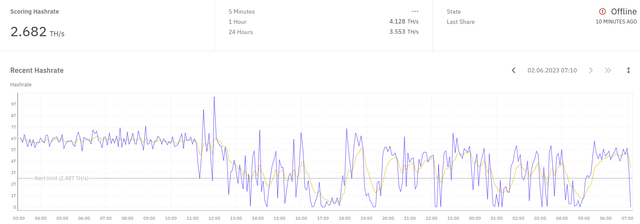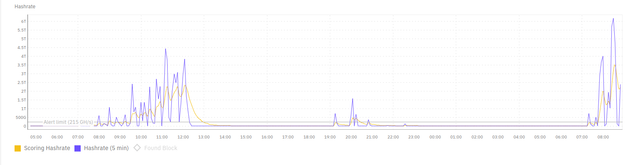I've been running the BTC miner with full node for a while now, but since this week end the node randomly goes offline and does not reconnect.
Anyone having this issue? I need the node to stay online.
The miner is still mining but the node just goes offline
I have been having the exact same issue, which means it's not us but something wrong on futurebit's end. I wrote them and they never wrote back

Not sure where you are coming up with this, we respond to every email and im looking at our support que right now and there are only 10 outstanding tickets that will probably be answered in the next few hours (and we only have queues after weekends).
So if your definition of non existent support means not answering your immediate question within 10 minutes, then yes we have non existent support and will continue to have non existent support. Im not hiring random support agents from India and driving up costs of our units by 20% to satisfy this urge.
All our support emails are answered by my team that work on the units themselves (including myself) and can actually answer your question, but this means you might not have a response for a few days.
Now in terms of the nodes issues we are not seeing anything on our test systems, nor any widespread outages (my first thought was the ordinals/BRC-20 fiasco causing issues, but even with 1G mempool we have plenty of memory overhead).
Second issue could be if you have a recent system (bought after Nov/Dec last year), we switch to a new controller heatsink and some units were assembled without the heatsink adhesive properly installed. If your node/system is shutting down, or your your MCU temp (the one on the top menu bar) is higher than 85c then this could be the issue. You'll need to remove the side panel the MCU is on and remove the MCU and reseat the heatsink (press down on it hard for at least 10 seconds to make sure the thermal pad is stuck on there well).
Second step if your still having an issue is to reflash your SD card to make sure there is no corruption that could be causing system instability, if your still having node issues email us with two below logs:
take a screenshot of system monitor while the node is still active (preferably after it has started up and synced), you can open a terminal and type htop for this
send log file of bitcoind, its in the Bitcoin folder inside the node drive (debug.log)
So it appears the node goes offline only when I connect to it after a few minutes (via Sparrow Wallet). Can it be because it is overheating, connecting to the node actually makes it run hotter?!? I bought the unit couple years ago and I just cleaned it so it shouldn't overheat? The fan is on Auto as well.
No, unless sparrow wallet is doing something crazy when you connect to it. Can you email us your logs after this happens (logs are in node drive /Bitcoin folder).
Any updates on this? Having the same issue.
This is a known issue with the wallet devs, problem is on their end and how they query data from low memory nodes like ours. I believe latest version has fixed it but reach out to their support.
Craig Raw believes that the issue stems from the Apollo running bitcoin core v.22. Is there a way to upgrade to v.24?






 Thanks, best regards!
Thanks, best regards!