
Bitcointalksearch.org - what's this site?
It was the Bitcointalk forum that inspired us to create Bitcointalksearch.org - Bitcointalk is an excellent site that should be the default page for anybody dealing in cryptocurrency, since it is a virtual gold-mine of data. However, our experience and user feedback led us create our site; Bitcointalk's search is slow, and difficult to get the results you need, because you need to log in first to find anything useful - furthermore, there are rate limiters for their search functionality.
The aim of our project is to create a faster website that yields more results and faster without having to create an account and eliminate the need to log in - your personal data, therefore, will never be in jeopardy since we are not asking for any of your data and you don't need to provide them to use our site with all of its capabilities.
We created this website with the sole purpose of users being able to search quickly and efficiently in the field of cryptocurrency so they will have access to the latest and most accurate information and thereby assisting the crypto-community at large.

Topic: Official FutureBit Apollo BTC Software/Image and Support thread - page 40. (Read 52160 times)


The 14nm IC is the one in the original Apollo? That would be ideal. Looking forward to your update regarding this.
Are there going to be any new miner binaries updates for the original Apollo or just for the Apollo 2?
Yes 14nm was the regional and 5nm is the Apollo II
Both binaries will be updated with a bunch of fixes and updates (major fix is the device now powers down when there is no active internet connection).

The 14nm IC is the one in the original Apollo? That would be ideal. Looking forward to your update regarding this.
Are there going to be any new miner binaries updates for the original Apollo or just for the Apollo 2?


I like the product. Bring mining back to small people, decentralized, quiet etc. Would be happy to support the project and preorder.
But for sure I will not buy a closed source miner, which has never shown that it can find blocks.
Especially not if it is to be used for solomining. (Whether this is right for the target group "are first time miners" is another question.)
I really don't see any understandable reason not to publish the code.
If I could I would. The backend software runs Exahashes worth of hashrate, and finds BTC blocks everyday. Of course you have to take my word for it, and I wish you didn't but I think I have built enough reputation around here that im not some bad actor. Unfortunately to be able to provide a product like this I had to make some compromises I did not want, but we weighed those to be worth being able to get a product like this out to market.
Of course the more successful this product is, the less compromises we have to make...would love to port the firmware over to cgminer and hopefully we can get there soon.
We are now in 2024, almost three years after this statement was made. Apollos have been sold successfully over these years, and a new Apollo II has been recently announced.
You could argue that the product has been very successful. Given that you now can make less compromises, will it be possible to have an open source version of the Apollo miner?
If your purchased an Apollo BTC Standard USB controlled version please find the software binaries for your system and instructions below:
https://github.com/jstefanop/Apollo-Miner-Binaries/releases/
This is the ONLY place you should download these binaries from. If that changes this post will be updated.
Detailed instructions are on the GitHub and inside the start scripts. As noted in the pre-order this is command-line based software and only intended for more advanced users. Support for the software is limited and initial binaries are for Windows and 64 Bit x86 and ARM based Linux systems.
This software is only for users that do not have a Full Package/Node version. Please follow the instructions above in the first post on how to hook up your standard unit to your Apollo Full Package unit for a plug and play experience.
The last official binaries were published in 2021 (Apollo-Miner v1.1)
It would be really handy to have an open source version of this, or at a minimum have a new binary after all these years.
Been trying to fight this, but it's a shared codebase we co-maintain and we are still under NDA. The 14nm IC is essentially "EOL" so hopefully we will be able to push to open source the firmware.
Updated Apollo-Miner binaries are in the works for the Apollo 2 release in the coming weeks.

I already have a dedicated machine running a full node so I'm only using the Apollo1 for the miner functionality. Can I simply turn off bitcoind or do I need to change the configuration of the Apollo to point to my dedicated full node?
Thanks
Just shutdown the device and uninstall the NVME drive. It's 1 long screw to loosen on the bottom of the unit and gently slide the drive out.
Reboot and your node will not start but your miner will be chugging away on whatever pool you have configured.

I already have a dedicated machine running a full node so I'm only using the Apollo1 for the miner functionality. Can I simply turn off bitcoind or do I need to change the configuration of the Apollo to point to my dedicated full node?
Thanks

I like the product. Bring mining back to small people, decentralized, quiet etc. Would be happy to support the project and preorder.
But for sure I will not buy a closed source miner, which has never shown that it can find blocks.
Especially not if it is to be used for solomining. (Whether this is right for the target group "are first time miners" is another question.)
I really don't see any understandable reason not to publish the code.
If I could I would. The backend software runs Exahashes worth of hashrate, and finds BTC blocks everyday. Of course you have to take my word for it, and I wish you didn't but I think I have built enough reputation around here that im not some bad actor. Unfortunately to be able to provide a product like this I had to make some compromises I did not want, but we weighed those to be worth being able to get a product like this out to market.
Of course the more successful this product is, the less compromises we have to make...would love to port the firmware over to cgminer and hopefully we can get there soon.
We are now in 2024, almost three years after this statement was made. Apollos have been sold successfully over these years, and a new Apollo II has been recently announced.
You could argue that the product has been very successful. Given that you now can make less compromises, will it be possible to have an open source version of the Apollo miner?
If your purchased an Apollo BTC Standard USB controlled version please find the software binaries for your system and instructions below:
https://github.com/jstefanop/Apollo-Miner-Binaries/releases/
This is the ONLY place you should download these binaries from. If that changes this post will be updated.
Detailed instructions are on the GitHub and inside the start scripts. As noted in the pre-order this is command-line based software and only intended for more advanced users. Support for the software is limited and initial binaries are for Windows and 64 Bit x86 and ARM based Linux systems.
This software is only for users that do not have a Full Package/Node version. Please follow the instructions above in the first post on how to hook up your standard unit to your Apollo Full Package unit for a plug and play experience.
The last official binaries were published in 2021 (Apollo-Miner v1.1)
It would be really handy to have an open source version of this, or at a minimum have a new binary after all these years.

1. Is it possible to have my Apollo BTC change it's mining configuration from ECO to Balanced and/or Turbo Mode at night each night without any input from me? I'm thinking a kind of chron job/automation given this is a Linux box.
Yes, I did that. I configured Apollo so it's turned off/eco mode/balanced mode, depending on temperature read from external source.
You can easily program different speeds by time schedule, by using Standard Apollo via USB, connected to any controller like Raspberry Pi. In Pi, make a script for killing apollo-miner process and launching apollo-miner in desired mode again. Finally, add scripts to crontab, so they launch when you need them.
Scripting Apollo speed according to external temperature sensor is more tricky but it serve me very well.

Re-flashing can be a good temporary fix, but you'll run into similar issues much sooner than if you were to just get a new card.
You could still use the old / worn microSD for less 'mission-critical' stuff.
Hello,
Just reporting back that I bought a new high endurance microSD card and flashed and installed it on the node/miner and all is well. Back to mining and syncing blockchain. Thanks for the help.

Re-flashing can be a good temporary fix, but you'll run into similar issues much sooner than if you were to just get a new card.
You could still use the old / worn microSD for less 'mission-critical' stuff.



I recently moved to a new apartment and switched from Spectrum to AT&T (Modem/Router BGW320-505). I remembered that I need to configure my port forwarding but I am having difficulty activating a wired connection. WiFi seems to work, albeit slowly. Can someone please advise?
I get the following message: "Connection failed. Activation of network connection failed."
I've tried manually entering the MAC Address of the modem/router into a New Profile after clicking the "+" symbol under Wired Network. The page closes, I get the same message as above and the blue toggle switch is in the OFF (left) position.
I've also gone into my NAT/Gaming Firewall settings to open 8333 port to no avail. The same issue persists.
https://i.ibb.co/yf78rWt/Screenshot-2023-07-25-191512-Redacted.jpg
https://i.ibb.co/WWYxDS9/thumbnail.jpg
https://i.ibb.co/QDkDgrD/Screenshot-2024-01-02-021745.jpg
https://i.ibb.co/8gXHwxR/Screenshot-2024-01-02-021856.jpg
Thank you for your help!
-A

1. Is it possible to have my Apollo BTC change it's mining configuration from ECO to Balanced and/or Turbo Mode at night each night without any input from me? I'm thinking a kind of chron job/automation given this is a Linux box.
2. Is there a FutureBit Discord server? If not, will there be one in the with the release of the Apollo II?

Each time I do a hard reboot, turning the PSU off. This is my first time really on bitcointalk, so I'm glad to finally be here and running Bitcoin. Can anyone help me troubleshoot or point me in the direction of how I can search this thread for my issue?
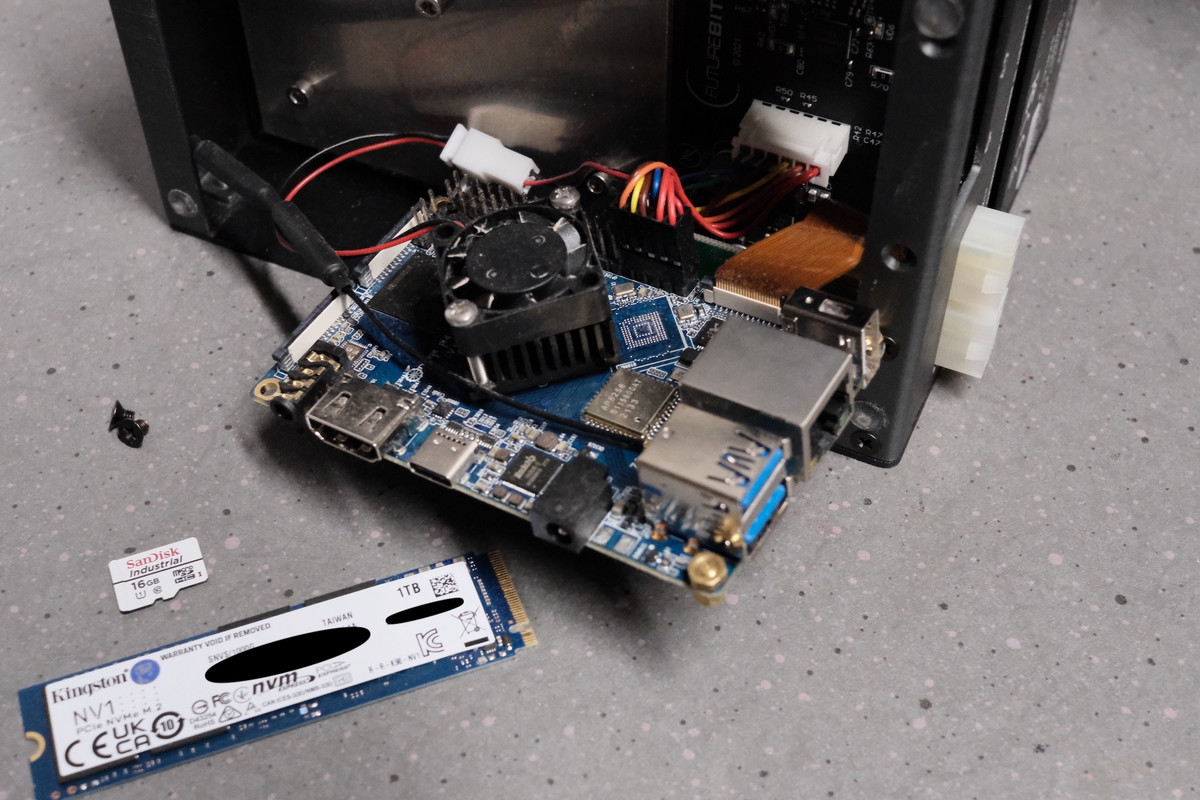
Especially when your Apollo is first syncing up, you might try just not mining at the same time, as that could overload the CPU.
Another thing worth checking out is simply whether there is enough airflow underneath your unit. It sucks up air to cool the controller with the tiny fan shown in the picture above, so you could try putting it on some feet of sorts to improve ventilation.


Each time I do a hard reboot, turning the PSU off. This is my first time really on bitcointalk, so I'm glad to finally be here and running Bitcoin. Can anyone help me troubleshoot or point me in the direction of how I can search this thread for my issue?

where is everyone?
wait, you were able to clock the Apollo BTC gen 1 to 29W/TH @ 900 GH/s? that's pretty wild if so IMO, can you share what settings you were using?
I didn't have temp reporting issues like that on any of my units.

where is everyone?


