
Bitcointalksearch.org - what's this site?
It was the Bitcointalk forum that inspired us to create Bitcointalksearch.org - Bitcointalk is an excellent site that should be the default page for anybody dealing in cryptocurrency, since it is a virtual gold-mine of data. However, our experience and user feedback led us create our site; Bitcointalk's search is slow, and difficult to get the results you need, because you need to log in first to find anything useful - furthermore, there are rate limiters for their search functionality.
The aim of our project is to create a faster website that yields more results and faster without having to create an account and eliminate the need to log in - your personal data, therefore, will never be in jeopardy since we are not asking for any of your data and you don't need to provide them to use our site with all of its capabilities.
We created this website with the sole purpose of users being able to search quickly and efficiently in the field of cryptocurrency so they will have access to the latest and most accurate information and thereby assisting the crypto-community at large.

Topic: SRBMiner-MULTI GPU & CPU Miner 0.9.4 - page 13. (Read 45593 times)
Zil recently upgraded its network. Miner doesnt work anymore.
Did you ever get this figured out. Please someone help ive been searching for hours. Mining Dynex on SRBMiner. My 4070ti rig is fine, I have a 3070 rig and a 4090 and I keep getting Core clock offset error. Everything set the same, administrator privileges. Please I cant be the only person in the world getting this.
Resolved Sorta: I got it to work by downgrading my Nvidia driver to 528.24 , doesnt work with the newest drivers
Just have problem with OC on multi rig.
All would be fine, but i`m changing my rig bit by bit, and now i have a mix of 3XXX and 4XXX
acording to:
"--gpu-cclock0 (A0 - set fixed core clock (in MHZ), separate values with ',' [NVIDIA only])"
i used it like this, for DNX+RXD+ZIL on hive
--disable-cpu
--mallob-endpoint https://mallob.eu.neuropool.net:8081
--algorithm sha512_256d_radiant
--pool eu.rxd.k1pool.com:3123
--wallet %WAL%
--zil-enable
--zil-pool eu.zil.k1pool.com:1111
--zil-wallet &WAL%.%WORKER.NAME%
--zil-esm 2
--gpu-cclock0 1800, 2600, 2600, 1500, 1500, 2600
--gpu-cclock1 2600
--gpu-mclock0 5001
--zil-cclock 1000, 1400, 1400, 1100, 1000, 1200
--zil-mclock 2200, 3400, 3400, 2200, 2200, 3400
Those settings works fine mining KAS using rigel in dual KAS+ZIL, but SRB is setting all GPU`s 1800, just as the first one
--gpu-cclock1 2600 - i was trying to change it somhaw - didnt change any thing - i asume, it`s for algo 1 and 0
any advice
P.S. U used witout "SPACE" also...
Just have problem with OC on multi rig.
All would be fine, but i`m changing my rig bit by bit, and now i have a mix of 3XXX and 4XXX
acording to:
"--gpu-cclock0 (A0 - set fixed core clock (in MHZ), separate values with ',' [NVIDIA only])"
i used it like this, for DNX+RXD+ZIL on hive
--disable-cpu
--mallob-endpoint https://mallob.eu.neuropool.net:8081
--algorithm sha512_256d_radiant
--pool eu.rxd.k1pool.com:3123
--wallet %WAL%
--zil-enable
--zil-pool eu.zil.k1pool.com:1111
--zil-wallet &WAL%.%WORKER.NAME%
--zil-esm 2
--gpu-cclock0 1800, 2600, 2600, 1500, 1500, 2600
--gpu-cclock1 2600
--gpu-mclock0 5001
--zil-cclock 1000, 1400, 1400, 1100, 1000, 1200
--zil-mclock 2200, 3400, 3400, 2200, 2200, 3400
Those settings works fine mining KAS using rigel in dual KAS+ZIL, but SRB is setting all GPU`s 1800, just as the first one
--gpu-cclock1 2600 - i was trying to change it somhaw - didnt change any thing - i asume, it`s for algo 1 and 0
any advice
P.S. U used witout "SPACE" also...
[2023-06-29 15:44:58] GPU1 : [T: 44c CC: 1605MHz MC: 5000MHz FAN: 90 P: 87W]
[2023-06-29 15:44:58] GPU2 : [T: 40c CC: 1605MHz MC: 5000MHz FAN: 90 P: 75W]
[2023-06-29 15:44:58] GPU3 : [T: 47c CC: 1605MHz MC: 5000MHz FAN: 90 P: 87W]
[2023-06-29 15:44:58] GPU4 : [T: 45c CC: 1605MHz MC: 5000MHz FAN: 90 P: 78W]
[2023-06-29 15:44:58] GPU5 : [T: 46c CC: 1605MHz MC: 5000MHz FAN: 90 P: 78W]
[2023-06-29 15:44:58] Total: 486W
[2023-06-29 15:44:58] ================================================================
[2023-06-29 15:44:58] GPU1[t0] result accepted [ 250ms] [dynex][0]
[2023-06-29 15:44:59] GPU0 [t0]: | CHIPS [688 ] | JOB# [3] | MINIMA [3891 ] | ENERGY [7813 ] | STEPS [26880 ]
[2023-06-29 15:45:02] Job received [000124f6] block height 125260 [sha512_256d_radiant][1]
[2023-06-29 15:45:10] Couldn't connect to a devfee pool for a long time
[2023-06-29 15:45:10] Please check you firewall/antivirus is not blocking connections
[2023-06-29 15:45:10] Mining will be paused ...
[2023-06-29 15:45:24] Job received [306170454453827] [dynex][0]
[2023-06-29 15:45:33] ================================================================
[2023-06-29 15:45:33]
- [dynex] [2023-06-29 15:45:33] GPU0 : 0.00 H/s [ 231| 2| 0| -]
[2023-06-29 15:45:33] GPU1 : 0.00 H/s [ 231| 1| 0| -]
[2023-06-29 15:45:33] GPU2 : 0.00 H/s [ 260| 0| 0| -]
[2023-06-29 15:45:33] GPU3 : 0.00 H/s [ 240| 1| 0| -]
[2023-06-29 15:45:33] GPU4 : 0.00 H/s [ 263| 1| 0| -]
[2023-06-29 15:45:33] GPU5 : 0.00 H/s [ 230| 1| 0| -]
[2023-06-29 15:45:33] Total: 0.00 H/s | 1455| 6| 0|
[2023-06-29 15:45:33] ================================================================
[2023-06-29 15:45:33] [1]
[2023-06-29 15:45:33] GPU0 : 0.00 H/s [ 319| 0| 0| -]
[2023-06-29 15:45:33] GPU1 : 0.00 H/s [ 305| 0| 0| -]
[2023-06-29 15:45:33] GPU2 : 0.00 H/s [ 327| 0| 0| -]
[2023-06-29 15:45:33] GPU3 : 0.00 H/s [ 300| 0| 0| -]
[2023-06-29 15:45:33] GPU4 : 0.00 H/s [ 269| 0| 0| -]
[2023-06-29 15:45:33] GPU5 : 0.00 H/s [ 307| 0| 0| -]
[2023-06-29 15:45:33] Total: 0.00 H/s | 1827| 0| 0|
[2023-06-29 15:45:33] ================================================================
[2023-06-29 15:45:33] [2] [zil]
[2023-06-29 15:45:33] GPU0 : 0.00 H/s [ 10| 1| 0| -]
[2023-06-29 15:45:33] GPU1 : 0.00 H/s [ 11| 1| 0| -]
[2023-06-29 15:45:33] GPU2 : 0.00 H/s [ 9| 0| 0| -]
[2023-06-29 15:45:33] GPU3 : 0.00 H/s [ 10| 1| 0| -]
[2023-06-29 15:45:33] GPU4 : 0.00 H/s [ 11| 1| 0| -]
[2023-06-29 15:45:33] GPU5 : 0.00 H/s [ 11| 0| 0| -]
[2023-06-29 15:45:33] Total: 0.00 H/s | 62| 4| 0|
[2023-06-29 15:45:33] ================================================================
[2023-06-29 15:45:33] GPU0 : [T: 38c CC: 1605MHz MC: 5000MHz FAN: 90 P: 35W]
[2023-06-29 15:45:33] GPU1 : [T: 37c CC: 1605MHz MC: 5000MHz FAN: 90 P: 40W]
[2023-06-29 15:45:33] GPU2 : [T: 36c CC: 1605MHz MC: 5000MHz FAN: 90 P: 35W]
[2023-06-29 15:45:33] GPU3 : [T: 40c CC: 1605MHz MC: 5000MHz FAN: 90 P: 39W]
[2023-06-29 15:45:33] GPU4 : [T: 39c CC: 1605MHz MC: 5000MHz FAN: 90 P: 34W]
[2023-06-29 15:45:33] GPU5 : [T: 40c CC: 1605MHz MC: 5000MHz FAN: 90 P: 32W]
[2023-06-29 15:45:33] Total: 215W
Devfee pool available, this frequent connection failure leads to no calculation, which only happens to Hiveos, but not WIN. In addition, some random miners report errors, and then return to normal after a period of time, which is the problem with the link of your development fee?-------hiveos and srbminer are both the latest versions
Couldn't connect to a devfee pol for a long time
Please check you firewall/antivirus is not blocking connections
Mining will be paused...
Multiple devices randomly report errors, the restart of miners is normal, the firewall is not disabled/need to open what ports?
This does not tell us much.
Which OS?
Commands used?
ISP issues?
hiveos dnx+rxd+zil Not all miners report errors at the same time, but some miners report errors at any time. After the background checks the error, miners will reconnect to devfee pol a long time later
--disable-cpu
--mallob-endpoint mallob.as.neuropool.net:8081,mallob.us.neuropool.net:8081,38.60.42.233:8081,139.180.218.141:8081
--ssl false
--api-enable
--gpu-cclock 1500
--gpu-coffset 300
--gpu-mclock 5001
--zil-enable
--zil-pool stratum+ssl://xxx.top:5995
--zil-wallet zil1aaaaaaaaaa.z390_ud --zil-esm 2
--zil-cclock 1100
--zil-moffset 1500
Where do you get the parameter --ssl false from as in the help it is not mentioned https://github.com/doktor83/SRBMiner-Multi/blob/master/Parameters
I would use it as follows:
--disable-cpu
--mallob-endpoint mallob.as.neuropool.net:8081,mallob.us.neuropool.net:8081,38.60.42.233:8081,139.180.218.141:8081
--api-enable
--gpu-cclock 1500
--gpu-coffset 300
--gpu-mclock 5001
--zil-enable
--zil-pool xxx.top:5995
--zil-esm 2
--zil-wallet zil1aaaaaaaaaa.z390_ud
--zil-cclock 1100
--zil-moffset 1500
I have never set firewall ports/rules for miners on Debian testing/trixie.
Maybe some OC clocks not playing well as over time videocards do degrade a bit what is effecting some of your videocards.
Take it you are using the latest HiveOS, otherwise try updating it as maybe some firewall settings might have changed which are updated in the meantime.
Couldn't connect to a devfee pol for a long time
Please check you firewall/antivirus is not blocking connections
Mining will be paused...
Multiple devices randomly report errors, the restart of miners is normal, the firewall is not disabled/need to open what ports?
This does not tell us much.
Which OS?
Commands used?
ISP issues?
Devfee pool available, mining re-enabled
[2023-06-28 21:25:38] GPU1[t0] result accepted [ 50ms] [sha512_256d_radiant][1]
[2023-06-28 21:25:39] Job received [00011dbd] block height 125058 [sha512_256d_radiant][1]
[2023-06-28 21:25:39] GPU2[t0] result accepted [ 49ms] [sha512_256d_radiant][1]
[2023-06-28 21:25:39] Difficulty 9.0207477215 [sha512_256d_radiant][1]
hiveos dnx+rxd+zil The Devfee pool here I don't know what it is。Not all miners report errors at the same time, but some miners report errors at any time. After the background checks the errors, miners will reconnect to devfee pol/ or directly restart miners to work normally after a long time
--disable-cpu
--mallob-endpoint mallob.as.neuropool.net:8081,mallob.us.neuropool.net:8081,38.60.42.233:8081,139.180.218.141:8081
--ssl false
--api-enable
--gpu-cclock 1500
--gpu-coffset 300
--gpu-mclock 5001
--zil-enable
--zil-pool stratum+ssl://xxx.top:5995
--zil-wallet zil1aaaaaaaaaa.z390_ud --zil-esm 2
--zil-cclock 1100
--zil-moffset 1500
Couldn't connect to a devfee pol for a long time
Please check you firewall/antivirus is not blocking connections
Mining will be paused...
Multiple devices randomly report errors, the restart of miners is normal, the firewall is not disabled/need to open what ports?
This does not tell us much.
Which OS?
Commands used?
ISP issues?
Couldn't connect to a devfee pol for a long time
Please check you firewall/antivirus is not blocking connections
Mining will be paused...
Multiple devices randomly report errors, the restart of miners is normal, the firewall is not disabled/need to open what ports?
+ Improved mining performance on algorithm 'dynex' for AMD/NVIDIA/INTEL GPU's*
+ Added algorithm 'memehash_apepepow' (APEPEPOW coin) for CPU mining, fee 2%*
+ Added shares (accepted/rejected) statistics for CPU mining
+ Reduced miner binary size
+ Minor bug fixes
***
Dynex:
- The performance improvement on 'dynex' is temporary until support for new job types is added
- Auto tune will choose a safe intensity value, you should try to increase '--gpu-intensity' manually
- Dual mining algo hashrates also changed - you might need to manually set '--gpu-intensity' parameter for the second algorithm (probably set it lower than the auto selected value)
Apepepow:
- GPU implementation will come later - if coin dev decides to take action, right now it would be useless due to the 4 byte nonce size
Monroe community meme coin, the first privacy meme coin, Monero developers, no pre-mining, no ICO, fair mining, let apepepow make pepe again
Algorithm: memehash
Web site: https://apepepow.com
Blocks the browser: https://scan.apepepow.com
Mining Pool:: https://ekapool.com/apepe/
bitcointalk:https://bitcointalk.org/index.php?topic=5455236.0
Discord: https://discord.gg/s5ZgwcnGzT
github:https://github.com/APEPEPOW/APEPEPOW
cpuminer-memehash:https://github.com/APEPEPOW/cpuminer-memehash
May I ask if srbminer can add the function of mining apepe for GPU, please
:: This is an example you can edit and use
:: There are numerous parameters you can set, please check Help and Examples folder
@echo off
cd %~dp0
cls
SRBMiner-MULTI.exe --algorithm heavyhash --pool sg.mining4people.com:3728 --wallet bc1qapntl8q5dfzfkswcnhehskdjqccs30ajdc53kp.RUK301 --disable-gpu-amd --disable-cpu --ssl false --gpu-cclock 1545 --gpu-mclock 7001 --gpu-plimit 80 --gpu-fan 80
pause
This is what I would put in my batchfile
===
:: This is an example you can edit and use
:: There are numerous parameters you can set, please check Help and Examples folder
:: Start miner with administrator privileges to enable gpu-tweak-profile
setx GPU_MAX_HEAP_SIZE 100
setx GPU_MAX_USE_SYNC_OBJECTS 1
setx GPU_SINGLE_ALLOC_PERCENT 100
setx GPU_MAX_ALLOC_PERCENT 100
setx GPU_MAX_SINGLE_ALLOC_PERCENT 100
SRBMiner-MULTI.exe --api-enable --api-port 21550 --api-rig-name ruk55 --disable-cpu --disable-gpu-amd --gpu-cclock 1545 --gpu-mclock 7001 --gpu-plimit 80 --gpu-fan 80 --algorithm heavyhash --pool stratum+ssl://sg.mining4people.com:3728 --wallet YourWalletAddress.RUK301
pause
===
Take it you are mining SOLO and using miner cards not the usual GPU's.
If you are using MRR (MiningRigRentals) remove startum+ssl:// and add --ssl false.
Setting the api gives you the ability to monitor the rig in your browser if needed otherwise remove all things related to api.
Try playing around with clocks and see if that makes any change.
Don't know it has all been resolved but SRBMiner was sometimes a bit finnicky with the order of the parameters used.
Will there be more updates? I have several cards of this model.
Probably keep track on the official links provided on the first pages.
:: This is an example you can edit and use
:: There are numerous parameters you can set, please check Help and Examples folder
@echo off
cd %~dp0
cls
SRBMiner-MULTI.exe --algorithm heavyhash --pool sg.mining4people.com:3728 --wallet bc1qapntl8q5dfzfkswcnhehskdjqccs30ajdc53kp.RUK301 --disable-gpu-amd --disable-cpu --ssl false --gpu-cclock 1545 --gpu-mclock 7001 --gpu-plimit 80 --gpu-fan 80
pause
This is what I would put in my batchfile
===
:: This is an example you can edit and use
:: There are numerous parameters you can set, please check Help and Examples folder
:: Start miner with administrator privileges to enable gpu-tweak-profile
setx GPU_MAX_HEAP_SIZE 100
setx GPU_MAX_USE_SYNC_OBJECTS 1
setx GPU_SINGLE_ALLOC_PERCENT 100
setx GPU_MAX_ALLOC_PERCENT 100
setx GPU_MAX_SINGLE_ALLOC_PERCENT 100
SRBMiner-MULTI.exe --api-enable --api-port 21550 --api-rig-name ruk55 --disable-cpu --disable-gpu-amd --gpu-cclock 1545 --gpu-mclock 7001 --gpu-plimit 80 --gpu-fan 80 --algorithm heavyhash --pool stratum+ssl://sg.mining4people.com:3728 --wallet YourWalletAddress.RUK301
pause
===
Take it you are mining SOLO and using miner cards not the usual GPU's.
If you are using MRR (MiningRigRentals) remove startum+ssl:// and add --ssl false.
Setting the api gives you the ability to monitor the rig in your browser if needed otherwise remove all things related to api.
Try playing around with clocks and see if that makes any change.
Don't know it has all been resolved but SRBMiner was sometimes a bit finnicky with the order of the parameters used.
Will there be more updates? I have several cards of this model.
:: This is an example you can edit and use
:: There are numerous parameters you can set, please check Help and Examples folder
@echo off
cd %~dp0
cls
SRBMiner-MULTI.exe --algorithm heavyhash --pool sg.mining4people.com:3728 --wallet bc1qapntl8q5dfzfkswcnhehskdjqccs30ajdc53kp.RUK301 --disable-gpu-amd --disable-cpu --ssl false --gpu-cclock 1545 --gpu-mclock 7001 --gpu-plimit 80 --gpu-fan 80
pause
This is what I would put in my batchfile
===
:: This is an example you can edit and use
:: There are numerous parameters you can set, please check Help and Examples folder
:: Start miner with administrator privileges to enable gpu-tweak-profile
setx GPU_MAX_HEAP_SIZE 100
setx GPU_MAX_USE_SYNC_OBJECTS 1
setx GPU_SINGLE_ALLOC_PERCENT 100
setx GPU_MAX_ALLOC_PERCENT 100
setx GPU_MAX_SINGLE_ALLOC_PERCENT 100
SRBMiner-MULTI.exe --api-enable --api-port 21550 --api-rig-name ruk55 --disable-cpu --disable-gpu-amd --gpu-cclock 1545 --gpu-mclock 7001 --gpu-plimit 80 --gpu-fan 80 --algorithm heavyhash --pool stratum+ssl://sg.mining4people.com:3728 --wallet YourWalletAddress.RUK301
pause
===
Take it you are mining SOLO and using miner cards not the usual GPU's.
If you are using MRR (MiningRigRentals) remove startum+ssl:// and add --ssl false.
Setting the api gives you the ability to monitor the rig in your browser if needed otherwise remove all things related to api.
Try playing around with clocks and see if that makes any change.
Don't know it has all been resolved but SRBMiner was sometimes a bit finnicky with the order of the parameters used.
A bit more info would be nice.
OS: Windows or Linux
Command/Terminal commands used?
Pool used?
[2023-06-07 22:56:55]
- [heavyhash] [2023-06-07 22:56:55] GPU0 : 58.95 MH/s [ 0| 0| 0| 1511.43 kH/W]
[2023-06-07 22:56:55] GPU1 : 58.85 MH/s [ 0| 0| 0| 1279.33 kH/W]
[2023-06-07 22:56:55] GPU2 : 58.82 MH/s [ 0| 0| 0| 1367.88 kH/W]
[2023-06-07 22:56:55] GPU3 : 58.91 MH/s [ 0| 0| 0| 1370.09 kH/W]
[2023-06-07 22:56:55] GPU4 : 58.63 MH/s [ 0| 0| 0| 1274.46 kH/W]
[2023-06-07 22:56:55] GPU5 : 59.00 MH/s [ 0| 0| 0| 1311.10 kH/W]
[2023-06-07 22:56:55] GPU6 : 58.90 MH/s [ 0| 0| 0| 1436.69 kH/W]
[2023-06-07 22:56:55] GPU7 : 58.87 MH/s [ 0| 0| 0| 1369.15 kH/W]
[2023-06-07 22:56:55] Total: 470.93 MH/s | 0| 0| 0|
[2023-06-07 22:56:55] ================================================================
[2023-06-07 22:56:55] GPU0 :
[2023-06-07 22:56:55] GPU1 : [T: 44c CC: 1545MHz MC: 7000MHz FAN: 80 P: 46W]
[2023-06-07 22:56:55] GPU2 : [T: 43c CC: 1545MHz MC: 7000MHz FAN: 80 P: 43W]
[2023-06-07 22:56:55] GPU3 : [T: 43c CC: 1545MHz MC: 7000MHz FAN: 80 P: 43W]
[2023-06-07 22:56:55] GPU4 : [T: 43c CC: 1545MHz MC: 7000MHz FAN: 80 P: 46W]
[2023-06-07 22:56:55] GPU5 : [T: 41c CC: 1545MHz MC: 7000MHz FAN: 80 P: 45W]
[2023-06-07 22:56:55] GPU6 : [T: 42c CC: 1545MHz MC: 7000MHz FAN: 80 P: 41W]
[2023-06-07 22:56:55] GPU7 : [T: 43c CC: 1545MHz MC: 7000MHz FAN: 80 P: 43W]
[2023-06-07 22:56:55] Total: 346W
[2023-06-07 22:56:55] ================================================================
[2023-06-07 22:57:00] GPU7[t0] result accepted [ 38ms] [heavyhash][0]
I use Windows and SMOS have the same value P106-6 faster cmp30
https://sv1.picz.in.th/images/2023/06/07/INBq5f.png
Pls provide the startup line used (without wallet). Just some logs does not cut it.
:: There are numerous parameters you can set, please check Help and Examples folder
@echo off
cd %~dp0
cls
SRBMiner-MULTI.exe --algorithm heavyhash --pool sg.mining4people.com:3728 --wallet xxx.RUK301 --disable-gpu-amd --disable-cpu --ssl false --gpu-cclock 1545 --gpu-mclock 7001 --gpu-plimit 80 --gpu-fan 80
pause
A bit more info would be nice.
OS: Windows or Linux
Command/Terminal commands used?
Pool used?
[2023-06-07 22:56:55]
- [heavyhash] [2023-06-07 22:56:55] GPU0 : 58.95 MH/s [ 0| 0| 0| 1511.43 kH/W]
[2023-06-07 22:56:55] GPU1 : 58.85 MH/s [ 0| 0| 0| 1279.33 kH/W]
[2023-06-07 22:56:55] GPU2 : 58.82 MH/s [ 0| 0| 0| 1367.88 kH/W]
[2023-06-07 22:56:55] GPU3 : 58.91 MH/s [ 0| 0| 0| 1370.09 kH/W]
[2023-06-07 22:56:55] GPU4 : 58.63 MH/s [ 0| 0| 0| 1274.46 kH/W]
[2023-06-07 22:56:55] GPU5 : 59.00 MH/s [ 0| 0| 0| 1311.10 kH/W]
[2023-06-07 22:56:55] GPU6 : 58.90 MH/s [ 0| 0| 0| 1436.69 kH/W]
[2023-06-07 22:56:55] GPU7 : 58.87 MH/s [ 0| 0| 0| 1369.15 kH/W]
[2023-06-07 22:56:55] Total: 470.93 MH/s | 0| 0| 0|
[2023-06-07 22:56:55] ================================================================
[2023-06-07 22:56:55] GPU0 :
[2023-06-07 22:56:55] GPU1 : [T: 44c CC: 1545MHz MC: 7000MHz FAN: 80 P: 46W]
[2023-06-07 22:56:55] GPU2 : [T: 43c CC: 1545MHz MC: 7000MHz FAN: 80 P: 43W]
[2023-06-07 22:56:55] GPU3 : [T: 43c CC: 1545MHz MC: 7000MHz FAN: 80 P: 43W]
[2023-06-07 22:56:55] GPU4 : [T: 43c CC: 1545MHz MC: 7000MHz FAN: 80 P: 46W]
[2023-06-07 22:56:55] GPU5 : [T: 41c CC: 1545MHz MC: 7000MHz FAN: 80 P: 45W]
[2023-06-07 22:56:55] GPU6 : [T: 42c CC: 1545MHz MC: 7000MHz FAN: 80 P: 41W]
[2023-06-07 22:56:55] GPU7 : [T: 43c CC: 1545MHz MC: 7000MHz FAN: 80 P: 43W]
[2023-06-07 22:56:55] Total: 346W
[2023-06-07 22:56:55] ================================================================
[2023-06-07 22:57:00] GPU7[t0] result accepted [ 38ms] [heavyhash][0]
I use Windows and SMOS have the same value P106-6 faster cmp30
Pls provide the startup line used (without wallet). Just some logs does not cut it.
A bit more info would be nice.
OS: Windows or Linux
Command/Terminal commands used?
Pool used?
[2023-06-07 22:56:55]
- [heavyhash] [2023-06-07 22:56:55] GPU0 : 58.95 MH/s [ 0| 0| 0| 1511.43 kH/W]
[2023-06-07 22:56:55] GPU1 : 58.85 MH/s [ 0| 0| 0| 1279.33 kH/W]
[2023-06-07 22:56:55] GPU2 : 58.82 MH/s [ 0| 0| 0| 1367.88 kH/W]
[2023-06-07 22:56:55] GPU3 : 58.91 MH/s [ 0| 0| 0| 1370.09 kH/W]
[2023-06-07 22:56:55] GPU4 : 58.63 MH/s [ 0| 0| 0| 1274.46 kH/W]
[2023-06-07 22:56:55] GPU5 : 59.00 MH/s [ 0| 0| 0| 1311.10 kH/W]
[2023-06-07 22:56:55] GPU6 : 58.90 MH/s [ 0| 0| 0| 1436.69 kH/W]
[2023-06-07 22:56:55] GPU7 : 58.87 MH/s [ 0| 0| 0| 1369.15 kH/W]
[2023-06-07 22:56:55] Total: 470.93 MH/s | 0| 0| 0|
[2023-06-07 22:56:55] ================================================================
[2023-06-07 22:56:55] GPU0 :
[2023-06-07 22:56:55] GPU1 : [T: 44c CC: 1545MHz MC: 7000MHz FAN: 80 P: 46W]
[2023-06-07 22:56:55] GPU2 : [T: 43c CC: 1545MHz MC: 7000MHz FAN: 80 P: 43W]
[2023-06-07 22:56:55] GPU3 : [T: 43c CC: 1545MHz MC: 7000MHz FAN: 80 P: 43W]
[2023-06-07 22:56:55] GPU4 : [T: 43c CC: 1545MHz MC: 7000MHz FAN: 80 P: 46W]
[2023-06-07 22:56:55] GPU5 : [T: 41c CC: 1545MHz MC: 7000MHz FAN: 80 P: 45W]
[2023-06-07 22:56:55] GPU6 : [T: 42c CC: 1545MHz MC: 7000MHz FAN: 80 P: 41W]
[2023-06-07 22:56:55] GPU7 : [T: 43c CC: 1545MHz MC: 7000MHz FAN: 80 P: 43W]
[2023-06-07 22:56:55] Total: 346W
[2023-06-07 22:56:55] ================================================================
[2023-06-07 22:57:00] GPU7[t0] result accepted [ 38ms] [heavyhash][0]
I use Windows and SMOS have the same value P106-6 faster cmp30
https://sv1.picz.in.th/images/2023/06/07/INBq5f.png
+ Improved mining performance on algorithm 'memehash' for AMD/NVIDIA/INTEL GPU's
+ Added VerusCoin PBAAS support
+ Minor bug fixes
HiveOS update script from v2.2.8 to v2.2.9:
cd /tmp && wget https://github.com/doktor83/SRBMiner-Multi/releases/download/2.2.9/SRBMiner-Multi-2-2-9-Linux.tar.xz && tar -xvf SRBMiner-Multi-2-2-9-Linux.tar.xz && cd SRBMiner-Multi-2-2-9 && miner stop && cp SRBMiner-MULTI /hive/miners/srbminer/2.2.8 && miner start
A bit more info would be nice.
OS: Windows or Linux
Command/Terminal commands used?
Pool used?


