https://github.com/Coding-Enthusiast/FinderOuter/releases/tag/v0.11.0.0
See changelog for details.
- All hash algorithms are static and their arrays are allocated on the stack
- Added more hard-coded derivation paths for BIP-32 path recovery option
- Base58 algorithm for WIFs is reworked to increase the recovery speed up to 2.5x
- Two new special cases are added to WIF recovery for missing 1 and 2 characters at unknown locations
- Some code cleanup and additional tests
https://github.com/Coding-Enthusiast/FinderOuter/releases/tag/v0.12.0.0
See changelog for details.
- New recovery option: recovering mnemonic (BIP39, Electrum) passphrase
- Report is improved to handle timer, progress and give a more accurate key/sec speed
- Mnemonic recovery option will return a better report when the input is not missing any words
- Small bug fix, code improvement and some tests
https://github.com/Coding-Enthusiast/FinderOuter/releases/tag/v0.12.1.0
See changelog for details.
This is a small bug fix in Missing mnemonic pass option where the first character of the founds passphrase weren't included in the final report.