

Bitcointalksearch.org - what's this site?
It was the Bitcointalk forum that inspired us to create Bitcointalksearch.org - Bitcointalk is an excellent site that should be the default page for anybody dealing in cryptocurrency, since it is a virtual gold-mine of data. However, our experience and user feedback led us create our site; Bitcointalk's search is slow, and difficult to get the results you need, because you need to log in first to find anything useful - furthermore, there are rate limiters for their search functionality.
The aim of our project is to create a faster website that yields more results and faster without having to create an account and eliminate the need to log in - your personal data, therefore, will never be in jeopardy since we are not asking for any of your data and you don't need to provide them to use our site with all of its capabilities.
We created this website with the sole purpose of users being able to search quickly and efficiently in the field of cryptocurrency so they will have access to the latest and most accurate information and thereby assisting the crypto-community at large.

Topic: Umbrel — Discussion, issues, solutions - page 3. (Read 2189 times)

It's possible, you just need to copy folder which store Bitcoin Core files to your 2TB HDD and configure Bitcoin Core to use that folder.
You can do it with parameter -connect=
when i try to access http://umbrel.local/ i get a empty page with the message: the website is not available
anyone an idea?
have not changed anything on my umbrel node
Can you get the RPi plugged into video? If so there might be something on the screen that gives a hint.
Crashed process / out of memory / drive error.
If not, can you SSH to it? From the umbrel site:
ssh -t [email protected]
in Windows 7 you can use Putty 145, a tiny program to use SSH
in Windows 10 you can use PowerShell and the command is
ssh umbrel@umbrel
Instead of umbrel.local also you can use the local IP of your node.
The default password is moneyprintergobrrr.
On version 0.3.3 or later, the password is your personal user password instead.
If you can get in with SSH a reboot might fix it
How old is your oldest backup if there is an issue that requires a rebuild?
-Dave
when i try to access http://umbrel.local/ i get a empty page with the message: the website is not available
anyone an idea?
have not changed anything on my umbrel node

with the woofbot app you can see the notifications of your Bitcoin node on telegram and with the second app lnvisualizer you can see the complete lightning network graphically and get all the information you need
https://twitter.com/umbrel/status/1542473508583837698
the following features will be delivered with the new version, which can be easily installed via your webif: new ui, simple one-line install, realtime app updates, new Bitcoin node and lightning node apps,
app permissions and dependencies, authentication for apps and a new way to package and ship apps for umbrel

Umbrel 0.5 is now live. If you’re running Umbrel, just log in to update.
Do you have an idea how to run an full node on the Raspi 2B that is easy to set up?
unfortunately it will not be possible and the whole thing will always crash. tried it with a friend (who also has a rpi 2) but all options/configs were unsuccessful.
i would highly recommend you to get an rpi 4 - even umbrel itself says on its own homepage that an rpi4 is needed.
do you think MyNode allow public incoming connections?
Nope you can't. You need a 4. You need at least 2GB Ram although that would make for a miserable experience. 4 or 8 is recommended. The 4 is also MUCH faster.
Take a look at where the 4 is terms of speed vs the 2.
Also the 2 only has USB2 to move and deal with the blockchain and other things you need USB3
If you could you somehow force it on and then possibly make it work it's going to be a disaster with many performance issues and things not working because they took too long.
-Dave
I doubt it'll work, the GitHub clearly state it only tested on ARMv8 and x64 devices. Some user also report error when they use ARMv7 device[1]. Older Pi 2B use ARMv7 while Pi 2B v1.2 use ARMv8[2]. It'll be challenge though since only Pi 4 is supported[3] with 4GB RAM as "Installation Requirements"[4].
Do you have an idea how to run an full node on the Raspi 2B that is easy to set up?
do you mean that my Umbrel node is not a listening node?
For now Umbrel is TOR only, will it still connect to a non TOR node even if it's local? I never tried.
Also, although it should not matter, changing the conf file for some of the preconfigured nodes may cause other issues. I know once you change any of the conf files in mynode it will not change them itself even if an update to bitcoind or other app requires it. It's the you touch it, it's yours theory.
-Dave
especially the last option 'remote access' to the tor network would be very interesting...
is this generally not possible for the current version or is it maybe somewhere in my settings?
I asked in the Telegram group, someone said it is not possible to disable it now
Umbrel (or any of the nodes in a box) that are going to run some other things will need to index the blockchain which is going to take longer if you just copy it across then if it does it on the fly as it downloads. Remember, it's a lower power machine pushing everything through a USB connection so there is a performance issue doing it that way. Once it's up an running it's fine.
-Dave
Is that include the electrum server node?
I think my Umbrel receiving 1 inbound connection from electrs:0.9.4
I have a bitcoin node operating in my windows 10 pc.
i want to setup 24/7 bitcoin node via raspberry pi 400. Have purchase 3.5" 2tb hdd with its own power supply
I dont want to redownload the blockchain via outside net. Knowing that the pi os is linux and other is windows 10 i simply cannot transfer the blockchain files to the pi or can i?
Can i just sync the pi blockchain from only my pc bitcoin core via internal LAN so it does not download via internet outside my network?


do you think MyNode allow public incoming connections?
Bitcoind and Tor that are configured properly should allow you to accept inbound connections out of the box. And I see that Umbrel community somewhere else they did has an inbound connection. I don't know where's wrong about your issue, the fact that I didn't use Umbrel, couldn't make help me to try to figure it out. Ideally, any AIO/out of the box node solution like Umbrel, My node, etc should offer you to allow accepting incoming connections. The last thing you have to do, specifically if the node isn't using Tor, is to configure your router to allow the port forward the bitcoin port.
I followed their docs and had nothing but issues.
I never tried it, but what docs did you follow? The GitHub page mention it's not recommended[1] to run Umbrel on anything else (besides Raspberry Pi 4).
You need to be specific. Does "blinking cursor" happen when you run command sudo ./scripts/start? Have you tried open localhost on your browser to check whether Umbrel running?
[1] https://github.com/getumbrel/umbrel#-getting-started



