
Bitcointalksearch.org - what's this site?
It was the Bitcointalk forum that inspired us to create Bitcointalksearch.org - Bitcointalk is an excellent site that should be the default page for anybody dealing in cryptocurrency, since it is a virtual gold-mine of data. However, our experience and user feedback led us create our site; Bitcointalk's search is slow, and difficult to get the results you need, because you need to log in first to find anything useful - furthermore, there are rate limiters for their search functionality.
The aim of our project is to create a faster website that yields more results and faster without having to create an account and eliminate the need to log in - your personal data, therefore, will never be in jeopardy since we are not asking for any of your data and you don't need to provide them to use our site with all of its capabilities.
We created this website with the sole purpose of users being able to search quickly and efficiently in the field of cryptocurrency so they will have access to the latest and most accurate information and thereby assisting the crypto-community at large.

Topic: [UNO] Unobtanium Info & Discussion - Hardfork block 1042000 - Merge Mine w/BTC! - page 330. (Read 1047157 times)



Stock markets in China not doing so well. Maybe they need to buy a little $UNO too.



I tried it on a VM w/my touchscreen laptop. It works really nicely (Especially the large screenspace.)
I really think it was a great investement for the UNOVERSE!

I tried it on a VM w/my touchscreen laptop. It works really nicely (Especially the large screenspace.)


Another beta release, HashEngineering via PM:
https://github.com/HashEngineering/unobtanium-wallet/releases/tag/0.21-beta
Here is the latest version with many fixes.
I was bored and tried it inside a Droid VM. Looks nice, all works that I tried. I still have not performed an actual tx with it, but will post if I do.

Another beta release, HashEngineering via PM:
https://github.com/HashEngineering/unobtanium-wallet/releases/tag/0.21-beta
Here is the latest version with many fixes.
If you value this wallet please consider helping to beta-test (I'm occupied at the moment and likely to miss finer points). Based on where it is today I would assume it will hit the Google Play Store soon. Hash should be watching this thread, feedback is welcome here, PM to Hash, or on the HashEngineering thread.
(let me know what other coins have one)
TOP RATED
Quark ... the best I've seen. Someone spent time and money making sure it looks good too. Good currency convertor.
Thanks, I am the developer of the Quark Wallet, but I had much help and input from some faithful Quark Enthusiasts about a year ago. I no longer support this wallet.
I am clueless
Here I no idea that the designer of my favorite is none other than
HashEngineering >>> here's his thread BTW >>> https://bitcointalksearch.org/topic/hashengineering-android-wallet-creation-service-336215
UNO is listed in OP on top in the 'to do list'
-
LOVE the Sweep Paper Wallet option, well done!
SUGGESTION: The current wording is a bit confusing though, particularly for non-IT users whose phones may actually have a physical camera button. I suggest a change in wording to the bolded text for clarity; something like this:
Start by tapping the camera button to turn your camera on, allowing you to scan the private key of a paper wallet or coupon.
cragv excellent review
I would say less is best.
Drop the 'safety notes', hints, 'have you backup the wallet', and long explanations.
T O O M A N Y words = confusion
But I like that idea "Sweep Paper Wallet" ... is UNO the first to word it that way?
But if possible drop all these helpful hints [into FAQ] hidden under the option tab/button.
here's my rewrite for SWEEP MENU
This will move all coins from that paper to the wallet on this device.
Start by pressing the camera button above.
Take a photo of the paper wallet.
Scan the private key.
SEE HERE for more details

...
-
Overall, it's very good. With a few changes to help usability, it'll be ready to rock! Cheers.
Thanks for the thorough feedback!

i had a play with it last night, surprisingly easy to get onto the phone.
sent and received a few coins with it, not bad at all but def room for minor improvements.



Device: Samsung Galaxy Note 3 4G (Model SM-N9007)
Android Version: 4.4.2
Baseband Version: N9007DIUDNK1
Kernel Version: 3.4.0-3408217 (Thu Jan 8 17:24:09 KST 2015)
Downloaded file: unobtanium-wallet-0.21.apk (github location)
--
Installation required allowing unknown sources, as expected. Installation successful.
Icon looks good on phone:
-
App looks great when first opened, too!

SUGGESTION: Upon opening, the application's title at top of page simply says 'Unobtanium' and has the logo. Might be better for it to say what it actually is: Unobtanium Wallet (gives assurance to new users that they've got the app they think they've got - particularly if they're unfamiliar with any digital wallet interface).
SUGGESTION: Also, the two links at bottom of page are too small and close together to accurately press. The 'safety notes' link in particular is too close to the back button on my device and so far I have been 100% unable to press it. Every time I do, even at the very edge of the screen, the BACK UP WALLET option pops up instead. Minor annoyance but for an important thing like this, it'd be ideal to improve the link placement if possible.
SUGGESTION: Lastly, the default denomination for the currency should be Kg (or just 'UNO'), in my opinion. If I send myself 0.01kg it tells me I've received +10.00, which I expect may be quite confusing to newcomers:
-
PROBLEM: Exchange Rates option doesn't currently work:
-
LOVE the Sweep Paper Wallet option, well done!
SUGGESTION: The current wording is a bit confusing though, particularly for non-IT users whose phones may actually have a physical camera button. I suggest a change in wording to the bolded text for clarity; something like this:
Start by tapping the camera button to turn your camera on, allowing you to scan the private key of a paper wallet or coupon.
-
Receiving coins:
SUGGESTION: Request Unobtanium works, but it would be good if the wallet address could appear underneath the QR code when you press it in the Request window. It does this currently if you press the QR code in the main window, so consistency here would also improve usability:
SUGGESTION: I tested a transfer to the phone wallet, worked perfectly. However, there's no option to turn sounds off and the 'ca-chink' noise it makes when receiving is quite loud. Please include option to turn sounds off!
Sending coins:
After you press SEND COINS, there should be a button to access the Address book, which is currently only accessible via the unlabeled dog tags at top-right of home screen (and is not labelled, you have to guess and press it):
Indeed, if you want to send coins, this is the window you see below. Pretend you want to send me some coins right now and this is what's in front of you:
My confusion/questions as an experienced UNO user: How do I access my address book? What's my current wallet balance? Why are there two text fields here? Once I type a number into the first field, what do I do? Press Enter on my keyboard? Select the second field? Taking a guess, I entered the amount I wanted to send (which was 10.00 mUNO, only because I knew how much that was from when I sent myself 0.01kg earlier) and pressed Send. I didn't know how much was in my wallet, what the Tx fee might be or if I'd even have enough. There was no summary screen, I just had to guess. Not ideal.
SUGGESTION: I was actually trying to send coins here and I couldn't use the camera because the address failed (see next item) and there was no link to the address book! Placing the dog tags next to the camera button would be a good start.
PROBLEM: Importantly, I tried to scan the address of my computer wallet to add as the recipient (both in the Address book and at the SEND COINS screen) and it failed! Tried several physical camera orientations, failed every time:
SUGGESTION: After manually typing in the sending address, the Amount to pay is also in 'mUno'. It would be hugely helpful if the total available amount in the wallet was shown on this screen, too. Once the amount is entered, the Network fee doesn't show until after you press Send. Would be better if this showed after you pressed Enter or left the Amount to pay field, so you can see the updated totals. Pressing Send, it went instantly.
SUGGESTION: When pressing send, it would be good for a summary window/pop-up that says something like: You're about to send X kg UNO to Y address with a network transaction fee of Z. Your remaining wallet total will be n. Please confirm: Y/N.
SUGGESTION: Sending was instant and it appeared in my PC wallet nearly immediately. The address I sent to was not saved in the Address book under Sending addresses, this should also be fixed so that used addressed are automatically added here to save me re-typing them (or giving me this option in the Settings).
-
Overall, it's very good. With a few changes to help usability, it'll be ready to rock! Cheers.

I really can't think of any other coins that offer what Uno does. I have looked, and if they did, i would be there instead of here.
Keep searching if you need more reason, please, let us know if you find something out there 'better' than Uno.
worth saying again. this thread is home to many investors who've done and are constantly doing the homework. UNO is tough to beat. honest. no hype needed. but if you ask for it ... happy to show you the highlights.
nill (nearly) inflation ... yet still POW. amazing feat!
also our dev team ... yes somewhat questionable upstart days, but far better than most. And if you step back to see a bigger picture lots of talented coins inter-connect at UNO. Plus lots of unsung tech heros contribute to UNO everyday.
the other key point ... slightly more complex ... fairness (4/5ths distributed to independent miners over 18months) coupled with the switch to merge mining security. There is nearly no way for UNO network to be compromised short of BTC being successfully attacked. UNO network is actually really more than x1500 times bigger and meaner than litecoin/doge.

Or i should inject, that is the image I most want Uno to portray, so of course my perception will be slightly skewed in that direction.
There are ebbs and flows taking place in Uno where someone who is watching the market can certainly stand to make some profit, but pump and dump has a negative connotation in my mind that is also associated with volatility given one can never be sure when the pumper will pull all support and the coin will crash even harder when all the other players see what has happened.
I would like to think of the 'pumps' in our community as more of a natural process. Mostly acquisition of coins by new comers, although market manipulators could also cause the same effect.
The dumps would be people making more natural exits. They need money for another coin or something arises where they just need the funds. Not so much dumping because they used the coin and achieved their goal, profit, no longer a need for the coin in which they see no future.
No matter what your perception it is opportunity. It certainly exists here, but i don't think in the slot machine way a lot of coins tend to operate.


Below .01, I see Uno as a coiled spring. But you know me... I'm a little biased, but that's one of the reasons I'm here. I see plenty of upside from here.

If you want to be able to put 100 dollars into a crypto currency, and know that your 100 dollars worth of crypto will still be worth 100 when you cash out, my friend, you have come to the right place.
It could be worth more! There is a possibility it could be worth less but there is little evidence that will happen. I don't think anyone holds enough to crash the market if they wanted to exit. Even if the largest wallet did exit, for Gekko to exit with 2200 coins @ 3 bucks each is 6600 bucks only 27 btc to buy it back up.
The larger the marketcap grows, the better the distribution, the more solid a foundation Uno has, the harder it is to crash.
I really can't think of any other coins that offer what Uno does. I have looked, and if they did, i would be there instead of here.
Keep searching if you need more reason, please, let us know if you find something out there 'better' than Uno.
I hear Ethereum is looking good.. hahahahahahahahahahah... HAHAHAHAHA

Nah, that drama was a bunch of noise.
What newcomers should focus on is what $UNO is:
-strong store of value
-stable value
-actively traded on numerous exchanges
-Merge Mined with BTC
-Active OTC market to trade for precious metals / services / game codes / etc.
-Buy precious metals direct from Coa-Ex
-Android wallet
-Strong, long-term community
-Chinese website version
Anybody else want to chime in?

What I've got so far is: A person named Gecko is blackmailing someone with a threat to dump 2,200 coins (although he said recently on reddit that he has 1,200 coins but apparently he found 1,000 between his couch cushions). Some devs have left the project. There was something called 'The guild' or 'UN-EX' that is somehow controversial or disbanded or something. Anyone care to write an ELI5 or TLDR or outoftheloop?
Without an overview or summary these threads are definitely not useful for attracting new investors. Other than the controversy that I don't understand, are there any projects underway?



