Why as it done?
Iguana Desktop execution file name was Iguana with capital I, and iguana daemon which provides iguana APIs was iguana with small letter i
now we have noticed the wallet sometimes doesn’t kill the previous iguana daemon, and the session keeps running using that.
user starts the wallet again, and the new session password doesn’t match with the previous session password running iguana daemon process.
that leads to non-responsive, non-working Desktop.
So, the solution was when the Desktop Wallet starts, kill any previously running iguana daemon, and then start the new iguana daemon process.
But, there’s the problem
to the kill command it doesn’t really matter if it’s small letter iguana or capital letter Iguana. It’ll just kill that.
So, activating that code resulting in killing the Desktop Iguana Process, and that made impossible to solve this technical issue.
On the other hand from marketing point of view, it was quite confusing talking about Iguana Desktop an iguana core!
So, the most ideal solution! Rename the Desktop Wallet name!
Since we are at very small scale and still building our userbase it doesn’t cost anything to do this change.
And we renamed Iguana Desktop to Agama Desktop.
ok but i have now a real issue when i start agama i get that error
my antivirus (kaspersky security 17) detected something as a thread i cleaned it up but this error showed up before
after i clicked on ok at that error the loading screen of agama daemon was showing up but nothing happened.
after this nothing happens when you get that error.










