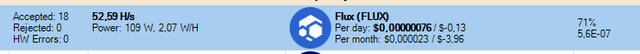PoW for FLUX .... Algo has not changed
Equihash 125,4 = ZelHash (PoW for standard systems) and mined on pools that have this algo.
FLUX PoUW -- This requires different approach and is geared towards AI type work / jobs.
See the info here about it -->> https://help.runonflux.io/categories/pouw/
and here -->> https://help.runonflux.io/docs/fluxcore-alpha-bridging-the-infrastructure-gap/
and here -->> https://leaderboard.fluxcore.ai/
Google FLUX PoUW to get up the video's about it.
I'm going to send Sundar Pichai (CEO of Google) an email and ask him to shut the search engine (Google) down as it seems that people do not want to use it to find / research things.
I understand all this.
But Awesome stopped mining FLUX
Stopped altogether
I didn't change anything
Changed wattomine statistics
The question is how to continue mining flux
Algorithm 125.4 no longer transmits statistics.
It is transmitted via PoUW.
And everything is the same there.
But Awesome stopped calculating profit
If you don't believe me, try mining flux on 125.4
Zpool.ca

Nicehash
Now go fix what you broke !