Warning: beta-quality software. Use at your own risk.Latest version:
2.0.3What is this?A web browser extension ("add-on" in Mozilla-speak) that provides additional features to BitcoinTalk.org using data from BPIP.org. It activates when you browse BitcoinTalk.org pages such as threads or user profiles and inserts small icons/labels with additional info about BitcoinTalk users.
What's BPIP?https://bitcointalksearch.org/topic/bpip-bitcointalk-public-information-project-back-in-action-5213618What does the extension do exactly?- Show a link to BPIP next to each username: configurable, on by default.
- Show DT1/DT2 status/strength for each user: configurable, off by default.
- Show active/banned/archived status for each user: configurable, off by default.
The first feature adds an icon ("i" in a circle) that links to bpip.org profile for each user. It is "passive", i.e. doesn't send or request any data. The other two features retrieve additional details from bpip.org and display it next to usernames. These are off by default. To turn them on go to extension settings (e.g. after installation click the extension icon on the toolbar). Please see privacy information below.
Here is how it should look like when all features are turned on:
https://bitcointalksearch.org/topic/bitcoin-02-released-16
There is additional info shown in mouse-over tooltips for DT1/DT2/INACTIVE/BANNED labels.
Is it going to spy on me?We don't log your IP address when the extension contacts our server but if you don't trust us you should use Tor or VPN. The extension can technically read any data from your BitcoinTalk session, including your PMs, but it doesn't do so. It collects user IDs from the page you're looking at - e.g. a list of posts in a thread - and sends that list of IDs to bpip.org to get info about those users, and only does so if you turn the optional features on (these features are off by default).
The extension works even if you browse BitcoinTalk.org without being logged in. The source code is not obfuscated and can be examined by anyone with sufficient JavaScript knowledge using developer tools built into most browsers. Same tools can also be used to check network traffic to/from the extension.
Where can I get it?Firefox and derivatives, such as Tor Browser, including desktop and Android versions:
https://addons.mozilla.org/en-US/firefox/addon/bpip-extension/Chrome and derivative/compatible browsers:
https://chrome.google.com/webstore/detail/ecpfdlfjiabpdnlhmkmannofnmpdakkjWhat's with all the questions in big bold font?If you got this far, it worked, didn't it?

If you have other questions or concerns - please feel free to post in the thread.
Any comments are welcome but I'd like to keep this thread focused on the BPIP browser extension as much as possible. Anything that is BPIP-related but not specific to the extension should go to the
main BPIP thread.