Ping-Pong Parameter Part Is Completed.
Ping Pong Dust Elements
It could happens that Partially filled orders and MicroTrades will be too small.
In some cases are too small from the user point of view (strategy), in some other cases are too small to allows CAT recreate them or create an order from them (In case of Trade Over Ping).
Usually CAT try to adequate the order to the mimimum values allowed by the exchange. But this behaviour could be changed using these options.
-
Ping Order is Dust if QTY is < X : A Ping order will be flagged as "Dust" if his current QTY is < X
-
Ping Trades is Dust if QTY is < X : A Trade from Ping will be flagged as "Dust" if his QTY is < X
-
Ping Trades is Dust if TOTAL (qty x Price) is < Min Total Market Orders (Qty x Price) : Min Total Market Orders is the Min Value allowed by a Market (usually it's an Exchange rule) to create an order. This means that if a Trade is under that value, C.A.T. will need to adequate the Trade to that minimum value to create a Pong Order. With this option activated you will consider the trade As Dust
-
Dust Elements are Discarded/Put Into BuySell Pool : with this option you decide what to do with a dust element.
Ping Pong Running Option
-
Exec a Lookup routine every X sec. : you can change this value to make C.A.T. lookup faster/slower than default value. Be careful with this value because some exchanges performs an ip-ban if too much calls happens in little time.
-
Exec an order recalculation routine very x Lookup : with this option you can choose how many lookups must be performed before an order recalculation routine.
-
Check Buy/Sell Pool every x Lookup : with this option you can choose how many lookups must be performed before a Buy/Sell Pool check
-
Run Algorithm For XX Minutes and then return all to / : With this option, C.A.T. will run normally for the numbers of minutes set by user, then it will stop creating Buy/Sell Ping Orders
-
When Convert All To is Active delete Sell Ping : When RETURN TO
is triggered, you can choose to delete the PING SELL.
- When Convert All To is Active delete Buy Ping : When RETURN TO is triggered, you can choose to delete the PING BUY.
Ping Pong Advanced Options

- If Necessary, Adequate Order to Min Total (Qty*Price) : when option is active (by default is active) if the min-total value of an order is not reached (the Exchange will discard the new order request) CAT will adeguate the quantity to reach the minimum value to create an order.
- If Calculate Order QTY > Available QTY Then use all available QTY : Sometimes the Order QTY calculated/recalculated is higher than the QTY Available into Portfolio. With this option activated you will use the Available QTY instead of accept the order creation request failure.
- Merge Equals Order/Trades into a new one : when option is active, if there are 2 or more equal orders/trades (same price, buy/sell type, ping/pong type) CAT will merge them into a new one.
- Never Recalculate Orders QTY during recalculation routine : By default C.A.T. use the TOTAL (QtyXPrice) original Amount to redetermine the new QTY after a new Price is Calculated. With this option you will have always the Same QTY even if Price will change.
FEES are calculate by CAT This way :
Qty x Price = Total (Partner Currency) - %FEES Over Toal = Available For Pong (If Trade is Ping) / Available For Buy/Sell Pool (If Trade Is Pong)
Then if PONG Order is a SELL, C.A.T. will also calculate the fees expressed as Qty. And that Qty will be the Available Amount to create the PONG.
- Subtract Fees From Ping Trade Buy Qty before creating Pong Sell : Some exchanges remove fees from your so if you want to use 100% QTY without remove fees (and use 100% bought qty) you must decheck this option. But Take care about the way exchange gets your fees from a buy trade.
- Subtract Fees From Ping Trade Sell Total (Qty x Price) before creating Pong Buy : Sell Fees are always deduct from so this is a normal option. Decheck this option only if you don't trade with 100% Amount and you won't consider FEES
- Subtract All Buy/Sell Pool Current Values while considering available amounts : API for Balances doesn't know nothing about the values into the buy/sell pool, but on CAT side that coins should be used as soon as possible. With this option active, CAT will subtract the buy/sell pool values during calculation of Available Amount.
- Reduce orders to restore Qty by % before a creation retry : Usually when you have an order to restore, there's something that goes wrong during an order creation. Sometimes is a temporary problem, and sometimes you don't have enough funds (usually due to some fees rounding). With this option you can try to reduce the total amount before a new order creation call.
- Consider X% of your real / Currency : If you want to hide a percentage of amount from CAT view, you can simply change this value to a little value, for example 90%. CAT will discard the other 10%. This could be useful to let some amount for CAT rounding routines. Sometimes use 100% of available amount could be risky when micro orders and micro trades comes in play.
Ping Pong Current Parameters
You can always take a look at the current parameters from the CURRENT TAB