
Bitcointalksearch.org - what's this site?
It was the Bitcointalk forum that inspired us to create Bitcointalksearch.org - Bitcointalk is an excellent site that should be the default page for anybody dealing in cryptocurrency, since it is a virtual gold-mine of data. However, our experience and user feedback led us create our site; Bitcointalk's search is slow, and difficult to get the results you need, because you need to log in first to find anything useful - furthermore, there are rate limiters for their search functionality.
The aim of our project is to create a faster website that yields more results and faster without having to create an account and eliminate the need to log in - your personal data, therefore, will never be in jeopardy since we are not asking for any of your data and you don't need to provide them to use our site with all of its capabilities.
We created this website with the sole purpose of users being able to search quickly and efficiently in the field of cryptocurrency so they will have access to the latest and most accurate information and thereby assisting the crypto-community at large.

Topic: Braiins OS+ support thread - page 5. (Read 2756 times)
If you run it with manual settings, you are on your own. We don't do presets, no shortcuts, and no tune and forget.
If you don't like it, try to investigate the cause. Make sure chip temperature remains constant and your power is stable. If it happened its because its needed, its not done on a whim.
The last thing only made sense for the S9, now the voltage is shared and there is nothing you can do about it.
I don't know if you understand it, but to reach peak efficiency you just can't take shortcuts, its not setting a bunch of speeds and voltage like an old fashioned overclocker. There is a very complicated way to reach that state, which cannot be shortened without losing efficiency. Yet again the reason we can do what others can't.
Sure you can have some sort of preset that is "good enough" for a group of machines, but it will never be the glove fit that is Braiins OS+. And the results are out there...
Add a flag / parameter to inhibit Auto Tune, thus using / keeping the current tuning results.
Why: The rig had been running fine. Suddenly, reason, unknown, auto-tune kicks in for one or more cards and it spends the next 12 hours doing it's thing. Sometimes the results are even worse than before. So 12 hours are hashed at 1/2 the normal rate while tuning.
If I can catch it, I will reload a saved configuration. That takes jut a few minutes to get back to the normal hash rate. If not (or don't have a saved config.), and the results are worse, I will then have to set the power rate at a watt or two higher than before to get auto-tune to kick in (or edit the auto-tune file), but that's even worse as now the whole rig is tuned.
The software saves the best frequency for each chip at a certain card voltage in a unique json section for each card, for each power level. I'd suggest using that data when starting a tune, vs blindly cyclying thru all the combinations.
Oh, and make auto-tune enable & power level selectible each card. I may want to set a given voltage / freq. for a particular card while other cards auto-tune at each specific power level.
The toolbox needs no files, it downloads what it needs on its own. You can only use it to install to S9, anything else needs physically inserting the micro SD card and leave it there if you don't want or can't install to nand (x19 control boards).
If you stick to always using micro SD cards, there is zero complication to "uninstall", just take it out of the miner. There is no need to install to NAND ever.
You mean an older version of Braiins, if so were to get it?
You are right, but prefer to install to nand believe it or not.
After starting up with the sim card, I go to System -> Install current system to device (NAND)
Here I get the error message: found argument "config" which wasn`t expected, or isn`t valid in this context.
.........
Failed to parse message data
upgrade stage1 failed
process return code was 1
With an older version of Braiins it will be possible?
The toolbox needs no files, it downloads what it needs on its own. You can only use it to install to S9, anything else needs physically inserting the micro SD card and leave it there if you don't want or can't install to nand (x19 control boards).
If you stick to always using micro SD cards, there is zero complication to "uninstall", just take it out of the miner. There is no need to install to NAND ever.
I have some antminer S17 PRO, T17, T17+ that I would like to install Braiins on. Now stock firmware.
I want to flash two sd card with Braiins, one for installing braiins to the miner. The other one using Braiins only as long the sd card is in the slot.
Thinking to flash with software Balenaetcher.
What files should I use for each sd card. There are three files to download.
beaglebone-x19_SD_runfromSD.....zip
x17_SD_autoNANDinstall....zip
x17+19_SD_runFromSD....zip
What file should I use together with BOS+ toolbox?
Perhaps it's a stupid question but had trouble installing and uninstalling Braiins, that's why I'm asking these questions.
Thanks in advance!
The previous poster seems to be in a compromised network, with some malware or worse. This goes beyond Braiins OS+ support. What good is changing the password if they have a malware in a windows pc sending all keystrokes and desktop screenshots to some malicious entity? The most common mistake is not setting a password in the miner, but that is not the only security issue. The less computer savvy people are, the more prone they are for these exploits.
I've tried everything I can think of to move the S9/Braiins+ to zergpool and it always comes up Pool Dead. I think I'm just missing something with the syntax.
Has anyone else experienced this? Interested in assisting my troubleshooting?
currently Pool URL: stratum+tcp://sha256.mine.zergpool.com:3333
username: bc1...(wallet addess)....zw3gs
Password: c=BTC, ID=ShaRightS9
Had the same issue with mmpool and Braiins OS (with a Antminer R4, flashed with S9's firmware) some time ago
I don't find it again but I think I saw Kano explaining on the forum that some pool refuses braiins os (maybe because of the modified cgminer or i don't know ?)
i just purchased 2 antminer s9's back in april 2022. i set them up using the braiins os+ software and of course i mine on there pool as well.
so everything was running just fine and all. but then i shut down my machines manually on christmas morning since my machines are in my living room. lol
after we did presents and all i turned the machines back on. everything was fine and all until i looked at my braiins app on my phone on dec 26th just after midnght.
thats when i noticed my machines were not working properly. they were mining on some other pool for someone else.
this is something very new to me. no 1 else in my house knows my passwords for anything.
so somehow someone "hacked" into my antminers and changed the pool config.
i have deleted there pool and put mine back in. and i thought all was well again. but after only 1.5 hrs on the dashboard page it showed a new pool address and username
but on the config tab there was nothing but my pool information.
i contacted support at braiins and im waiting to hear more from them.
they said i was running an older version of the software so when i got home from work i tried to install a newer version onto the machines but each time is says i am already running the current version.
of course i would really like to keep mining but currently im running my machines so they can work for someone else. lol
anyone have any ideas on how i can fix this problem so i dont have to shut my machines down.
thanks for any and all help.
I've tried it with the space removed, still the same results. ( c=BTC,ID=ShaRightS9 )
Log, trying the NA server:
Thu Dec 15 21:39:56 2022 daemon.err bosminer[31142]: Dec 16 03:39:56.902 WARN bosminer::client::stratum_v2: Failed to connect to sha256.na.mine.zergpool.com:3333, user=bc1qs........3gs Connection timeout
Thu Dec 15 21:39:56 2022 daemon.err bosminer[31142]: Dec 16 03:39:56.902 WARN bosminer::client::stratum_v2: user:stratum+tcp://[email protected]: Connection timeout
Its best to not upgrade and wait.
I've tried it with the space removed, still the same results. ( c=BTC,ID=ShaRightS9 )
In other news, as demonstrated in the past, Braiins OS+ has reached the efficiency of the next generation:
First the S9 reached the S11 (74 J/TH ARGFA).
Then the S17 reached the S19 (29 J/TH Bas Laurier).
Now the S19 reaches the XP (20 J/TH Sadnudbi).
* These were all shared by users in our Telegram support group.
It was set to Power Target 1616, HOT temp changed to 60C and Dangerous to 70C with dynamic scaling enabled with a step of 200W.
Theoretically with two of these you can surpass the XP:
Single XP 127T 2730W
Two jPros: 128.6T 2686W
Efficiency matters. Profile shortcuts provided by crude mods that pretend to "invent" autotune will never cut it.
I've tried everything I can think of to move the S9/Braiins+ to zergpool and it always comes up Pool Dead. I think I'm just missing something with the syntax.
Has anyone else experienced this? Interested in assisting my troubleshooting?
currently Pool URL: stratum+tcp://sha256.mine.zergpool.com:3333
username: bc1...(wallet addess)....zw3gs
Password: c=BTC, ID=ShaRightS9
It seems like it times out too quickly? Just gives up trying to connect after a couple of seconds.
I've tried everything I can think of to move the S9/Braiins+ to zergpool and it always comes up Pool Dead. I think I'm just missing something with the syntax.
Has anyone else experienced this? Interested in assisting my troubleshooting?
currently Pool URL: stratum+tcp://sha256.mine.zergpool.com:3333
username: bc1...(wallet addess)....zw3gs
Password: c=BTC, ID=ShaRightS9
https://vmssecuritycloud.com/product/new-authentic-bitmain-oem-s19-pro-s19-t19-control-board/
it does not have bugle bone it is xlynx
so what is my firmware link to run this and load an sd card
I did an 8db sd card with the x17+x19 firmware and it only mentions s17 and will not allow for programing .
so do I load it with the one that say bugle bone.
to be a person that does have some interest in running a lot of s19 pros
it would be easier if the file just read s19pro rathe than seem to be able to do both s17 and s19.
so for now no s19s are using braiins
S19 Pro 110T works perfectly fine.
Why would you care what the file is called? Its the same file for both families, of course it works. Beaglebone is for beaglebone only.
If you plug the C52 or C49 you can even use it from NAND. If you have the others, you must use it from SD. Others meaning: C87, C84, C71, C55 they all work fine from SD only.
I don't like BeagleBones, they work (from SD) but the OS is more crippled, for example autotuning takes longer due to its low spec cpu.
S19 XP will be supported in a future release, it doesn't work yet, and its not a mere control board issue.



