Bitcointalksearch.org - what's this site?
It was the Bitcointalk forum that inspired us to create Bitcointalksearch.org - Bitcointalk is an excellent site that should be the default page for anybody dealing in cryptocurrency, since it is a virtual gold-mine of data. However, our experience and user feedback led us create our site; Bitcointalk's search is slow, and difficult to get the results you need, because you need to log in first to find anything useful - furthermore, there are rate limiters for their search functionality.
The aim of our project is to create a faster website that yields more results and faster without having to create an account and eliminate the need to log in - your personal data, therefore, will never be in jeopardy since we are not asking for any of your data and you don't need to provide them to use our site with all of its capabilities.
We created this website with the sole purpose of users being able to search quickly and efficiently in the field of cryptocurrency so they will have access to the latest and most accurate information and thereby assisting the crypto-community at large.

Topic: Braiins OS+ support thread - page 6. (Read 2756 times)
https://vmssecuritycloud.com/product/new-authentic-bitmain-oem-s19-pro-s19-t19-control-board/
it does not have bugle bone it is xlynx
so what is my firmware link to run this and load an sd card
I did an 8db sd card with the x17+x19 firmware and it only mentions s17 and will not allow for programing .
so do I load it with the one that say bugle bone.
to be a person that does have some interest in running a lot of s19 pros
it would be easier if the file just read s19pro rathe than seem to be able to do both s17 and s19.
so for now no s19s are using braiins
or with bbb:
/etc/init.d/S99bosminer stop
/etc/init.d/S99bosminer start
great, worked. thank you!
other question, I wanted to change fan speed — from 100% to 50% — while restarting BOSminer with the following command:
ssh [email protected] "/etc/init.d/bosminer_monitor stop && sed -i 's/fan_set_duty(i, 100)/fan_set_duty(i, 50)/g' /usr/sbin/bosminer_monitor.lua && /etc/init.d/bosminer_monitor start"
but terminal says:
-ash: /etc/init.d/bosminer_monitor: not found
what am I doing wrong

Bitmain Antminer S9 with Version: 2022-06-20-0-288861e4-22.05-plus
or with bbb:
/etc/init.d/S99bosminer stop
/etc/init.d/S99bosminer start
In regards to the "J" miners, there are two different ones: Old ones, with pic in the hashboard, New ones without it.
You can only recognize he "New" ones when they come from factory with the PSU APW121215 rev D or later. You cannot use older PSU revisions with these "New" miners as it lacks the detailed power control. Old miners should probably work fine with the New PSUs though.
You cannot recognize the "New" hashboards without removing heatsinks, so be very careful with mix matching PSUs. Once Braiins OS supports the New miners, the log will alert if the old rev PSU is connected to new miners.
The APW121417 also uses these pic less hashboards.
I suppose the aftermarket PSUs will all just have to adapt for the "New" miners, but who knows.
Yeah, gone are the days where the PSU only supplies 12V... It changes dynamically within a range. Well the control board itself is still getting 12V (and feeds the fans with that).
Actually Frodocooper complained about these bespoke psu's back in 2018 when the s15's came out.
it is a pain in the butt if you have cheap power and a slightly older psu dies no one sells them and your gear is no longer any good.
I have 0 apw8's spares
I am down to 1 apw9 spare
I have 0 apw12 spares
So keeping older gear working just gets harder.
Just Wondering ...
If I managed to get decent PSU produced, would there be a market for them to cater for the PSU BreakDowns. If anyone is like Me, Discarding the PSU and Replacing with a new one seems to be a far better way of doing things than pulling machines apart, sending a single component, waiting (IF they repair them) and having the machines offline for weeks sometimes (Being in Australia is a Pain in this case) and losing out on Hashing.
If there is a need for it, I would have no issues getting them produced and stocking them for such cases, and for the Communities to at least have an option to go elsewhere (to Us at CWI as an option) to source PSU units at a reasonable Price and actually being stocked with them - as long as demand is not too great of course.
I would be happy to supply a few for testing if that is the case.
Just an idea, and I hope I am not pushing an issue here. I know how We are with our machines and it is usually the PSU not the ASIC that dies WAY before anything else does. We have replaced hundreds of them in the last 12Months, which is why I started sourcing 'decent' ones for our Farms.
As for the OS - where would one go to request features for the FirmWare?
#crysx #cwi
and besides that, they probably know that most people won't send a whole unit just to get a PSU repair, which is what is happening, many PSUs fail within the warranty timeframe and they don't get any repair tickets for that, because it's almost always cheaper and more reasonable to just buy a spare PSU locally than having to send the miner in for a few weeks/months and still have to pay shipment fees and all, so they know they can easily get away with PSUs that die in no time.
lol, I can vouch, my grandfather had a 1988 hilux , it was a tank, when we were young my cousins and I would spend the summer in the farm, he would wake us up at 5-6 am to walk the sheep and we would come back at noon, he would take a nap and we would steal the car keys and drive it (actually abuse it) around the farm, we did some unintentional off-roading with it and we didn't even know how to probably shift the gear, honestly, we were barely tall enough to see what was in front unless it was a large tree
 , my Jeep now can hardly do half of that before needing a major repair.
, my Jeep now can hardly do half of that before needing a major repair. So long as it does not die within warranty they don't care. It's not a lot different then how a lot of things are built today.
Get it to X price and design it to work for Y amount to time with Z reliability. It's not like there is a lot of competition in the space. A few vendors, and although some are better then others there are none that are Toyota HyLux reliable.
https://www.youtube.com/watch?v=xnWKz7Cthkk
-Dave
It's because they are cheap, they try to reduce the cost at the expense of other things, I think they set a fixed price for the cost and ask their engineers to design something within that price, all these asic miners manufacturers companies do some stupid shit that nothing justifies it except being cheap.
MicroBT do make some solid PSUs and they have a very low failure rate unlike Bitmain and Canaan, but for some reason (probably cost again) they suddenly switched from using 6 flat pins to 4 square pins, so if have a miner that has the flat pin connector when you change the PSU you are going to have to buy a new set of fans and those fans are not cheap, by doing this, they make keeping spare parts a harder job, now you need to have spare fans for both PSU types that are used by the same miner model.
1. Using more PCIe connectors to feed a multi-kw mineris a bad idea. Too bulky and already proving needlessly unreliable because of the connectors being pushed to their limit and adding insult to injury them often being plugged/unplugged many times over the life of a miner and or PSU. PCIe connectors have a very small number of mating cycles before they begin seriously degrading.
2. Wall plug power efficiency. Today's best Platinum 12vdc PSU's are what - 95% maybe 98% efficient? Now that 12v was being dropped down via a final regulator on each hash board to whatever Vcore is being used. Typical string voltage was what, 7.5 to maybe 9vdc? At best the on-board regulators were *maybe* 85% efficient so...
End result is that by losing the 2nd stage Vcore regulator losses using integrated PSU's that directly set the voltage results in more TH/kW plus by using bus bars it eliminates the high current connection problems. Oh, being able to use a higher string voltage lets ya use longer strings of chips so more TH/Current drawn through the string.
The main tradeoff is that the PSU is setting the Vcore string voltage for ALL of the boards. Um, since we all know that the ideal voltage for any single board can vary a fair bit, that means the tuning process ends up with the best *compromise* voltage to reliably run the weakest board even though the other boards may perform better with a different voltage.
Now as to *why* BM, Canaan, et al can't seem to have a more reliable PSU built is a mystery to me. It ain't rocket science to design a multi-kw PSU...
Looking at the APW8 schematics posted at https://www.zeusbtc.com/manuals/Antminer-APW8-Power-Supply-Repair-Guide.asp it looks like they use I2C to talk to the PIC in the PSU. Yes the PSU also seems to have two distinct ranges for the DC output: They describe it as 15.9-16.3v and then give an upper range of 19.92-20.5v. Point is, assuming it *does* use I2C and you know what format the commands are sent to it are, it should be easy for some 3rd party to make a compatible PSU. Just have your firmware be able to identify what the hash boards are & need for voltage and talk to the PSU...
In regards to the "J" miners, there are two different ones: Old ones, with pic in the hashboard, New ones without it.
You can only recognize he "New" ones when they come from factory with the PSU APW121215 rev D or later. You cannot use older PSU revisions with these "New" miners as it lacks the detailed power control. Old miners should probably work fine with the New PSUs though.
You cannot recognize the "New" hashboards without removing heatsinks, so be very careful with mix matching PSUs. Once Braiins OS supports the New miners, the log will alert if the old rev PSU is connected to new miners.
The APW121417 also uses these pic less hashboards.
I suppose the aftermarket PSUs will all just have to adapt for the "New" miners, but who knows.
Yeah, gone are the days where the PSU only supplies 12V... It changes dynamically within a range. Well the control board itself is still getting 12V (and feeds the fans with that).
Actually Frodocooper complained about these bespoke psu's back in 2018 when the s15's came out.
it is a pain in the butt if you have cheap power and a slightly older psu dies no one sells them and your gear is no longer any good.
I have 0 apw8's spares
I am down to 1 apw9 spare
I have 0 apw12 spares
So keeping older gear working just gets harder.
In regards to the "J" miners, there are two different ones: Old ones, with pic in the hashboard, New ones without it.
You can only recognize the "New" ones when they come from factory with the PSU APW121215 rev D or later. You cannot use older PSU revisions with these "New" miners as it lacks the detailed power control. Old miners should probably work fine with the New PSUs though.
You cannot recognize the "New" hashboards without removing heatsinks, so be very careful with mix matching PSUs. Once Braiins OS supports the New miners, the log will alert if the old rev PSU is connected to new miners.
The APW121417 also uses these pic less hashboards.
I suppose the aftermarket PSUs will all just have to adapt for the "New" miners, but who knows.
Yeah, gone are the days where the PSU only supplies 12V... It changes dynamically within a range. Well the control board itself is still getting 12V (and feeds the fans with that).
Output voltage range
Output current
Max power out rating
And here's the most important bit -- how the controller talks to the PSU to set the voltage output fed to the hash boards and if/how the controller knows what the PSU is doing. Is it simple 0-5v analog coming from a DA converter or analog output port on the SoC? Serial coms like I2C? PWM signal? etc.
The development team is also studying the Alphaminers, but for some reason those need extra firmware support, so i don't know when they will get supported. Last time i read they were making the 7kw model work, so i think it should get support sooner or later.
I suppose the model you linked was tested by the reseller so they would know, when i get confirmation from a third party I'll add it to the list.
Other aftermarket brands/models are unknown if they would work or not. The Gullpower was discovered by adventurous people who just tried.
Its the same way others also discovered the Zynq control boards C87 and C84 "just work", unlike that Beaglebone and Amlogic trash which imo are a waste of dev time and resources (they should be just thrown out), even if its theoretically possible to make them work, they do suck, very low capacity, poor cpu, etc. For example with the BB tuning takes much longer as it can't do all hashboards in parallel. Even Bitmain won't ship them if you break your board and ask for a new one you will get the C87 which is perfectly fine like the other Zynq.
Braiins is fully committed to Bitcoin, so the other algo asics will not be supported. Its also the reason altcoins were finally removed from the pool.
Fair enough about the L7
I will likely order some of those psu's from kaboomracks in the next few months. As I get tired of the s17 psu's burning out.
The development team is also studying the Alphaminers, but for some reason those need extra firmware support, so i don't know when they will get supported. Last time i read they were making the 7kw model work, so i think it should get support sooner or later.
I suppose the model you linked was tested by the reseller so they would know, when i get confirmation from a third party I'll add it to the list.
Other aftermarket brands/models are unknown if they would work or not. The Gullpower was discovered by adventurous people who just tried.
Its the same way others also discovered the Zynq control boards C87 and C84 "just work", unlike that Beaglebone and Amlogic trash which imo are a waste of dev time and resources (they should be just thrown out), even if its theoretically possible to make them work, they do suck, very low capacity, poor cpu, etc. For example with the BB tuning takes much longer as it can't do all hashboards in parallel. Even Bitmain won't ship them if you break your board and ask for a new one you will get the C87 which is perfectly fine like the other Zynq.
Braiins is fully committed to Bitcoin, so the other algo asics will not be supported. Its also the reason altcoins were finally removed from the pool.
I have a question will you consider doing bitmain L7?
Also I was considering getting some 'better' psu's
this says it will work with your software
s17 after market psu
https://parts.kaboomracks.com/collections/power-supplies/products/alpha-miner-psu-4kbm17-apw9-new
the 2 below do not say they work with your software
s19 after market
https://parts.kaboomracks.com/collections/power-supplies/products/alpha-miner-psu-4kbm19-apw12-new
s19 modded
https://parts.kaboomracks.com/collections/power-supplies/products/bitmain-apw12-psu-modified-from-used
they are supposed to be better made but will they work with your software?
Remember that this is by my own initiative, official support is provided by opening a Support ticket, or in the Telegram Group.
Official web page is here: https://braiins.com/os/plus
I will try to keep this first post updated with latest releases and supported hardware.
23.10.1 for Bitmain Antminer S19 series devices
- New miner model: Antminer S19XP 1.01 (manufactured 2H 2022)
- Efficiency improvements for models S19j Pro, S19j Pro+
- Improvements of the persistence of the mining pause (important for curtailments)
- Public API: User can remove tuned profiles
- New Supported models: Antminer S19j Pro+, S19k Pro*
- Improved detection of apw121215g power supply unit
- Mining uptime metric is exposed in the public grpc API
- MinerModel enum has been removed from the public grpc API
- Bug that resulted in a slow response from the public grpc API has been squashed.
23.09.2 for Bitmain Antminer S19 series devices
- Various minor bug fixes
- USER CONTROLLED RESUMPTION OF MINING AFTER PAUSE Restarting/rebooting the device will no longer resume mining.
- REDUCED UPSTREAM CONNECTIONS it makes Braiins OS+ notably less taxing on NAT space.
- OPTIMIZED CPU USAGE optimizations have been made to improve CPU performance
- GUI TEXT FIXES corrections to some incorrect wording within the GUI
- CLEANER LOGGING clearer and more streamlined logging
- Support for our Braiins BCB 100 Control Board for Antminer S19 series devices.
- Support for the APW121215G PSU used on the Antminer S19 Pro-A
- Several improvements and bug fixes
23.08 for Bitmain Antminer S19 series devices
- The process to request and receive the license from the license server will be carried out automatically by Braiins OS+.
- Extension of gRPC public API Pool configuration options, Performance configuration options, Mining mode options.
- Dynamic Power Scaling (DPS) upgrade the miner will start at the lowest power target and upscale it as it detects that temperatures are stable.
- Fix for version rolling of the following X19 series miners with Zynq control boards
- Opens port 50051 which is required for the new gRPC API
- Fixes issue when updating Braiins OS+ version with SD card on Antminer S19 series devices with BBB (BeagleBone Black) control board
- Fixes fan issue
- Support for Antminer S19 sub-variant NBS1902L
- Improved autotuning without restarts
- Fixed delays to the resumption of mining experienced after the pause command
- Alpha release of our new gRPC-based public API to provide a unified standard for all current and future miner variants regardless of the manufacturer
23.02 for X19 series (S19, S19 Pro, S19j, S19j Pro, T19, and S19 XP) with SD card installation only
- Support for Antminer S19 XP
- Support for Antminer S19 sub-variants BHB56802 and BHB42651
- Improved tuner - autotuning without restarts
- [feature] added support for more S19 sub-variants
- [feature] improved efficiency of the tuning process
- [feature] added new fan control mechanism
- [feature] fans in auto mode are now default
- [bug fixes] Minor bugs related to pools connections
- [feature] Hashrate Target mode for Autotuning
- [improvement] Improved Power Curves for S19j PRO and S19 PRO
- [improvement] Adjusted power limit defaults for Antminer X17 family
IMPORTANT: If you are currently running many X17 devices at the default power limit, this update will cause a significant increase in power consumption. To prevent that, you can simply change the power limit on your machines slightly (e.g. to 1710W) so that the upgrade does not cause any major changes.
If you install Braiins OS+ on a stock device, or have been using a user defined power limit, this change will not impact you at all.
22.06 This is a major release for Beaglebone control boards only.
- [feature] Added support for Beagle Bone based control boards (including tuner, but excluding the auto-upgrade functionality)
Note: not sure which control board you have? check here
22.05 This is a minor release containing improved power curves for selected Antminers models.
- [feature] Power curve matrix has been added for models S19J and S19 pro so the estimation of power consumption is now more accurate
Read the documentation here.
** Remote install method ** Optional for BBB, required for AML:
- Download the latest Braiins Toolbox for your OS:
Linux x86_64 (Intel / AMD PCs, etc).
Linux aarch64 (Newer Raspberry PI or clones).
Linux armv7 (Older Raspberry PI or clones).
MacOS x86_64 (MacOS 12.4 or later).
Windows x86_64 (Windows 10 or later).
Example downloading, unpacking and running from a Linux terminal in a PC:
wget https://feeds.braiins-os.com/braiins-toolbox/assets/latest/braiins-toolbox-linux-x86_64.tar.gz && tar xvzf braiins-toolbox-linux-x86_64.tar.gz && ./braiins-toolbox
Running without options starts a local web server: http://127.0.0.1:8888 point your web browser to it and use the web UI.
Run it with option --help to see more options and CLI usage.
If you want to access this from another PC in your lan (example you are running it in a headless Raspberry PI), add the -g option to allow access like this:
./braiins-toolbox -g 0.0.0.0:8888 and then point your browser to the IP address where the toolbox is running, same port.
** Micro SD method ** Optional for BBB, required for Zynq:
- Download the image for the micro SD (max 16g):
x19 Zynq/Xilinx/7007 (23.10.1) sha256sum.
x19 BeagleBone Black (23.10.1) sha256sum.
x17 Zynq/Xilinx/7007 (22.05).
S9, S9j, S9i Zynq/Xilinx (22.05).
(S9 only) move jumper jp4.
- Flash the image from a pc with BalenaEtcher, Rufus or dd.
- Insert the micro SD card and reboot the miner.
- Log into the miner with a web browser: user root, no password.
You can find its IP with bos-toolbox listen + ip report button, or AngryIP / Nmap.
— — — — — — — — — —
- (Optional) Install to NAND from (System > Status >) System > Install to NAND (Only 22.05 with S9/x17 control boards).
(Old) bos-toolbox for S9/S17: Linux x86_64 - Windows x86_64
Braiins OS+ is a full replacement firmware made from scratch. Braiins has to figure out hardware support without any aid or documentation from manufacturers, for this reason the number of supported ASIC miners is limited. Braiins takes no shortcuts modding existing firmware and therefore its impossible to support new miners that have been just released. It takes countless hours of research and development to support each new variant or model in a manner that is clean, safe and efficient.
Since its release in 2020, the results has always been the best efficiency, often resulting in a "generation leap". For example:
People who used it with the S9, could make 74 J/TH, same as S11 with stock.
People who used it with the S17, could make 29 J/TH same as S19 with stock.
People who used it with the S19j, could make 21 J/TH same as S19 XP with stock.
People who used it with the S19 XP, could make 18 J/TH same as S21 with stock.
Some results reported publicly by users of Braiins OS+:
S19 XP 127 doing 101.20TH/s 1856.30W (18.35 J/TH) 60.00C -- Nick ₿丰
S19 XP 141 doing 104.40TH/s 1929.00W (18.48 J/TH) 59.50C -- Joe Surfer
S19 XP 141 doing 104.00TH/s 1989.00W (19.10 J/TH) 60.00C -- Shredd
S19 XP 141 doing 109.00TH/s 2087.00W (19.20 J/TH) 62.00C -- Shredd
S19 XP 141 doing 95.52TH/s 1760.00W (19.44 J/TH) 60.00C -- Torsten Goettel
S19 XP 141 doing 118.00TH/s 2321.00W (19.60 J/TH) 65.00C -- Shredd
S19 XP 141 doing 121.00TH/s 2420.00W (19.90 J/TH) 60.00C -- Aviral
S19j Pro 104 doing 64.00TH/s 1343.00W (20.90 J/TH) 38.00C -- Sadnudbi
S19j Pro 100 doing 68.00TH/s 1459.00W (21.30 J/TH) 60.00C -- Weng Hon Fong
S19 Pro 100 doing 67.00TH/s 1480.00W (22.00 J/TH) 61.00C -- LOCHER
S19j Pro 92 doing 74.00TH/s 1632.00W (22.10 J/TH) 40.00C -- Travis Bitckle
S19j Pro 104 doing 70.00TH/s 1630.00W (23.10 J/TH) 64.00C -- Vendetta
S19j Pro 100 doing 61.00TH/s 1388.00W (22.60 J/TH) 60.00C -- Tuborg
S19 XP 141 doing 155.20TH/s 3610.50W (23.27 J/TH) 74.50C -- Aviral
S19j Pro 100 doing 71.00TH/s 1690.00W (23.70 J/TH) 61.00C -- Aviral
S19j Pro 100 doing 73.00TH/s 1758.00W (24.20 J/TH) 62.00C -- Weng Hon Fong
S19j Pro 104 doing 104.00TH/s 2542.00W (24.40 J/TH) 65.00C -- Rony
S19 95 doing 80.00TH/s 1965.00W (24.60 J/TH) 63.00C -- Paulo Lobo
S19j Pro 100 doing 91.00TH/s 2321.00W (25.40 J/TH) 60.00C -- Aviral
S19 Pro 110 doing 94.00TH/s 2413.00W (25.70 J/TH) 60.00C -- MineBTC, NotYourBTC
S19j Pro 92 doing 111.00TH/s 2904.00W (26.00 J/TH) 45.00C -- Travis Bitckle
S19j Pro 100 doing 115.00TH/s 3020.00W (26.20 J/TH) 72.00C -- Colonel
S19 86 doing 57.00TH/s 1511.00W (26.20 J/TH) 60.00C -- Tuborg
S19 Pro 110 doing 91.00TH/s 2403.00W (26.30 J/TH) 60.00C -- MineBTC, NotYourBTC
S19j Pro 100 doing 110.00TH/s 2900.00W (26.30 J/TH) N/A -- bigshiny
S19 Pro 110 doing 103.00TH/s 2720.00W (26.40 J/TH) N/A -- Jake C
S19j Pro 96 doing 108.00TH/s 2850.00W (26.50 J/TH) 60.00C -- Barnminer
S19J Pro 100 doing 99.00TH/s 2668.00W (26.90 J/TH 68.00C -- Yabai Digital
S19 Pro 110 doing 109.00TH/s 2950.00W (27.00 J/TH) N/A -- Danilo
S19j Pro 100 doing 105.00TH/s 2850.00W (27.10 J/TH) 53.00C -- Barnminer
S19j Pro 100 doing 120.00TH/s 3256.00W (27.10 J/TH) 75.00C -- Colonel
S19j Pro 96 doing 110.00TH/s 3000.00W (27.20 J/TH) N/A -- Not Sure Who
S19 95 doing 65.00TH/s 1770.00W (27.30 J/TH) N/A -- Andrew Gutierrez
S19 95 doing 70.00TH/s 1910.00W (27.30 J/TH) N/A -- Andrew Gutierrez
S19 Pro 110 doing 118.00TH/s 3254.00W (27.40 J/TH) 63.00C -- MineBTC, NotYourBTC
S19j Pro 100 doing 118.00TH/s 3255.00W (27.50 J/TH) N/A -- Yabai Digital
S19 Pro 110 doing 110.00TH/s 3033.00W (27.60 J/TH) N/A -- HanzieO
S19j Pro 104 doing 120.00TH/s 3313.00W (27.60 J/TH) N/A -- RoomForwards
S19 Pro 110 doing 124.00TH/s 3432.00W (27.70 J/TH) N/A -- Jake C
S19j Pro 100 doing 117.00TH/s 3240.00W (27.70 J/TH) N/A -- Francis Paul Delacruz
S19j Pro 96 doing 134.00TH/s 3780.00W (28.20 J/TH) 55.00C -- Hugh Mancilla
S19j Pro 100 doing 110.00TH/s 2982.00W (28.40 J/TH) 60.00C -- Aviral
S19j Pro 92 doing 129.00TH/s 3670.00W (28.50 J/TH) N/A -- Hugh Mancilla
S19j Pro 104 doing 92.00TH/s 2632.00W (28.60 J/TH) N/A -- D P
S19j Pro 104 doing 122.00TH/s 3645.00W (28.70 J/TH) N/A -- RoomForwards
S19j Pro 104 doing 101.00TH/S 2900.00W (28.70 J/TH) 68.00C -- Barnminer
S19j Pro 104 doing 122.00TH/s 3565.00W (29.10 J/TH) 64.00C -- RoomForwards
S19j Pro 100 doing 126.00TH/s 3680.00W (29.20 J/TH) 71.00C -- Yabai Digital
S19 Pro 110 doing 115.00TH/s 3388.00W (29.40 J/TH) N/A -- Danilo
S19j Pro 92 doing 110.00TH/s 2900.00W (29.50 J/TH) 69.00C -- Travis Bitckle
S19j Pro 104 doing 117.00TH/s 3495.00W (29.80 J/TH) N/A -- D P
S19j Pro 100 doing 123.00TH/s 3741.00W (30.30 J/TH) 60.00C -- Aviral
S19 Pro 110 doing 139.00TH/s 4224.00W (30.30 J/TH) 70.00C -- MineBTC, NotYourBTC
S19 Pro 110 doing 138.00TH/s 4221.00W (30.60 J/TH) 69.00C -- MineBTC, NotYourBTC
S19j Pro 104 doing 135.00TH/s 4160.00W (30.70 J/TH) 67.00C -- Ltn
S19j Pro 100 doing 108.00TH/s ????.00W (31.60 J/TH) 65.00C -- David Bell
S19j Pro 100 doing 122.00TH/s 3918.00W (32.00 J/TH) 61.00C -- Aviral
S19j Pro 104 doing 115.00TH/s 3689.00W (32.10 J/TH) N/A -- D P
S19 96 doing 94.00TH/s 3120.00W (32.40 J/TH) 68.00C -- Andrew Gutierrez
S19j Pro 104 doing 122.00TH/s 4070.00W (33.40 J/TH) N/A -- D P
S19j Pro 104 doing 136.00TH/s 4700.00W (34.50 J/TH) N/A -- Joe Rogan
Even if you subtract the dev fee, you still get better than others with "zero fee". For example 101.2*0.975=98.67 1856.3W/98.67TH=18.81J/T (normalized against "zero" fee). By using Braiins OS+, you support the development of a truly independent and clean alternative developed from scratch using the Rust language. Braiins OS+ was made in Europe at the Czech Republic by an international team working across the globe in multiple time zones.
The reason why Braiins always achieves the best efficiency is because of its unique autotuning, a deep and continuous process others aren't able to imitate no matter what they claim, since they don't get it and take shortcuts which are inefficient and never adapt truly to your hardware. Its not who does it first, its who does it best. Worldwide market adoption has been overwhelming, and for good reason. Think of cars, what quality you get from Europe, America, China and Russia...
And on top of that, enjoy the 0% pool fee by using Braiins Pool. Since you are already paying for Braiins OS+ you get the benefit of using Braiins Pool for free! Two products for the price of one!
** Get notifications from: **
Braiins OS+ web page https://braiins.com/os/plus
Braiins Announcements Telegram channel to: https://t.me/Braiins
Braiins OS+ support Telegram group https://t.me/BraiinsOS