Bitcointalksearch.org - what's this site?
It was the Bitcointalk forum that inspired us to create Bitcointalksearch.org - Bitcointalk is an excellent site that should be the default page for anybody dealing in cryptocurrency, since it is a virtual gold-mine of data. However, our experience and user feedback led us create our site; Bitcointalk's search is slow, and difficult to get the results you need, because you need to log in first to find anything useful - furthermore, there are rate limiters for their search functionality.
The aim of our project is to create a faster website that yields more results and faster without having to create an account and eliminate the need to log in - your personal data, therefore, will never be in jeopardy since we are not asking for any of your data and you don't need to provide them to use our site with all of its capabilities.
We created this website with the sole purpose of users being able to search quickly and efficiently in the field of cryptocurrency so they will have access to the latest and most accurate information and thereby assisting the crypto-community at large.

Topic: [BTC2] Bitcoin 2, BTC Fork 1:1, PoS 🔥 Anonymous ⚡️Instant TX - page 7. (Read 93529 times)

im trying to understand this. going to work on this/.

I think, the latest version of Bitcoin 2 Core (I'm using bitcoin2-2.3.1-win64) have serious bug with importprivkey command.
Firstly, I was unable to import my private keys by using importprivkey command. Right after entering importprivkey command, the Bitcoin 2 Core program executes re-scanning and then shows proper BTC2 address on the debug console. Despite of re-scanning process, BTC2 balance doesn't changed in my wallet (above mentioned BTC2 address have some coins on it). Furthermore, I have executed dumpwallet command and couldn't find either newly-imported private key, or newly-imported public BTC2 address inside of text-dump of my wallet...
Secondly, the importprivkey command doesn't handle properly "rescan" parameter. Regardless of this parameter (false/true), the Bitcoin 2 Core program ALWAYS executes re-scanning process.
What are Your suggestions? - How do I import my private keys?
This got answered on Discord but for the record: Nowadays you can practically speaking only import your BTC2 keys. Not BTC ones like you were trying to.

I think, the latest version of Bitcoin 2 Core (I'm using bitcoin2-2.3.1-win64) have serious bug with importprivkey command.
Firstly, I was unable to import my private keys by using importprivkey command. Right after entering importprivkey command, the Bitcoin 2 Core program executes re-scanning and then shows proper BTC2 address on the debug console. Despite of re-scanning process, BTC2 balance doesn't changed in my wallet (above mentioned BTC2 address have some coins on it). Furthermore, I have executed dumpwallet command and couldn't find either newly-imported private key, or newly-imported public BTC2 address inside of text-dump of my wallet...
Secondly, the importprivkey command doesn't handle properly "rescan" parameter. Regardless of this parameter (false/true), the Bitcoin 2 Core program ALWAYS executes re-scanning process.
What are Your suggestions? - How do I import my private keys?


Cool idea! But I guess it will be very difficult to replace it everywhere now if its apporved...
Maybe after a major major update it could be doable and reasonable tho

Why are u guys talking about logo? Markets are rived in pieces by atrocious, ferocious people of low social descend, upset at their major losses. Everything melts and crashes, and these littlemen here blubber on logo change. U guys should bore a kettle hole in ur heads through which the excess of brain can escape. Coz u seem to be too brainy for this world.
Maybe we can do both at the same??
Im not a developer so I cant help with any technical part, so me and others choose things we can actually change now...
Make posts on Twitter, write articles or tell your crypto friends about BTC2.

Cool idea! But I guess it will be very difficult to replace it everywhere now if its apporved...
Maybe after a major major update it could be doable and reasonable tho

Why are u guys talking about logo? Markets are rived in pieces by atrocious, ferocious people of low social descend, upset at their major losses. Everything melts and crashes, and these littlemen here blubber on logo change. U guys should bore a kettle hole in ur heads through which the excess of brain can escape. Coz u seem to be too brainy for this world.

Cool idea! But I guess it will be very difficult to replace it everywhere now if its apporved...
Maybe after a major major update it could be doable and reasonable tho

I can see that i'll work on it.

Cool idea! But I guess it will be very difficult to replace it everywhere now if its apporved...
Maybe after a major major update it could be doable and reasonable tho



Fair enough, that's probably why, then. Before calling it buggy etc. try running nothing but Bitcoin 2 Core. Some other wallet you're running could easily cause problems or you might just be close to running out of memory for example.

inexperienced user. I got my coins back by myself. And what do you mean there is nothing normal about my experience with the wallet? That sounds so stupid to me. The wallet just kept shutting down on me. How is that have anything to do with not being a normal experience? lol
As in your computer could have hardware problems such as a partially faulty HDD because 99+% of people that use the wallet don't have the problems that you had.
The wallet does not get corrupted from a power outage. Only the blockchain data does which simply requires a resync.
I am through talking about this BS. My computer is freshly built and I have been building computers for years. I have no issues with my computer. The only thing I will say is. I have too many damn desktop wallets running on it. I do know that if you have a Bitcoin wallet or any wallet based on Bitcoin. You will have conflicts with wallets forked from the Bitcoin chain.

inexperienced user. I got my coins back by myself. And what do you mean there is nothing normal about my experience with the wallet? That sounds so stupid to me. The wallet just kept shutting down on me. How is that have anything to do with not being a normal experience? lol
As in your computer could have hardware problems such as a partially faulty HDD because 99+% of people that use the wallet don't have the problems that you had.
The wallet does not get corrupted from a power outage. Only the blockchain data does which simply requires a resync.

There's nothing normal about your experience with it. There's been 100s of users without such problems. We've used the wallet for years without such problems. One way to cause a problem is if you get a power outage or if you shut down your computer without first properly shutting down your wallet. That would corrupt the blockchain data, in which case all you would have to do to recover from it in 99% of cases is to resync the blockchain from scratch, which the wallet would suggest you to do and a simple click + a long wait would get that done.
Also the Bitcoin 2 Core wallet is not meant to be a typical end user's wallet. It's a power user's wallet. Just like Bitcoin Core is not meant for most users. With that said, there are improvements coming, one of which is to make it more power outage/sudden shutdown proof.
Then if simply having a power outage causes the wallet to get corrupted. Then there really is a reason not to use the desktop wallet. I mean your explanation makes zero sense. And also I am not a total
inexperienced user. I got my coins back by myself. And what do you mean there is nothing normal about my experience with the wallet? That sounds so stupid to me. The wallet just kept shutting down on me. How is that have anything to do with not being a normal experience? lol

For almost two years I didn't have a single problem with the wallet. Should be a problem on your part, just like Jackles said...

There's nothing normal about your experience with it. There's been 100s of users without such problems. We've used the wallet for years without such problems. One way to cause a problem is if you get a power outage or if you shut down your computer without first properly shutting down your wallet. That would corrupt the blockchain data, in which case all you would have to do to recover from it in 99% of cases is to resync the blockchain from scratch, which the wallet would suggest you to do and a simple click + a long wait would get that done.
Also the Bitcoin 2 Core wallet is not meant to be a typical end user's wallet. It's a power user's wallet. Just like Bitcoin Core is not meant for most users. With that said, there are improvements coming, one of which is to make it more power outage/sudden shutdown proof.


inside the Bitcoin 2 data folder, after making a backup, you should put the wallet.dat that you backed up in there, then launch the wallet and make sure your wallet is on the same block as the block explorer at https://www.bitc2.org/block-explorer/ in order to know that it is fully synced. (Click tools to see the block number)
If that doesn't help:
Only when the wallet is fully shutdown, after backing up your current wallet.dat you can also try the oldest backup of a wallet that you have in the backups folder, by placing it in the same folder that has bitcoin2.conf and debug.log and renaming it to be wallet.dat. (That you backed up elsewhere, don't just overwrite it).

Is it already fully synced again?
Yes, I let it sync. Then closed it. Then added my wallet data file. Opened it again. It synced, but no coins.
Hmmmm, do you have the complete backups folder? You can try another one...
If you dont, you need to wait for Jackles answer

I have the wallet data file and backups folder and blocks folder. But I have already tried to replace those and still no coins. So I guess I am out 41 coins I just bought.
Keep the files and wait for Jackles. He always has a few tips

Thanks!

Is it already fully synced again?
Yes, I let it sync. Then closed it. Then added my wallet data file. Opened it again. It synced, but no coins.
Hmmmm, do you have the complete backups folder? You can try another one...
If you dont, you need to wait for Jackles answer

I have the wallet data file and backups folder and blocks folder. But I have already tried to replace those and still no coins. So I guess I am out 41 coins I just bought.
Keep the files and wait for Jackles. He always has a few tips


Is it already fully synced again?
Yes, I let it sync. Then closed it. Then added my wallet data file. Opened it again. It synced, but no coins.
Hmmmm, do you have the complete backups folder? You can try another one...
If you dont, you need to wait for Jackles answer

I have the wallet data file and backups folder and blocks folder. But I have already tried to replace those and still no coins. So I guess I am out 41 coins I just bought.

Is it already fully synced again?
Yes, I let it sync. Then closed it. Then added my wallet data file. Opened it again. It synced, but no coins.
Hmmmm, do you have the complete backups folder? You can try another one...
If you dont, you need to wait for Jackles answer