Bitcointalksearch.org - what's this site?
It was the Bitcointalk forum that inspired us to create Bitcointalksearch.org - Bitcointalk is an excellent site that should be the default page for anybody dealing in cryptocurrency, since it is a virtual gold-mine of data. However, our experience and user feedback led us create our site; Bitcointalk's search is slow, and difficult to get the results you need, because you need to log in first to find anything useful - furthermore, there are rate limiters for their search functionality.
The aim of our project is to create a faster website that yields more results and faster without having to create an account and eliminate the need to log in - your personal data, therefore, will never be in jeopardy since we are not asking for any of your data and you don't need to provide them to use our site with all of its capabilities.
We created this website with the sole purpose of users being able to search quickly and efficiently in the field of cryptocurrency so they will have access to the latest and most accurate information and thereby assisting the crypto-community at large.

Topic: CGminer v3.8.5 on Broadcom based DD-WRT / OpenWRT - page 20. (Read 77138 times)
Through some trial-and-error I got opkg on, but I'm not sure if I have optware or not. I *do* seem to have opkg working correctly, but when I type "service serialmodules on" it can't find "service". Did I miss a step somewhere? I'm using an Atheros based device and not only that, but I'm using a TPLink TL-WR1043ND, so the installation process for opkg was a huge ordeal none of the DD-WRT guides worked, I had to come up with some of my own tweaks.
Is there a way to confirm if I have optware or if opkg works does that already mean optware is on there? I have a feeling I'm missing something obvious.
I know I could use xiangfu's custom .bin for Open-WRT, but I'd prefer to stick with DD-WRT since I'm more experienced with that.
http://www.dd-wrt.com/wiki/index.php/Network_Time_Protocol
I wrote a script to force it to update, but I can't tell if it works, or does anything, as right now it seems to be behaving itself without the script.
Hate intermittent problems.

*BIT* of a cludge though!
When the router starts the time is unset, then gets set by NTP after a short time. Problem is CGminer starts before it's set, so when the time then gets set, the utility and overall MH/s show incorrect results. Without waiting a minute or 2, I'm not sure what to do about this.
4/17/2012 EDIT: I ordered a refurbished E3000 the yesterday for $54. It should be getting here in a couple days. I look forward to twiddling with it.
Thanks for this! I'm going to try to get it running now!
Thanks, spelling's not my strong suit

Let me know what changes or additional steps need to be added.
Cheers.
Thanks for this! I'm going to try to get it running now!
Thanks for this, P_Shep.
CGminer hardly uses any processor time. Really tiny.
The following file contains a readme, some scripts and the cgminer-3.8.5 binary compiled with BFL, Icarus, and ModMiner Quad FPGAs and BFL, bitfury, klondike, Hashfast, Icarus and Avalon ASICs for the mipsel architecture. This will work on Asus RT-N66U, Asus RT-N16 (which I use) and Linksys e3000, along with many other routers.
https://www.dropbox.com/s/4oik0ecfezclq9u/cgminer_3.8.5_mipsel.ipk
To install on Optware (OTRW / OTRW2):
1). Copy the file to your router USB drive, then navigate to that directory in telnet/ssh.
2). If cgminer is already running, issue:
> service cgminer stop
3). Type:
> ipkg install cgminer_x.x.x_mipsel.ipk
If you already had it running, it'll ask about the overwriting the config file. Press enter to keep your one.
4). Type
> service cgminer start