I'm using three identical XFX RX 470 4 GB cards in an ASUS X99 Deluxe II motherboard, 6 pcie 40 lane slots. Windows 10 64 bit.
32GB main memory (8GB per quad memory controller channel)
Using Claymore v8.0 and v9.0
AMD drivers tried are 16.9.2, 16.7.3 (from the XFX install dvd); (15.12 incompatible with RX 470)
Claymore recognizes all three cards, but hashrates are significantly different (v 9.0):
GPU0 = 66 H/S
GPU1 = 198 H/S
GPU2 = 70 H/S
intensity = 6 for all cards. config file treats all cards identically.
Help me understand why GPU0 and GPU2 significantly underperform. What is the problem? Thx
may have to reset them all with afterburner or a program similar to afterburner, that can reset to default setting . it maybe hashing lower because the profile it is using it clocked wrong, Ive had it happen a few times so i looked at it with after burner sure enough they were under clocked due to changes that either claymore didn't adjust right or the drivers didn't understand what claymore was asking it to do or it was stuck on a profile i have no idea were it came form .
even with the VM @ 16 GIB and using
setx GPU_MAX_HEAP_SIZE 100
setx GPU_USE_SYNC_OBJECTS 1
setx GPU_MAX_ALLOC_PERCENT 100
setx GPU_SINGLE_ALLOC_PERCENT 100
I still had to do a reset to default in some cases i even had to reinstall the drivers on a multi card rig once I did they all worked great till some thing else changed like a new driver update or miner update then i have do it again which makes sense .







 .
.

