@ Marvel - Are you able to get this MB to work with simplemining OS? It seem to scroll forever very fast with errors on all my MBs.
@ Everyone - Do not set the PCI to Gen 2 and 3.5GB until after you flash the BIOS to the latest, otherwise you won't be able to see anything anymore. This Motherboard is a Pain in the @$$. Will contact support to figure out how to bring the other boards back to normal. Also if you want to use the Celeron 3930 and 3950 CPU, you must use a supported CPU to flash the board to the latest BIOS first. Not to mentioned that it would do multiple on and off power cycling when you add or remove GPU. Very weird motherboard. Yup, another stupid annoying thing but for $61...................hehe, I'm willing to go thru the headache. Updating Simple RX image now with just 1 GPU attached. Let's hope it fixes the Multi GPU issues with Simple OS
@yun9999 i gave up on simple mining os just using windows 10
not sure what i was doing wrong but my cards never detect on simple mining
I can get 7 gpu to work on win 10. I have some kaky lake or whatever cpus im today fot my other boards but from what i hear this board has to be flashed to latest bios to support those