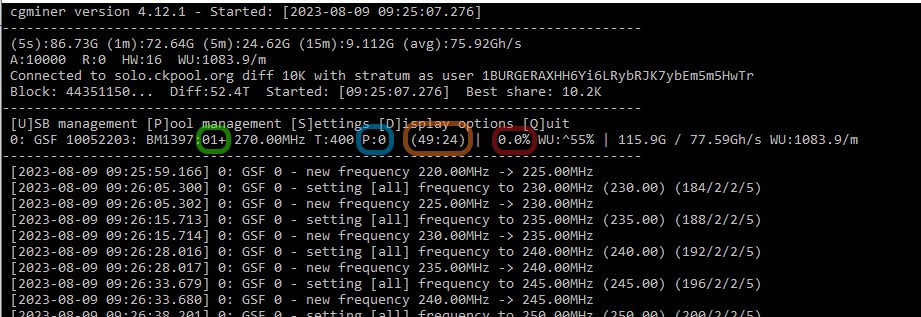GekkoScience Compac F Harware failure.




I bought a Compac F a couple of months ago, its been running pretty well the entire time.
However last night at some point it has failed and will no longer hash.
Done some basic checks this morning to see whats going on, Supply to USB port is 5.15V
Running gcminer, the device is recognised so at least the USB port translator is operational. cgminer flags lots of hardware errors.
I've measured the ASIC core supply voltage and its toggling from 0.86V to 1.475V as cgminer is issuing data, this kind of suggest to me that the core supply is unable to provide power under load.
Time to break out the oscilloscope and see what's really going on, my initial thoughs are that one of the switching FETs has failed.
Further investigation required. Watch this space....
OK following this up, the ASIC has died.
After much deliberation I decided to remove the ASIC in order to independently test the power supply. Having done so and hooked it to a programmable load the core power supply works fine.
Sadly this means that the ASIC has died.
I have some spares but they are re-use parts, the one I've first fitted responds but does not hash but with the PSU now stable. Could be a soldering issue, these parts are nasty to solder down reliably.
I've had enough for one day. I'll see if I can order some fresh ASICS and try again.