Good stuff. I modified /etc/rc.local to start a different cgminer, instead of replacing minepeon's version, but it's essentially the same. Now the question I have is how to make Scripta handle more than one instance of cgminer? My crude workaround was to copy /var/www contents into subfolders, e.g. /var/www/1, /var/www/2 etc, and change 4028 port number in PHP files. It kind of works, except charts don't update, and I would prefer all instances and miners on one page. Is there a better way?

Bitcointalksearch.org - what's this site?
It was the Bitcointalk forum that inspired us to create Bitcointalksearch.org - Bitcointalk is an excellent site that should be the default page for anybody dealing in cryptocurrency, since it is a virtual gold-mine of data. However, our experience and user feedback led us create our site; Bitcointalk's search is slow, and difficult to get the results you need, because you need to log in first to find anything useful - furthermore, there are rate limiters for their search functionality.
The aim of our project is to create a faster website that yields more results and faster without having to create an account and eliminate the need to log in - your personal data, therefore, will never be in jeopardy since we are not asking for any of your data and you don't need to provide them to use our site with all of its capabilities.
We created this website with the sole purpose of users being able to search quickly and efficiently in the field of cryptocurrency so they will have access to the latest and most accurate information and thereby assisting the crypto-community at large.

Topic: [GUIDE] GridSeed 5-Chip USB, Blade & Black Miner Support/Tuning - page 61. (Read 308847 times)

Good stuff. I modified /etc/rc.local to start a different cgminer, instead of replacing minepeon's version, but it's essentially the same. Now the question I have is how to make Scripta handle more than one instance of cgminer? My crude workaround was to copy /var/www contents into subfolders, e.g. /var/www/1, /var/www/2 etc, and change 4028 port number in PHP files. It kind of works, except charts don't update, and I would prefer all instances and miners on one page. Is there a better way?


modify Scripta from Stock to automatically detect Gridseed GC3355 and show them in Web-Interface. ( No more ssh needed )
1. Download http://www.lateralfactory.com/download.php?file=scripta-1_1.tgz
2. Windows-User extract the .img-File and bring it to SD Card with http://sourceforge.net/projects/win32diskimager/
3. Boot Raspberry Pi with this SD Card
4. Detect IP Adress of Raspberry Pi in your Router
5. open ssh connection to port 7722 of that IP, user root, password scripta
6. Get modified cgminer
7. Patch: Apply Gridseed Settings
- STEP BY STEP RASPBERRY SCRIPTA INSTALLATION
- BUILD CGMINER ON THE RASPBERRY
- ROOT ACCESS TO LIGHTNINGASIC CONTROLLER
- UBUNTU/LINUX INSTALLATION GUIDE
- 1 - SD Formatter (link) clean up your SD Card. At least a 4GB SD.
- 2 - Download the SCRIPTA Image (link)
- 3 - Win 32 Disk Imager (link) and write the scripta image on the SD Card.
- 4 - Put the SD Card into your Raspberry.
- 5 - SSH access on port 7722, user: root / psw: scripta
- 6 - Use WinSCP (link) to move over the latest rasp cgminer for gridseed (https://db.tt/UygLkqwd) or Use PuTTY (link)
- 7 - Go to the location where you copied over your cgminer and do "chmod 777 cgminer"
- 8 - Go to the SCRIPTA Web GUI, under Miner hit Miner commands, STOP
- 9 - Go to the location where you copied over your cgminer and run it from there using these commands:
Stability-Fix:
Orginal Sources from: https://litecointalk.org/index.php?topic=9908.0
Follow the instructions by Darkfriend77 below but when you get to step 6, go to directory opt/minepeon/bin and remove the original cgminer there (rm cgminer). Now copy the new cgminer into this folder to replace the original and chmod it as below.
Now go to directory opt/minepeon/startup and edit the file miner-start.sh with nano.
Change the line -
Now you can close ssh and restart your pi and it should automatically fire up your gridseeds and start mining.
referenced from litecointalk
Please note that this is at YOUR OWN RISK, you could brick your device when you have root access to the controller. Please do NOT install any programs when you have root access, unless you really know what you are doing. There is almost no room left on the device, so installing a program could brick your device.
1 - Start the controller in failsafe mode:
The versioin of your device is stated on the back of the device, underneath the barcode.
2 - Telnet into the device:
On windows go to start, type 'cmd' in the search bar, and start 'cmd.exe'. In the command window you get afterwards, type 'telnet 192.168.1.1'. Make sure you use the correct IP, my device used 192.168.1.1 in failsafe mode.
There is no user/pass required in failsafe mode.
3 - Switch to the live partition:
Type 'mount_root'
Warning! You are in the live partition now, with root permissions. You could seriously fuck thing up now!
4 - Change the root password:
Type 'passwd', and enter the password you would like (twice).
5 - Enable SSH:
Type 'vim /etc/config/dropbear', this will open the SSH config file in the vim text editor. You need to change "option enable" to "on".
You can start editing the file by hitting the 'i' key. You can now insert/delete characters. After you are finished editing hit the 'esc' key to stop editing. Now hit the ':' key, and type 'wq'. This will write the file, and quit the editor. If you made mistakes while editing, and just want to quit (without writing the file), type 'q' instead of 'wq'.
6 - Reboot the device:
Just unplug the usb power, and plug it in again.
7 - Have fun!
You can now SSH into the device while it is running in normal mode. (user: root, password whatever you entered in step 4). Just be carefull not to mess things up. If you are not at least a little familiar with linux, please be very carefull.
I was lucky enough to get one of the first Scrypt ASICs produced by Chinese GridSeed during my stay in South Korea last month. Cheers to Dis Btopia of xbitcoinx.com!
 I just hooked up one unit containing 5 chips to my Ubuntu box via USB port and here is what I did to get it running. Mind you, these instructions are for mining Scrypt, not SHA256 or dual mode, which the ASIC can also do. Most of the information I pieced together from this post in Chinese: http://cybtc.com/article-468-1.html
I just hooked up one unit containing 5 chips to my Ubuntu box via USB port and here is what I did to get it running. Mind you, these instructions are for mining Scrypt, not SHA256 or dual mode, which the ASIC can also do. Most of the information I pieced together from this post in Chinese: http://cybtc.com/article-468-1.htmlDownload GridSeed's modified cpuminer and unpack zip file:
unzip master.zip
cd cpuminer-master
..or download via git:
Install automake:
You might need to install other compiling tools. I didn't need to, because I compiled other things before.
Compile:
./configure CFLAGS="-O3"
make
Connect and power up ASIC.
Find correct USB device:
..or watch syslog while plugging in ASIC:
Start mining (replace "ttyUSB0" with device found above and add your pool data):
You should now see lots of output with yellow "LTC" lines. If you see red lines, that's bad.
 Anyway, post here if you run into troubles.
Anyway, post here if you run into troubles.I am not quite sure what the green and red LEDs are about. As far as I can tell there is no English documentation about that anywhere. I assume green (which is on as soon as power and USB are connected) indicates a certain ready state and red (which flashes sometimes) means hardware errors.
I am getting a lot of "Invalid nonce" errors in the cpuminer output along with red LED flashing. Probably because by mistake I got a 12V/0.5A power supply instead of 12V/5A and chips run low on power. So I can't tell you much about hash rates etc. right now. I'll get another power supply next week, so stay tuned.

I did the port above, happy someone built a windows binary as I only run Linux myself.
would your fork compile on arch linux raspberry pi ?
I created gridseed aur packages for cgminer and cpuminer, if you run arch linux.
https://aur.archlinux.org/packages/?K=gridseed
They work on the raspberry pi (just tested).
Just modified the existing aur packages to use the gridseed git versions.
Contact me for feedback or any issues.

Anyone managed to run Gridseed 5 Chip with full hashrate for LTC (300kh/s) with reduced BTC rates?
According to specs for GC3355 (per chip):
160 BTC Units
4 LTC Units
BTC mode up to 2.25G/s BTCHashRate, with 2.4W/GHash
LTC mode up to 60K/s LTC Hash Rate
Due-Coin mode up to 1.75G/s BTCHash Rate + 60K/s LTC HashRate, or up to 2.25G/s BTC Hash Rate + 38K LTC HashRate
Anyone?
I got around 250kh/s + 9Gh/s at 700 frequency when I tested dual mode on the controller.

Anyone managed to run Gridseed 5 Chip with full hashrate for LTC (300kh/s) with reduced BTC rates?
According to specs for GC3355 (per chip):
160 BTC Units
4 LTC Units
BTC mode up to 2.25G/s BTCHashRate, with 2.4W/GHash
LTC mode up to 60K/s LTC Hash Rate
Due-Coin mode up to 1.75G/s BTCHash Rate + 60K/s LTC HashRate, or up to 2.25G/s BTC Hash Rate + 38K LTC HashRate
Anyone?

as you know Wolfey has done fantastic job on modding his GDs.
He is using 0.125W 38k resistor.
I can buy this resistor locally http://www.maplin.co.uk/p/metal-film-06w-39k-ohm-resistor-m39k
This one is 0.6W 39k and I'm not sure if difference in W makes any difference . 0.125W and 0.6W.
Can I use 0.6W instead of 0.125W ?
Thank you very much for your help

Thanks for your kind words.
As I stated in my PM's back to you, .6W 39K should be fine.
The main purpose of the wattage spec of 1/8W resistor is that the physical size is not too big to fit and the wires on the resistor are not too big to fit over and solder to the solder points on the pcb.
De-solder the 36K and replace it with the 38/39K resistor. You can solder it across the two solder points put there for the resistor / capacitor network. They left the capacitor out during manufacturing so there are two extra points one can use to solder the resistor wire across them.
Simply solder the new resistor in place like I did in the attached pics.
Here are the pics of my handy work. Please excuse the left over resin (black stuff) around the resistor connections. I didn't have any pcb cleaner on hand at the time, but the resin won't hurt a thing as it is completely non-conductive. Just looks a little bit messy

All mods - Resistor - Jumpers - Pencil trace - 5V Fan connections


 5V fan connections -
5V fan connections - 
Red wire (+) intentionally connected to the tiny ferrite bead (FB25) as it's easier to solder to than any other point.
Fan start-up current is 140mA for 1.2sec then levels out to 78mA constant.
Tin your wire (if it isn't already) before you solder to the fuse terminal so as to keep from accidentally de-soldering the chip from the pcb. This way, it only takes a second to solder the wire to the terminal.
If this helps you, please feel free to show your appreciation by sending some coin.

Not mandatory but, very appreciated!

BTC = 13y5XhVuKGrRipbvYdcrvYDsx69rBPUbwR
LTC = LR6U7jB2Fb4pJYogbergqQHZgBRQ5UAqBG
Make these modifications at your own risk!
Peace!
Wolfey2014
Pea Ess, if you want me to make these modifications for you, PM me and we'll discuss it.
I am certainly qualified to do it, without bricking your pod of course!


as you know Wolfey has done fantastic job on modding his GDs.
He is using 0.125W 38k resistor.
I can buy this resistor locally http://www.maplin.co.uk/p/metal-film-06w-39k-ohm-resistor-m39k
This one is 0.6W 39k and I'm not sure if difference in W makes any difference . 0.125W and 0.6W.
Can I use 0.6W instead of 0.125W ?
Thank you very much for your help




Now I don't know what the hell to do or what image to go with. Any info or help would be greatly appreciated.

Now I don't know what the hell to do or what image to go with. Any info or help would be greatly appreciated.
If you're using the hashra image then the password should be hashra.

Now I don't know what the hell to do or what image to go with. Any info or help would be greatly appreciated.



https://bitcointalksearch.org/topic/pictureslightningasic-hardware-gridseeds-lightningasics-by-aj-miles-519093
Helpful guide tho since I am still tuning it up.
Next Step: Put them in a case, lol.

uname: Pi
pword: hashra
Thanks, ill give this a try tonight and see what's running under the covers.

Im assuming you could get 8x 7-port hubs and plug 7 of them into the first which would give you 49 ports within the 2-layer requirement? Anyone tried this successfully?

When I go down to 800, I only get about 10-20 in a 24 hour period.
Do the HW errors cause any permanent or cumulative damage to the pod?
Had the same problem with my GS5's.
Adjust your comm port FIFO buffer settings.
First try setting Transmit buffer down to 14 - that might do it.
If it doesn't completely handle it,
reset Receive buffer to 8 also.
Then you should be good to go.
After you adjust the FIFO's, disable and enable the port so the settings will take.
Works great for me on my Win 7 laptop via 13 port hub to 6 GS5's.
Good luck!
Wolfey2014
uname: Pi
pword: hashra

When I go down to 800, I only get about 10-20 in a 24 hour period.
Do the HW errors cause any permanent or cumulative damage to the pod?
Had the same problem with my GS5's.
Adjust your comm port FIFO buffer settings.
First try setting Transmit buffer down to 14 - that might do it.
If it doesn't completely handle it,
reset Receive buffer to 8 also.
Then you should be good to go.
After you adjust the FIFO's, disable and enable the port so the settings will take.
Works great for me on my Win 7 laptop via 13 port hub to 6 GS5's.
Good luck!
Wolfey2014


