It then askes....."Enter a list of Bitcoin addresses (this will create a watching-only wallet), or a list of private keys."
If you enter a private key, you will be able to see your balance and also spend the fund.
If you enter an address, you will create a watch-only wallet. A watch-only wallet can be used for checking the balance and transactions without touching the private key. Note that you can't spend any fund from a watch-only wallet.
It looks like they have appeared in my wallet. :-) What should I do now?
If you want to spend any bitcoin from your wallet, you should go to "send" tab.
In the "Send" tab, you need to enter the address you want to send bitcoin to in "Pay to" field and the amount of bitcoin you wish to send in "Amount" field.
You can also click on "Max" button to send the entire balance.
After you click on "Pay", you should select the fee rate on the new window.
Note that the more fee you pay, the faster your transaction will be confirmed.
If you want a very fast confirmation, you can use "ETA" option as the estimation method and move the slider to right side.