
Bitcointalksearch.org - what's this site?
It was the Bitcointalk forum that inspired us to create Bitcointalksearch.org - Bitcointalk is an excellent site that should be the default page for anybody dealing in cryptocurrency, since it is a virtual gold-mine of data. However, our experience and user feedback led us create our site; Bitcointalk's search is slow, and difficult to get the results you need, because you need to log in first to find anything useful - furthermore, there are rate limiters for their search functionality.
The aim of our project is to create a faster website that yields more results and faster without having to create an account and eliminate the need to log in - your personal data, therefore, will never be in jeopardy since we are not asking for any of your data and you don't need to provide them to use our site with all of its capabilities.
We created this website with the sole purpose of users being able to search quickly and efficiently in the field of cryptocurrency so they will have access to the latest and most accurate information and thereby assisting the crypto-community at large.

Topic: I have a multibit wallet and I don't see any funds - page 4. (Read 988 times)
Is that easy to do.....importing into electrum?
Example: 5KMWmYkn5YWkJnUDG4utD9L1HXQv3DBseqqCGsQXmthcEerbA7k

 If it does... then those letters/numbers are indeed the private key that is on the paper wallet (no guarantees that it is the private key that matches your imported address, but it is a good start)
If it does... then those letters/numbers are indeed the private key that is on the paper wallet (no guarantees that it is the private key that matches your imported address, but it is a good start)At this point I would suggest:
1. Getting a magnifying glass and attempting to read the letters/numbers underneath the QR code
or
2. Make a physical copy of the QR Code using a photocopier and then darken up the QRCode code on the copy by hand with a pen/marker
or
3. You could attempt to make a copy of the QR Code and then darken up the image (using photoshop or similar) so it can be read by your phone
or
4. Attempt to re-create the QR Code in a QR Code generator app that allows pixel by pixel editing, like this: https://www.pixilart.com/draw/qr-code-c70c8f58df
Note that making a digital copy of the QR Code (ie. options #3 and #4) is NOT recommended unless you are happy that your computer is malware free... if someone gets hold of that QRCode, they could take your coins... which, being 2 BTC, is quite a significant sum. Appropriate precautions should be taken.
I would personally attempt #1 first.
Thank you for that informative post.
The letters/numbers do begin with a 5 and it's 50 characters long. The good new is that I've use a magnifying glass and I believe I've got most if not all the characters correctly written down.
The paper wallet I have says blockchain.info/wallet/my account name on the top. It then has two qr codes similar to the one post above with Scan to load & Verify above one on the left and Scan to redeem above the one on the right. In the middle is a bitcoin address identical to the one holding the bitcoins in the blockchain imported address. So it must surely have somehow come from Blockchain. It even has what looks like their faded logo on the top.
I've been in touch with Blockchain and been trying to move the imported bitcoin address to a Blockchain Private Key wallet. But their system won't allow this to be done at the moment. They are now looking into it and I'm waiting to hear back from them.
At what point would I need to use my Private Key?
I did all this back in 2013 and more or less forgott about but I decided to do some searching since bitcoin became much more valuable. I wonder how many others are the same? I remember a guy in Wales who had thrown a computer away (possibly by accident) and it had thousand of bitcoins on it. A search of the local dump wasn't successful.
 If it does... then those letters/numbers are indeed the private key that is on the paper wallet (no guarantees that it is the private key that matches your imported address, but it is a good start)
If it does... then those letters/numbers are indeed the private key that is on the paper wallet (no guarantees that it is the private key that matches your imported address, but it is a good start)At this point I would suggest:
1. Getting a magnifying glass and attempting to read the letters/numbers underneath the QR code
or
2. Make a physical copy of the QR Code using a photocopier and then darken up the QRCode code on the copy by hand with a pen/marker
or
3. You could attempt to make a copy of the QR Code and then darken up the image (using photoshop or similar) so it can be read by your phone
or
4. Attempt to re-create the QR Code in a QR Code generator app that allows pixel by pixel editing, like this: https://www.pixilart.com/draw/qr-code-c70c8f58df
Note that making a digital copy of the QR Code (ie. options #3 and #4) is NOT recommended unless you are happy that your computer is malware free... if someone gets hold of that QRCode, they could take your coins... which, being 2 BTC, is quite a significant sum. Appropriate precautions should be taken.
I would personally attempt #1 first.
The term "wallet" is a general term, and it really consists of two parts; the public address and the private key. If you have a paper wallet that looks similar to the photo posted by LoyceV, you should have both the public address and the private key on that piece of paper. Since Blockchain.com told you that you need the private key to spend the bitcoin, I'm assuming you never actually imported the private key to Blockchain.com. Blockchain and Multibit will allow to import the public address, which will allow you to view the transactions, but will not allow you spend the bitcoin. That makes it a "watch-only" wallet.
My suspicion is that you imported the public address to these wallets, which allowed you to view the coins therein, but since you never imported the private key, you are unable to spend the coins.
The paper wallet should have two QR codes with text underneath them. The public address will start with "1," and the private key will start with either "5", "L", or "K". If you're phone will not recognize the QR code, you'll have to type out the private key manually.
I'm only posting here because you asked me to. I suggest to make your story much clearer, it's now very difficult to know what you're talking about: Multibit, paper wallet, mnemonic, Blockchain...... Those are all different systems and all take a different approach to recover whatever coins you have in their. It might help if you create a clear overview of events.
Yes I apologise and thanks for your reply. Forget the multibit as they weren't a part of the picture. I had downloaded a mulitbit wallet to my computer years ago and now I thought by bitcoin was in there. But I managed to track them to to Blockchain by looking at my old computer's 'favourites'. I have access to the Blockchain account. I tried to move the Bitcoin to Coinfloor but it wouldn't allow me to. Blockchain helped me to realise that they are kept in a wallet in Blockchain which had been imported. I had imported it from Bittylicious. I even still have the Bittylicious account which I managed to gain access to. But, in order for me to do anything with the Bitcoin in the imported account, I need the Private Key which is either a Base-58 or WIF format key.
Now I have a paper wallet which is I believe linked to this imported wallet. It's a little faded and my phone is unable to read it. I do have an Iphone 5s. But there's writing under the wallet address which I believe is the private key. I gather Blockchain generated the private key? Anyway they are unable to help. Looking at the Bittylicious transactions, this all happened back in 2013.
I'm only posting here because you asked me to. I suggest to make your story much clearer, it's now very difficult to know what you're talking about: Multibit, paper wallet, mnemonic, Blockchain...... Those are all different systems and all take a different approach to recover whatever coins you have in their. It might help if you create a clear overview of events.
Just be wary of what the Bitcoin network activity when you go to send and set your transaction fee accordingly. Blockchain.com has a pretty bad fee algorithm... so you'd be wise to use a "custom" fee and then look at:
https://jochen-hoenicke.de/queue/#BTC,24h
https://mempool.space/
https://bitcoiner.live/
to get an idea of what you'll need to pay based on how quickly you want the transaction confirmed... or how long you might have to wait if you want to send cheaply.
Finally, be prepared to have to walk the KYC/AML regulation trail... you'll probably need to hand over various ID, take selfies holding them and give all your personal details like address/phone etc to create an account and cash out even relatively modest amounts of fiat. Note that trying to provide false information can lead to your account being locked and a lot of hassles.

Which exchange is the most reliable? Would it be easy to transfer from Blockchain.com to an exchange?
If you're wanting to hold them, then it might be worth just leaving them exactly where they are... they haven't been "taken" in all this time, so the private key is likely still "safe". Then you can figure out if you want to move them to a different wallet or whatever later.
If you're wanting to convert them, you would need to import the private key into a wallet like Electrum, and then create a transaction to send the coins from there to the exchange of your choice.
 I'm totally confused.
I'm totally confused.  I'm totally confused. Yes LoyceV the paper wallet I have looks something like that. It must have been linked to Bittylicious? But I'm sure I deposited the coins from there into a wallet on my computer. Any suggestions? The address on the paper wallet says there's just under two Bitcoins received and remaining at that address.
I'm totally confused. Yes LoyceV the paper wallet I have looks something like that. It must have been linked to Bittylicious? But I'm sure I deposited the coins from there into a wallet on my computer. Any suggestions? The address on the paper wallet says there's just under two Bitcoins received and remaining at that address. 
 I'll try and access my old computer tomorrow.
I'll try and access my old computer tomorrow. https://www.blockchair.com/
https://www.blockstream.info/
https://www.blockchain.com/
https://www.btc.com/
https://live.blockcypher.com/btc/
Do you see some transaction history?
 Does it indicate that there is a positive "final balance" or does it show as zero?
Does it indicate that there is a positive "final balance" or does it show as zero?  The transaction history is often the important clue (even with a zero balance), as it means that the address was in fact "used" at some point...
The transaction history is often the important clue (even with a zero balance), as it means that the address was in fact "used" at some point... If you have transaction history, but zero balance, it means the coins were spent at some point.
If you have no transaction history, it means the paper wallet was never funded and can be "ignored".
You also really need to check which version of MultiBit you were using... was it MultiBit Classic:
or was it MultiBit HD:
The method to recover coins from each is slightly different.
To do that, do I need to open the original wallet on the computer it was originally created and kept on? I have that at another address.
So now I have a standard Electrum wallet with nothing in it. What should I do next?
Also, why wouldn't the coins show up in the old multibit wallet?



