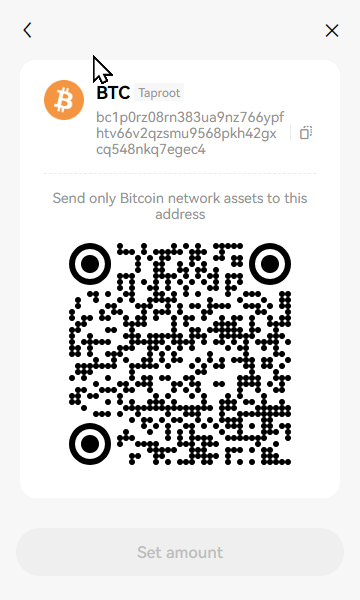Now you can see the Bitcoin Address formats supported by each hardware wallet: legacy, nested segwit, native segwit and taproot.
https://thebitcoinhole.com/hardware-wallets
Soon, we will also include that info for our software wallets comparison.
I think you have a thread that you can use to notify people about this: 16 Bitcoin Software Wallets, compared feature by feature
This thread is mainly for wallets that are generating pay-to-taproot addresses and not a comparison thread.
But if you see a reputed wallet that is supporting pay-to-taproot and not yet included on the OP, you can post them here at anytime so that dkbit98 can edit the OP and include the wallet if necessary.
Yes, I posted the link here because we have up to date info on the website about taproot support (and plan to continue keeping the info up too date). I noticed the thread doesn't have the full list of hardware wallets supporting taproot.