************ miniZ v2.1c ************
Number of miniZ CUDA>=[.] using driver CUDA[12.20] devices found: 4
miniZ: Excluding GPU#0 Nvidia GeForce RTX 3060
miniZ: Excluding GPU#3 Gigabyte RTX2070S Gaming OC 3X
Driver: 536.40
Algo: EQ[144,5] [smart-pers]
Pool#0: user[**************] server[zhash.auto.nicehash.com] port[9200] ssl[no] pers[auto]
Pool#1: user[**************] server[daggerhashimoto.auto.nicehash.com] port[9200] ssl[no] pers[zil]
Telemetry: [http://localhost:4002]
Temp. limit: [90 C]
[INFO ] Mining fee set to 2.00%
miniZ<144,5>[10:0:00.0: 6786]: Selecting GPU#1[0] Nvidia GeForce GTX 1070
miniZ<144,5>[10:0:00.0: 6786]: Selecting GPU#2[1] Gigabyte GeForce GTX 1070
[ 0d 0h 0m09s] 106(106.3)Sol/s 186(185.7)W
1>GTX 1070 ` 100% [62 C/40%] 25.00 I/s 49.87(49.87)Sol/s 79( 79.0)W clk=1531MHz mclk=4303MHz Sol/W=0.631
2>GTX 1070 ` 100% [52 C/26%] 28.26 I/s 56.38(56.38)Sol/s 107(106.7)W clk=1518MHz mclk=4303MHz Sol/W=0.528
[ 0d 0h 0m10s] 106(106.2)Sol/s 186(185.7)W
1>GTX 1070 ` 100% [62 C/40%] 25.00 I/s 49.88(49.88)Sol/s 79( 79.0)W clk=1531MHz mclk=4303MHz Sol/W=0.631
2>GTX 1070 ` 100% [52 C/26%] 28.25 I/s 56.35(56.35)Sol/s 107(106.7)W clk=1518MHz mclk=4303MHz Sol/W=0.528
miniZ<2nd>[84:0:00.0: 6786]: Selecting GPU#2[1] Gigabyte GeForce GTX 1070
miniZ<2nd>[84:0:00.0: 6786]: Selecting GPU#1[0] Nvidia GeForce GTX 1070
[INFO ] GPU[2]: Generating DAG #87 [1719+26=1746MB]
[INFO ] GPU[1]: Generating DAG #87 [1719+26=1746MB]
[ 0d 0h 0m20s] 1( 1.1)H/s 111(111.0)W
1>GTX 1070 ` 100% [60 C/40%] 0.21(0.21)H/s 52( 51.7)W clk=1708MHz mclk=4303MHz H/W=0.004
2>GTX 1070 ` 100% [50 C/28%] 1.18(1.18)H/s 59( 59.3)W clk=1556MHz mclk=4303MHz H/W=0.020
[INFO ] GPU[2]: Generated DAG in 3.897
Hi angelbbs,
Thanks for your message.
We had a look and already fixed this.
It will be OK in the next version.
The current version 2.1c runs with the correct epoch on shardpool and on crazypool.
Cheers