I mine 125,4 on herominers and it didn't seem it has been down lately at all...

Bitcointalksearch.org - what's this site?
It was the Bitcointalk forum that inspired us to create Bitcointalksearch.org - Bitcointalk is an excellent site that should be the default page for anybody dealing in cryptocurrency, since it is a virtual gold-mine of data. However, our experience and user feedback led us create our site; Bitcointalk's search is slow, and difficult to get the results you need, because you need to log in first to find anything useful - furthermore, there are rate limiters for their search functionality.
The aim of our project is to create a faster website that yields more results and faster without having to create an account and eliminate the need to log in - your personal data, therefore, will never be in jeopardy since we are not asking for any of your data and you don't need to provide them to use our site with all of its capabilities.
We created this website with the sole purpose of users being able to search quickly and efficiently in the field of cryptocurrency so they will have access to the latest and most accurate information and thereby assisting the crypto-community at large.

Topic: miniZ v2.0a Equihash 144,5 125,4 210,9 150,5 192,7 BeamHash3 ProgPoW Ethash CFX - page 8. (Read 60122 times)

I mine 125,4 on herominers and it didn't seem it has been down lately at all...

Hi Divinity666,
Thanks for the message.
This can happen once and a while, if the miner was mining for long time for the user. You can see that the %s are ok, possibly it was 1.9% for the fee for long time.
In any case we had a look at it, and although found no issue with this we added a limit to time mining for the fee without interruption. It will check more often when it is time to change for the user/fee.
Cheers
Still happening in z3 and z4, one windows miner and a hiveos miner. Stayed on dev pool for over 3 hours, percentage’s showed over 10%. I rolled back to z2 where I haven’t yet experienced the issue. Any logs or details which would help?

One more thing. Mining to same pool with different algo, i see diffent miner name. It is fine with 125,4, but with ubqhash i see totally different name and and for ubqhash with 144,5 my worker name is lost, my btc wallet is shown instead.
mining 125.4, pool shows this: miniZ/1.9z4 9600k c=BTC equihash125
mining 144.5, pool shows this: miniZ/1.9z4 1Lcx************************ c=BTC equihash144
mining ubqhash, pool shows this: EthDcrMiner64 1Lcx************************ c=BTC ubqhash
In all bat files i have worker name in this format --user 1Lcx************************.9600k
Hi somaton,
We fixed ocX with ubqhash. This should be working fine in the new release.
We'll have a look at worker names.
Thank you for the feedback!
Cheers

It's 0% if it's mining dev fee all the time. And it keeps happening again and again with this version.
ps ha-ha, I posted a comment about this matter on their support page. It was under "awaiting moderation" for a while, but visible to me, and now its deleted completely. Nice!
Hi Divinity666, everyone,
Thank you for your feedback.
We've been carefully looking into this, and finaly found the culprit.
When the user pool falls during the fee time (or right before start mining to the fee), mining can get stuck with the fee.
This seems to happen only in this situation, this is why we were not able to find it before.
We are deeply sorry about this, as you can imagine this is also very unconfortable for us.
For now, you can disconnect from the internet for about 3 minutes and reconnect again. This should bring the miner back to the user.
Once more, we would like to thank you for the feedback, which is precious for us. This way we can know about uncommon issues like this one, and improve the miner.
We're working to fix this asap!!
Cheers
ps: we're also answering to your message on the website.

It's 0% if it's mining dev fee all the time. And it keeps happening again and again with this version.
ps ha-ha, I posted a comment about this matter on their support page. It was under "awaiting moderation" for a while, but visible to me, and now its deleted completely. Nice!

ps same shit just happened on my other rig, dev fee started and kept going on to 3.7% after 1 day and 7 hours until I stopped the miner.
who cares this miner has been consistently 5% over 24hrs reported hashrate at the pool for me.

ps same shit just happened on my other rig, dev fee started and kept going on to 3.7% after 1 day and 7 hours until I stopped the miner.

One more thing. Mining to same pool with different algo, i see diffent miner name. It is fine with 125,4, but with ubqhash i see totally different name and and for ubqhash with 144,5 my worker name is lost, my btc wallet is shown instead.
mining 125.4, pool shows this: miniZ/1.9z4 9600k c=BTC equihash125
mining 144.5, pool shows this: miniZ/1.9z4 1Lcx************************ c=BTC equihash144
mining ubqhash, pool shows this: EthDcrMiner64 1Lcx************************ c=BTC ubqhash
In all bat files i have worker name in this format --user 1Lcx************************.9600k


You can try option --fantemp with the new version v1.9z4.
Cheers
Finally, thank you!


[INFO ] Mining fee set to 0.75%
miniZ
[INFO ] GPU[0]: Generating DAG #97 [1799+28=1828MB]
[INFO ] GPU[0]: Generated DAG in 1.188
[FATAL ] CUDA Driver API error = 0001 from line 1100.
[INFO ] QUIT miniZ

A new miniZ v1.9z4 is out with performance improvements for 125,4 – FLUX – mining! Up to 20%!
Added ubqhash support, progpow (and variants) support for AMDs, fan control for AMDs, fan/temperature control option…
Please find miniZ v1.9z4 @ Download page.
Changelog:
* Performance improvements for 125,4 on all gpus. Up to 20%.
* Performance improvements for 150,5 on all gpus.
* Added ubqhash algorithm for Ubiq (UBQ) mining.
* Added AMD support for all progpow algos.
* Added fan/target temperature control option --fantemp.1
* Changed AMD GPU order to PCI order.
* Added AMD fan control.
* Added support for NVIDIA RTX 40XX GPUs.
* Fixed issue with Telemetry.
* Fixed Ampere modes that were not launching well on Aion mining.
* Fixed 96,5 support.
* Added reset value to power option. --power=1 will reset to stock value. (0 to ignore)
* Power option show range when trying to set different value.
1 Requires sudo (Linux)/administator privileges (Windows)
Works with:
Linux: AMDs; and NVIDAs w/ driver >515
Windows: Polaris AMDs; and NVIDIAs w/ driver >515
On exit --fantemp resets to auto on AMDs, and to 50% fan on NVIDIAs.
When using --fanspeed conjointly with --fantemp, the fan % defined with --fanspeed works as minimum fan speed.
Check our website here.
For additional information check our Usage or FAQ pages.
Follow us on Twitter
Let us know how it goes!
Happy mining!

Hi tswift,
Thanks for your messages.
This should be solved with the new version v1.9z4.
Let us know how it goes.
Cheers

I have a problem with the miniz miner to mine FLUX. I'm having this problem on one particular rig. I mine through hiveos.
************ miniZ v1.8y4rc2 ************
Number of CUDA[8.0] devices found: 13
/hive/miners/miniz/h-run.sh: line 20: 4392 Segmentation fault (core dumped) ./miniZ $(< ${MINER_NAME}.conf) --logfile $MINER_LOG_BASE
NAME.log --telemetry 127.0.0.1:${MINER_API_PORT} --gpu-line
How to solve this problem ? I tried with OC and without OC. On my other rigs, no problem with this flight sheet
Thank for your message.
Was this also happening with version v1.9z3?
The new version v1.9z4 has various fixes. Could you try it out and see if this is solved?
Cheers

A new miniZ version v1.9z3 is out
Please add fan control(target temperature), most of popular miners have it already!
You can try option --fantemp with the new version v1.9z4.
Cheers


I have a problem with the miniz miner to mine FLUX. I'm having this problem on one particular rig. I mine through hiveos.
************ miniZ v1.8y4rc2 ************
Number of CUDA[8.0] devices found: 13
/hive/miners/miniz/h-run.sh: line 20: 4392 Segmentation fault (core dumped) ./miniZ $(< ${MINER_NAME}.conf) --logfile $MINER_LOG_BASE
NAME.log --telemetry 127.0.0.1:${MINER_API_PORT} --gpu-line
How to solve this problem ? I tried with OC and without OC. On my other rigs, no problem with this flight sheet

A new miniZ version v1.9z3 is out
Please add fan control(target temperature), most of popular miners have it already!

A new miniZ version v1.9z3 is out with new options for core and memory clocks offset.
Fixed a few issues with KawPow mining. Also, fixed issues with AMDs stats output.
Please find miniZ version v1.9z3 @ Download page.
Changelog:
* Added --gpuoffset and --memoffset for core/memory clocks offset. (Windows only)
* Fixed Ethash, on AMD's, on Windows.
* Fixed AMD temperatures, on Windows.
* Fixed AMD fan display, on Linux.
* Added --hideclocks option to hide clocks from output.
* Added socks information to console/file mining log.
* Improved invalid/stale shares on progpow/ethash/octopus.
* Fixed issues with KawPow mining.(Ravencoin, Sato, KawKaw, Neoxa, Arielcoin...)
* Improved stability.
Check our website here.
For additional information check our Usage or FAQ pages.
Follow us on Twitter
Let us know how it goes!
Happy mining!

Have a nice day Miners

Uh, there is a mistake in setting card mode in my config, it should be --mode=03, not --mode 3. Since wrong settings are ignored you will probably run mode 8 for flux any way, which is the best(same as setting --oc2 I think)
Hi Divinity666, MrAlgo,
We expect --mode=03 and --mode 3 to work the same way

Thank you for sharing your settings/ideas here.
Let us know how it goes.
Cheers

For Flux mining, with our 3070Ti on Linux, we use
core clock = +240; memory clock = 0; PL = 215 W
Maybe this can help as a reference for your 3070s.
Make small increases/decreases at a time.
Cheers

