Thanks for new version. Updating 1.9z4 to 1.9z5 so i can use autofan with older drivers. One rig just ignores my temp/fan adjustments for one gpu.
Autofan is not working with Msi Gaming Z Trio and Gigabyte Extreme gpus, they will get to 90c in few minutes. Is it possible to turn off --fanspeed with setting it to 0 like --fantemp? Not sure, did not tested too long, but looks like not, because when --fanspeed and --fantemp both has 0 value for same gpus that cant be controlled by miniz, they will go crazy with fans, only way to make them work is removing --fanspeed and --fantemp for all gpus.
One more problem: at first start fans speed is adjusted to --fanspeed values and there is long delay before miniZ start adjusting fans/fans speed will go higher, like 1+ minutes and gpus will get hot, because fans sit at --fanspeed value for too long time. After that delay fans speed rise like 10-20% (gpus too hot already) and they will slowly go down with gpu temperature going down too.
Hi somaton,
Thanks a lot for all the feedback.
We'll see if we can replicate these issues.
Suggestion made by Divinity666 may help to keep temperature lower.
Usually you can drop power a bit without significant drop in hashrate.
We'll keep working to improve fan control.
Cheers
on amd didnt work
Hi qwep1,
Could you elaborate what did not work?
Are you refering to fan control options?
Which AMDs ? Also as deedeeranged suggested, which OS are you running?
Thanks.
Cheers
I set miniZ.exe process priority to high in task manager it helps vs. h\r drops when u are doing something else on the rig, e.g. using MSI Afterburner, cos CPU gets loaded when u tune curve or just hover mouse over monitoring graphs.
ps Also, I see now web telemetry shows 2 temps: current gpu temp and targer. I feel like there is no need to show target temp - we obviously gonna know what we set in config

, perhaps showing memory temp(for those GPUs that support memory temperature monitoring) instead would be better? And if GPU doesn't support it than just 1 tempreture(GPU) should be shown.
Hi Divinity666,
Regarding your first comment, we'll see if we can add an option to set cpu priority.
In respect to second part, we'll have a look to what we can do.
Thanks for the suggestions.
Cheers
@miniZ
Seems UBQ broken on 1.9z5 = All shares rejected. On v1.9z4 no issue
checked on crazypool & zergpool. Linux drivers 470 series, Turing
Hi HaloGenius,
Could you download the latest version v1.9z5b.
It should be working well now.
Let us know how it goes.
Cheers
I have tried miniZ v1.9 to mine an Equihash 144_5 coin recently.
But, I found this miniZ miner program lacks basic transparency for miners:
1. It fails to display network difficulty with new job. It also fails to display the
height of new block. These are basic information in bitcoin mining programs.
2. It fails to display submit and accepted share's difficulty or submit work's difficulty.
Hi jack1cryptotalk007,
Thank you for your feedback.
We'll take your suggestions, and possibly will be included already in the next release.
We'll keep working to improve the miner.
Cheers
I've found some issues with fan control: if card can't go below certain fan %(like Colorful Vulcan and MSI Gaming Trio won't allow you to go below 30% fan speed) when GPU temperature drops below targeted, miner will stop controlling its fans completely, so they will remain at 30% even if temperatures will start to go up again.
Hi Divinity666,
Thank you for your message.
We'll keep looking into fan control options.
This should be improved for the next release.
Cheers
Hi Bare,
Thanks for the information.
Indeed version v1.9z5 had an issue with some kernels/algos.
Please download the latest version v1.9z5b.
HiveOS already included this more recent version.
Cheers
AMD RX 570 flux mining error. RX 480, 580 are OK
************ miniZ v1.9z5b ************
miniZ: Excluding GPU#0 (TM) RX 480 Graphics
Number of OpenCL[Ellesmere] devices found: 2
Algo: EQ[125,4] [smart-pers]
Pool#0: user[***************] server[flux.2miners.com] port[9090] ssl[no] pers[ZelProof]
Telemetry: [http://localhost:4002]
Temp. limit: [90 C]
[INFO ] Mining fee set to 2.00%
miniZ<125,4>[36:0:00.0: 8192]: Selecting GPU#1[0] RX 570
[FATAL ] OpenCL Kernel1: CL_OUT_OF_RESOURCES
[INFO ] QUIT miniZ
[INFO ] Disconnecting from flux.2miners.com
Hi, I tried the 1.9z5b, but I still have an issue to start mining on my AMD Rig (RX5xx, RX4xx).
1.9z4 version works well
Hi angelbbs, miningmarcan,
Thank you for the feedback.
If you have an RX570 try to force kernel 20 to that GPU. This is done by using the option --mode 20 (to apply kernel 20 to all GPUs) or --modeX 20 (where X is the number of the GPU in question).
You can read more details here, an answer to similar issue:
https://miniz.ch/2018/07/28/trouble-running-miniz/#comment-22792Cheers
I'm not doing any undervolting, only locking core clock, memory oc is not touched at all. I think i need to install some app for that, dont want to do that. Electricity is free, just want lower temps if possible...
You will need MSI Afterburner thats all. Dropping 30Wt+ per card would help temps for sure.
Hi Divinity666,
Thanks for your suggestions.
Cheers
miniZ
v1.9z5b is out! you can download the latest version here
https://miniz.ch/download/Changelog:
Review of all kernels for all algorithms!
AMD improvements 125,4 up to 10%, depending on GPUs and OCs.
AMD improvements 144,5 up to 10%, depending on GPUs and OCs.
Added --fanspeed-all/--fantemp-all options to set fan control for all GPUs.*
Added --fanmax option, works only with --fantemp. If not used fan max is 99.*
Added --power option to AMDs, on Linux.
Better AMD fan control on Windows.*
On Windows, added support for fan control for all nvidia drivers.*
Added --gpuoffset/--memoffset options for NVIDIA GPUs, on Linux. (Will only work if there's a Xorg running with a configured GPU.)
Added fan core/memory clocks, and speed information (%) to Telemetry.
Added support for RX 5500 and AMD R9 390. (Feedback is welcome.)
Fixed fee getting stuck in particular conditions related to network issues (unstable, unreliable...).
Fixed --ocX on ethash.
Fixed UBQ stale share on start.
Fixed Worker name that was not consistent, on ZergPool.
Fixed 144,5 broken kernels.
Removed LHR kernels.
Requires sudo (Linux)/administator privileges (Windows)
Note that fan control options do not always reset on exit: might keep the speed it had when the miner exited, or set then fan to 0, depending on the driver.
We keep looking at this. Let us know how it works for you.
When using --fanspeed conjointly with --fantemp, the fan % defined with --fanspeed works as minimum fan speed.
Source:
https://github.com/miniZ-miner/miniZ/releases/tag/v1.9z5bHi Plaguedeath,
Thanks!
This version v1.9z5b has all the new features and improvements of version v1.9z5, and additional review of all kernels for all algorithms!
Cheers
[moderator's note: consecutive posts merged]





 , perhaps showing memory temp(for those GPUs that support memory temperature monitoring) instead would be better? And if GPU doesn't support it than just 1 tempreture(GPU) should be shown.
, perhaps showing memory temp(for those GPUs that support memory temperature monitoring) instead would be better? And if GPU doesn't support it than just 1 tempreture(GPU) should be shown.